Article from
Confirming a Proposal vs. Confirming an Order: Here's the Difference
The term order confirmation is often used incorrectly. This is because the terms proposal confirmation and order confirmation sound very similar and are therefore easily confused. As a result, after sending the proposal, a signature area for the customer is placed with the title "order confirmation". This is incorrect.
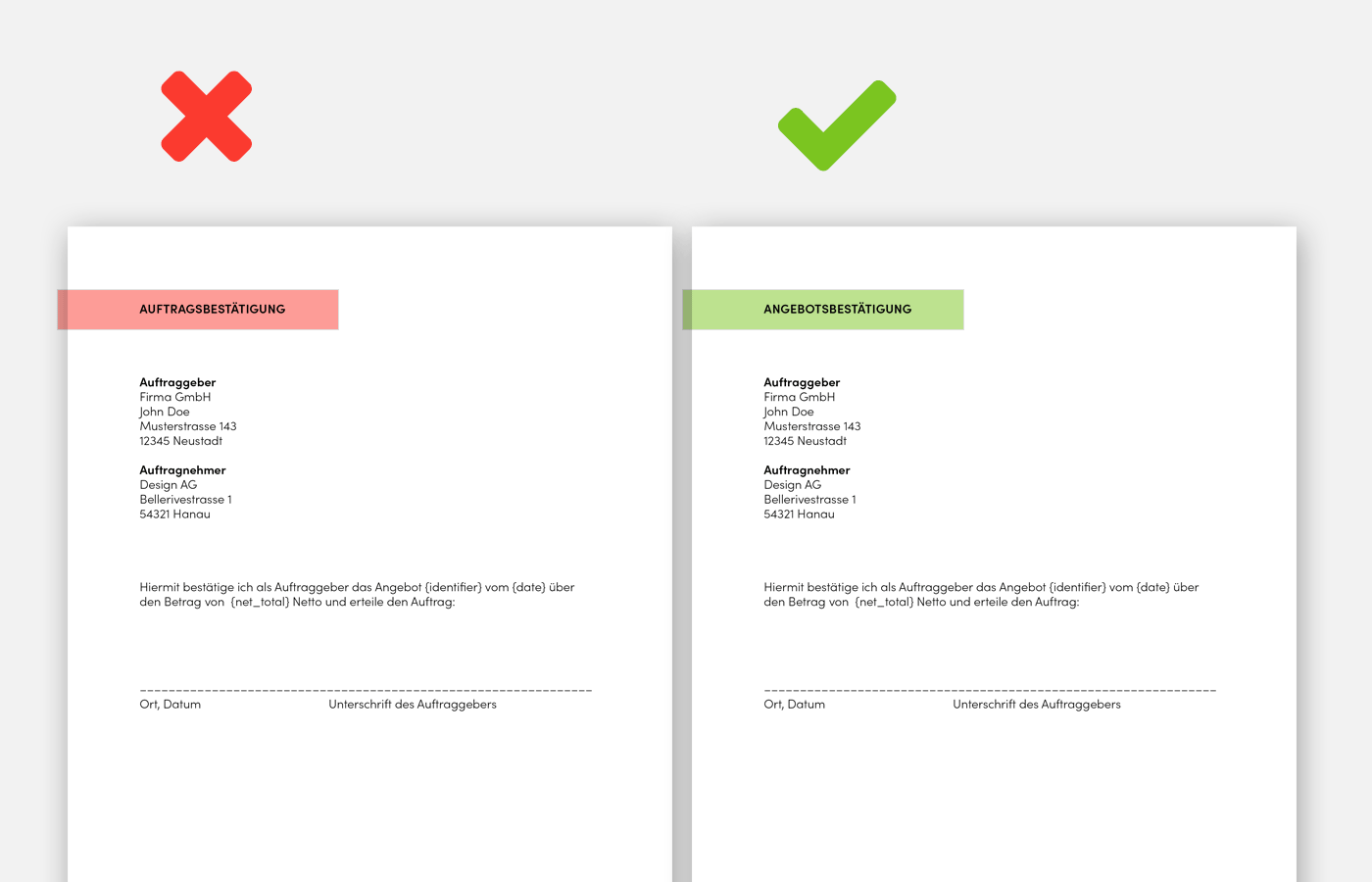 English image not yet available...
English image not yet available...1. What is the difference?
First – Proposal Confirmation: The client confirms the proposal with their signature (signature area) or – simpler and just as binding – via email. Also called commissioning or placing an order.
Then – Order Confirmation: The contractor confirms to the client with a second document, which commissioned services they will carry out conscientiously.
2. A proposal confirmation is common – an order confirmation is not
The proposal confirmation is an everyday occurrence. It is important in some form so that work can begin in a relaxed manner. An order confirmation, on the other hand, is used much less frequently. It is not mandatory and often too much unnecessary bureaucracy in an uncomplicated agency environment.
3. When an order confirmation makes sense
An order confirmation is a common form of declaration of intent in business transactions and can have the advantage of avoiding misunderstandings on both sides. It is not mandatory – but makes sense, for example, when
- there are several versions of a proposal
- the client has already confirmed the proposal but at the same time communicated a request for modification
4. Proposal Confirmation & Order Confirmation in MOCO:
MOCO generally focuses on the uncomplicated first approach. The simplest way of a proposal is:
A proposal sent by email is confirmed by the customer via email and work begins.
A proposal sent by email is confirmed by the customer via email and work begins.
Proposal Confirmation
A signature area for the proposal confirmation can be easily implemented if needed via the predefined closing text (with or without page break and variables). An example of a proposal confirmation in MOCO
Order Confirmation
1. Select "+Order Confirmation" at the top right of the proposal
2. Confirm or adjust the accompanying text
2. Confirm or adjust the accompanying text
3. Save: The proposal is turned into an order confirmation and the proposal status is automatically set to "confirmed".
Important Notes:
- As before, the proposal is invoiced. The order confirmation is merely considered as an optional additional document.
- If the order confirmation deviates from the proposal, the proposal must first be adjusted or copied before the order confirmation can be created. The item part of the order confirmation is not changeable.
- The standard accompanying texts can be predefined in the settings (Acquisition & Proposals).








