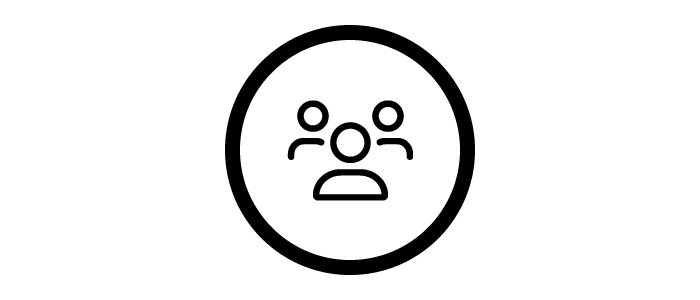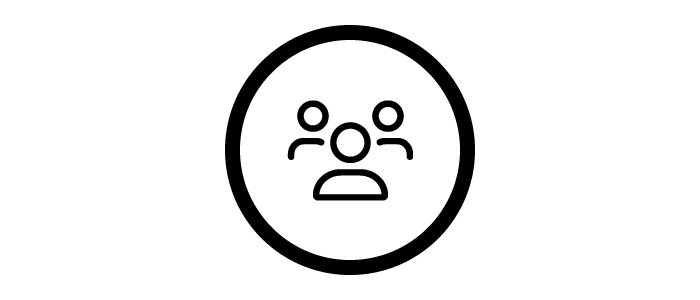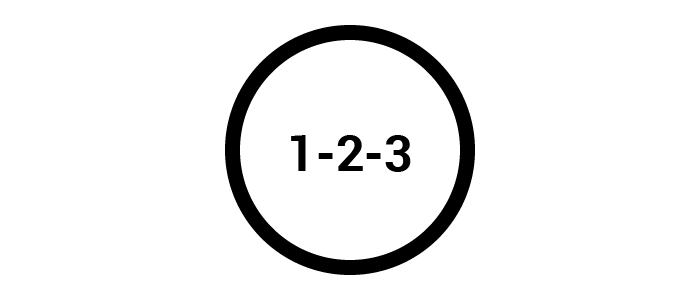
Getting Started
Demo, Tutorials, Set up Account, Support.
» To Getting Started
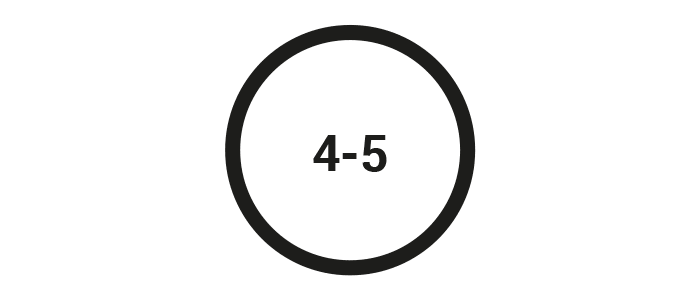
Import & Layout
Transfer existing data and documents in CD.
» To Import & Layout
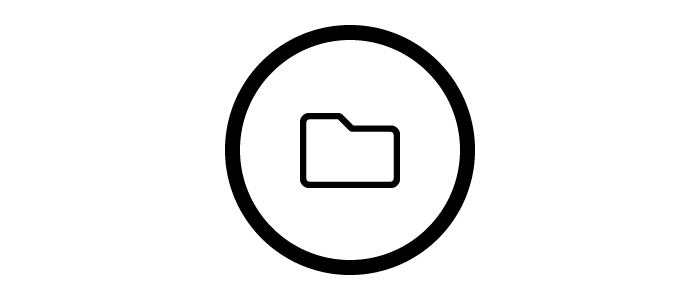
Projects
Create, customize, control, and invoice.
» To Project Management
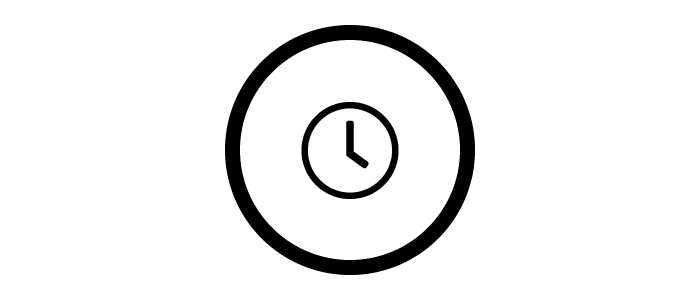
Time Tracking
Project time tracking, work time tracking, control.
» To Time Tracking
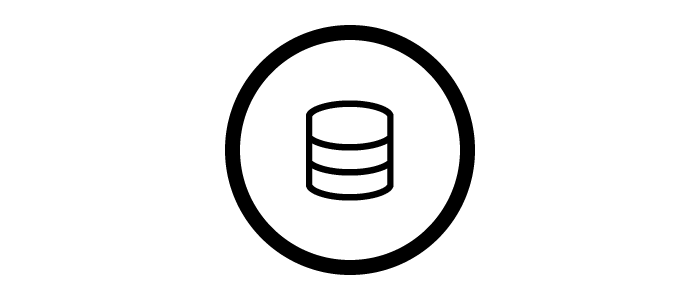
Invoicing
In your own CI, email dispatch, manage, forecast.
» To Invoice Management
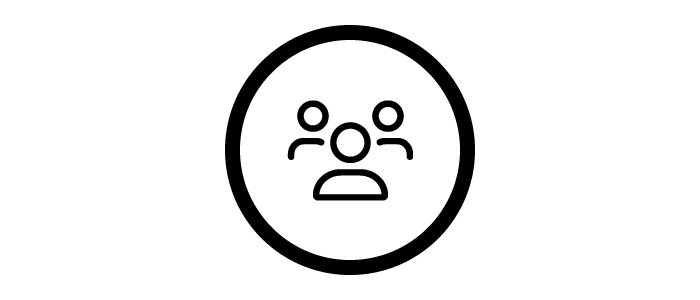
Personnel
Employee data, leave account, Target-Actual (time account), personal expenses.
» To Personnel Management
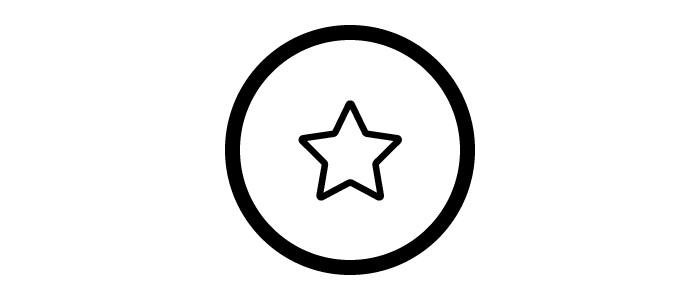
Acquisition
Leads, forecast, proposals, delivery notes.
» Leads
» Proposals
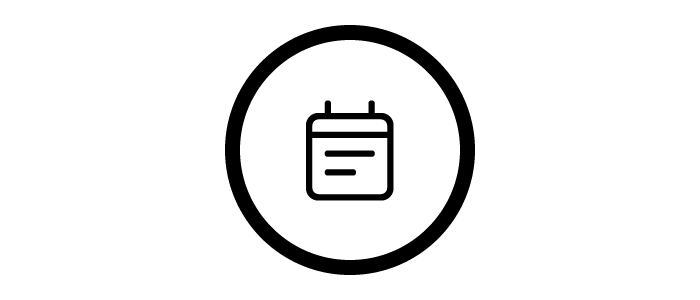
Planning
Long-term planning for capacity and workload.
» To Capacity Planning
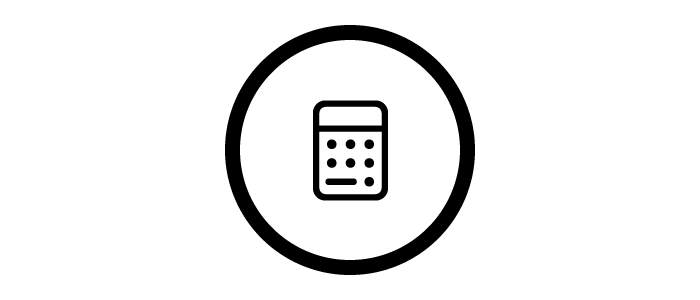
Expenditures
Email to Inbox, OCR, pay, pass on costs, accounting export.
» To Expenditures
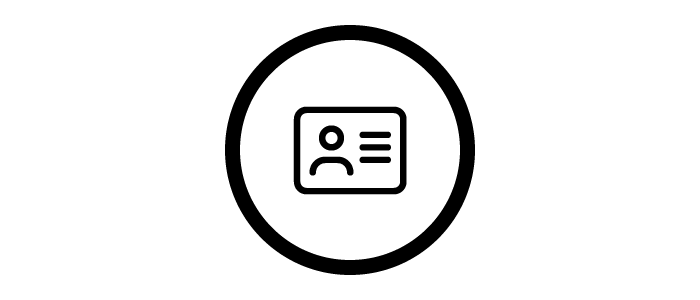
Companies & Contacts
CRM light, personalize, export for newsletters etc.
» To Contact Management
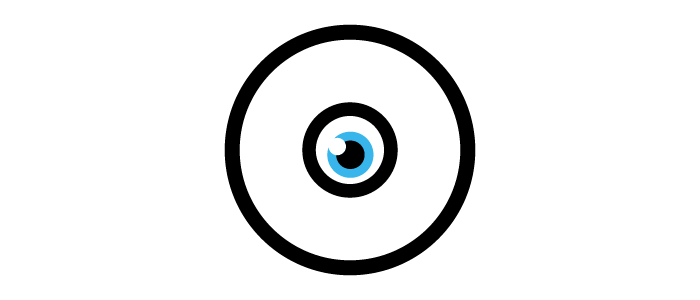
Reports & Exports
Keep an eye on business with striking various reports.
» To Reports & Exports
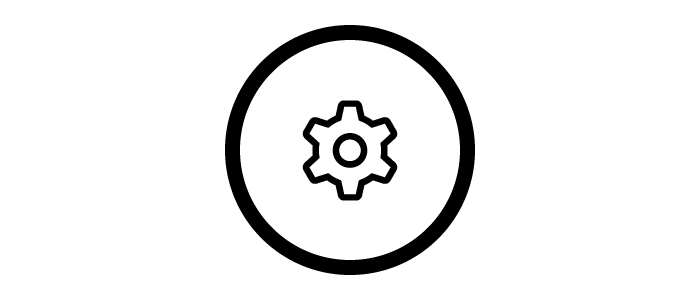
Settings
Personalize, choose standards, extensions.
» To Settings
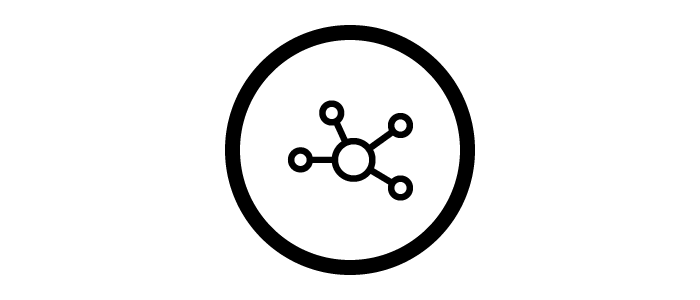
Direct Integrations
Ready to use Task management, accounting, HR, calendar, etc.
» To Integrations
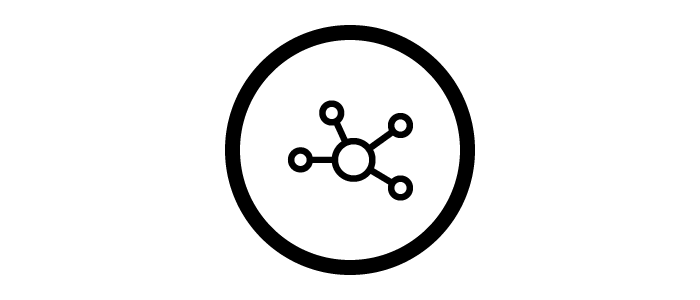
Custom Integrations
Custom via API, Webhooks, Zapier, Make.
» To Integrations