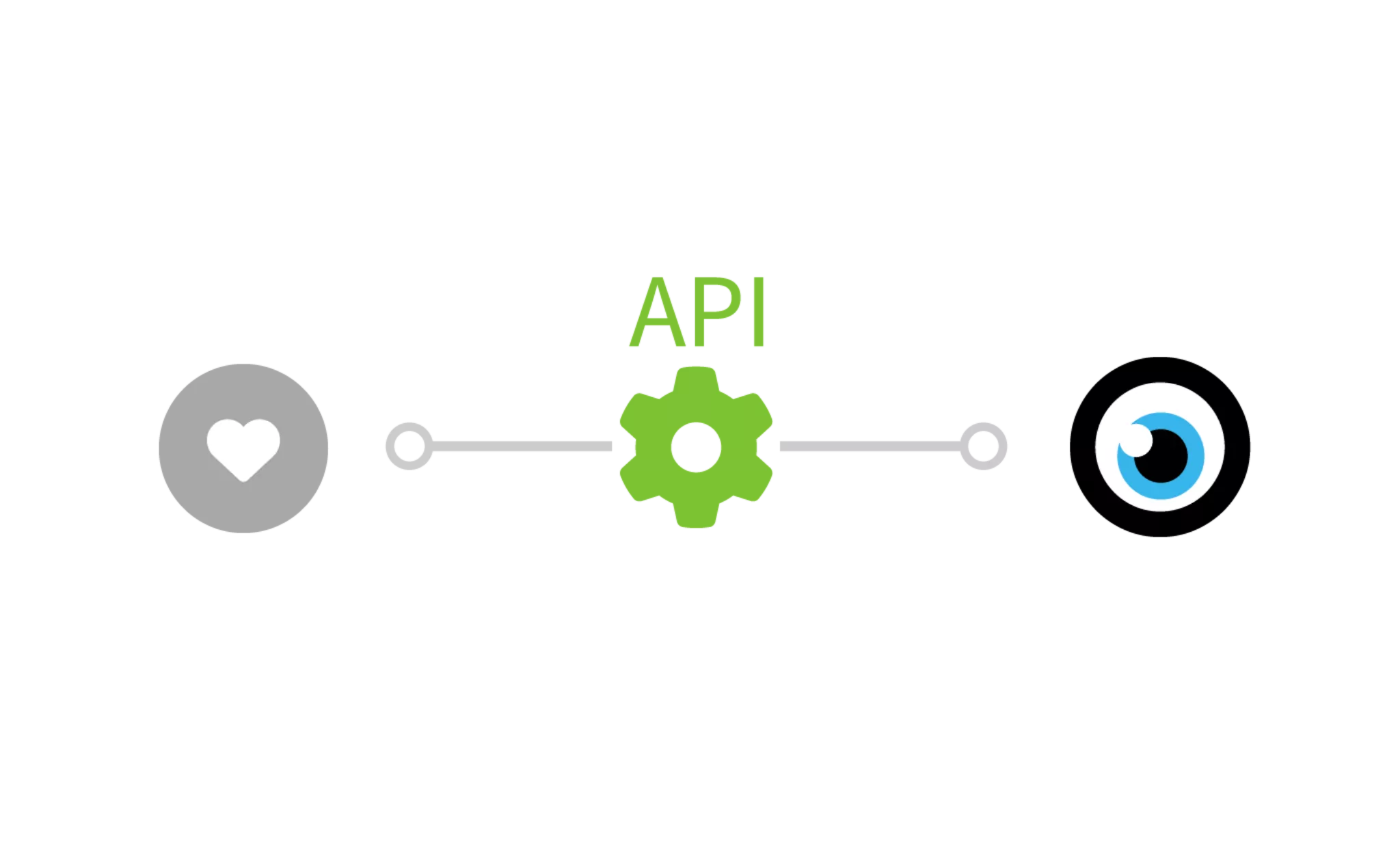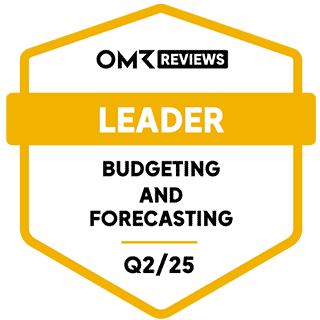-------
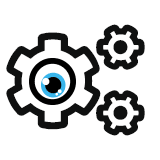
MOCO + API
MOCO API – for Custom Integration or Extension of MOCO
With the MOCO API (REST), other tools and systems can be integrated with the MOCO software. This allows you to create custom charts and analyses.
API Documentation
Here you will find the MOCO API documentation for developers to connect tools and systems:
What is an API Key?
An API key is required to connect systems.
Personal API Key
In the user profile (click on the profile picture at the top right) > "Integrations", you can access your personal key. This allows access to data according to your personal access rights.
This MOCO API key is needed, for example, to activate the browser extension (tracking time on external tasks and quick browser access).
This MOCO API key is needed, for example, to activate the browser extension (tracking time on external tasks and quick browser access).
Account API Key
In addition to personal API keys, you can alternatively or additionally create up to three account API keys (settings under Extensions > API & Webhooks > API Keys).
Managing API Access
You have the following 4 options for your MOCO account settings:
a) Use only personal API keys
b) Use only account API keys
c) Use both personal and account API keys
d) Completely disable API access
a) Use only personal API keys
b) Use only account API keys
c) Use both personal and account API keys
d) Completely disable API access
API Mapping
Custom fields can be declared as "API-only editable" and then populated via a script with IDs from external systems.
This prevents users from accidentally overwriting them. When two (or more systems) need to be kept in sync, this eliminates the need to maintain mapping on the external system.
This prevents users from accidentally overwriting them. When two (or more systems) need to be kept in sync, this eliminates the need to maintain mapping on the external system.
Webhooks
MOCO also offers webhooks. Webhooks enable event-based communication between two applications via the API.
» More about Webhooks in MOCO
» More about Webhooks in MOCO
n8n, Make
Automations via API can also be implemented with tools like n8n or Make. Examples of n8n by Skripfabrik
Latest API Updates
- Expanded custom fields, new data fields, API client in Ruby (October 2025)
- Expenditures, time tracking approval, new endpoints (August 2025)
- Approval status, project contacts, invoicing info (April 2025)
- New endpoints, sorting and filtering options (September 2024)
- Various API enhancements (August 2024)
- API Mapping via MOCO (August 2024)
- New webhooks and updates for the MOCO API (May 2024)
- News on automation via API (February 2024)