
-------
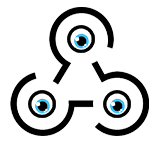
MOCO + Webhooks
Easily transfer events to other systems in real-time
Create Your Own Workflows with Other Apps in Real-Time
Webhooks enable event-based real-time communication between two applications via the API – similar to Zapier.
MOCO Webhooks offer the ability to respond to events in MOCO, such as a project update, a new time entry, or the deletion of a contact. They serve as an alternative to solutions like Zapier and Make, allowing these processes to be implemented on your own infrastructure. Webhooks are also a great complementary solution to the REST interface and allow for direct responses to events. For each event, a user-defined endpoint is called (HTTP POST), containing the content of the relevant entity, and in most cases, it allows you to react to the event without needing to call the MOCO interface.
MOCO Webhooks offer the ability to respond to events in MOCO, such as a project update, a new time entry, or the deletion of a contact. They serve as an alternative to solutions like Zapier and Make, allowing these processes to be implemented on your own infrastructure. Webhooks are also a great complementary solution to the REST interface and allow for direct responses to events. For each event, a user-defined endpoint is called (HTTP POST), containing the content of the relevant entity, and in most cases, it allows you to react to the event without needing to call the MOCO interface.
Example Applications
Project > create
=> a new folder is created in cloud storage
=> a new board in project management
Contact > create / update
=> contact is created/updated in the central database.
Workflows similar to those shown in Zapier can be implemented, as long as it involves creating/updating/deleting something (=> create/update/delete). Exceptions include budget triggers or specific triggers like a changed invoice status, which can be replicated with an update.
=> a new folder is created in cloud storage
=> a new board in project management
Contact > create / update
=> contact is created/updated in the central database.
Workflows similar to those shown in Zapier can be implemented, as long as it involves creating/updating/deleting something (=> create/update/delete). Exceptions include budget triggers or specific triggers like a changed invoice status, which can be replicated with an update.
Setting Up the Connection
You set up webhooks in Settings > Extensions > API & WebHooks
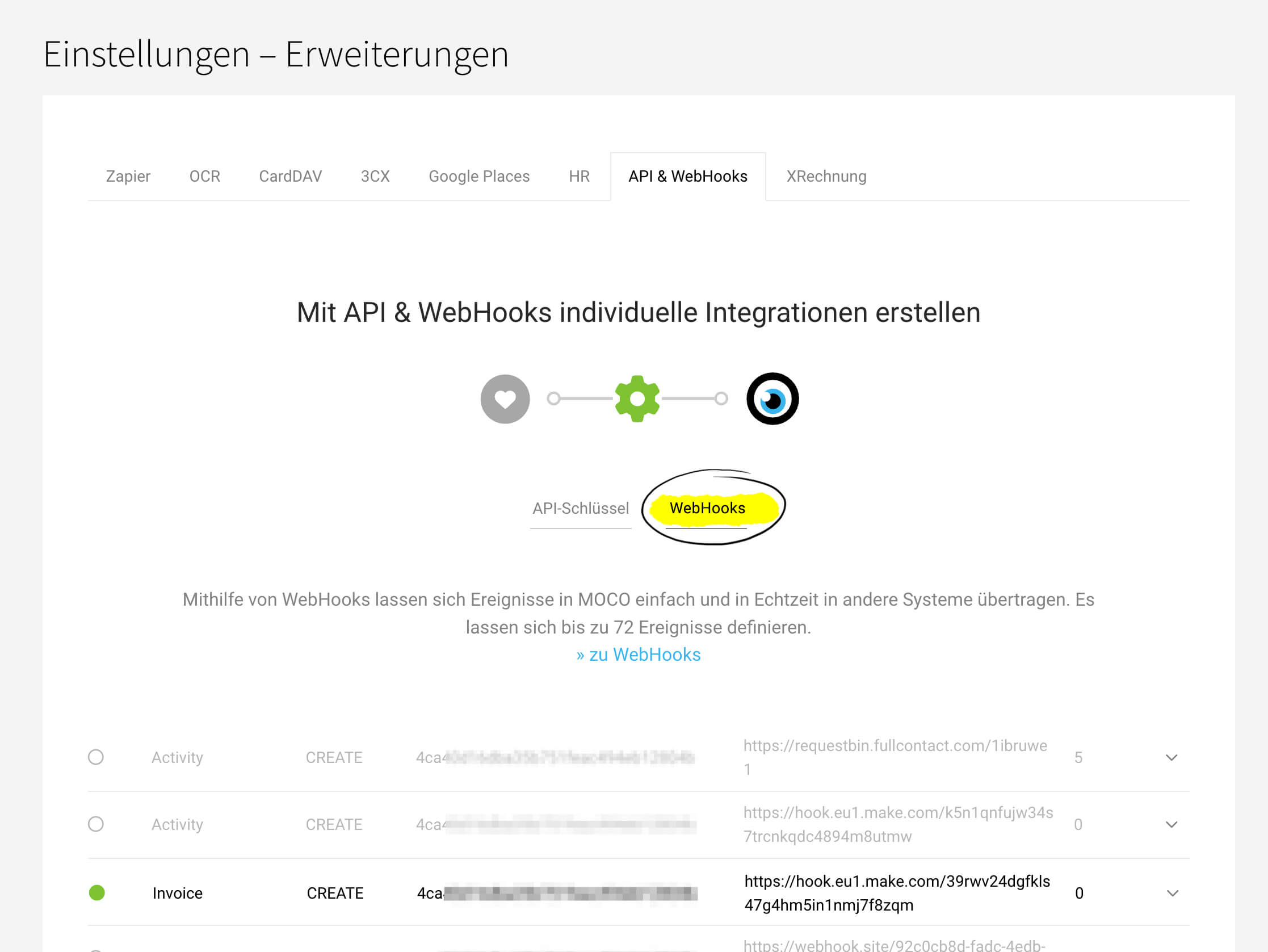 English image not yet available...
English image not yet available...







