Article from
"Push the button" – Time Tracking Made Easy with MOCO & Flic
A guest post by Oliver Ruhm, zeughaus.com, Photos by Patricia Keckeis
 English image not yet available...
English image not yet available...
 English image not yet available...
English image not yet available...Time Tracking Made Casual
The team at Zeughaus agency started time tracking with MOCO at the turn of the year. The request came from the team: precise tracking lets everyone know exactly where they stand. With a few extra hours logged, it's easier to leave early — and maintain one's work/life balance.
A Button of Their Own
Tracking via MOCO's web interface is quite comfortable. But when Oliver from Zeughaus discovered the charming Flic Buttons with Zapier integration online, it was time to send a message to the MOCO team: a Zapier trigger for MOCO time tracking was on the wish list. MOCO promptly fulfilled the request, and the experiment could be set up:
1. 12 Flic Buttons – one for each employee.
2. A Flic Bridge, so the buttons work without a smartphone connection.
3. A fresh Zapier Zap.
Setup of the Flic Buttons
Oliver connects the inconspicuous Flic Bridge to an Ethernet cable. The setup is done in a few minutes via the Flic App. Afterwards, Oliver registers the buttons in the bridge or in the Flic account. Each button is named after its owner to avoid any mix-ups. Important: don't forget to activate Zapier in the settings of the Flic Button.
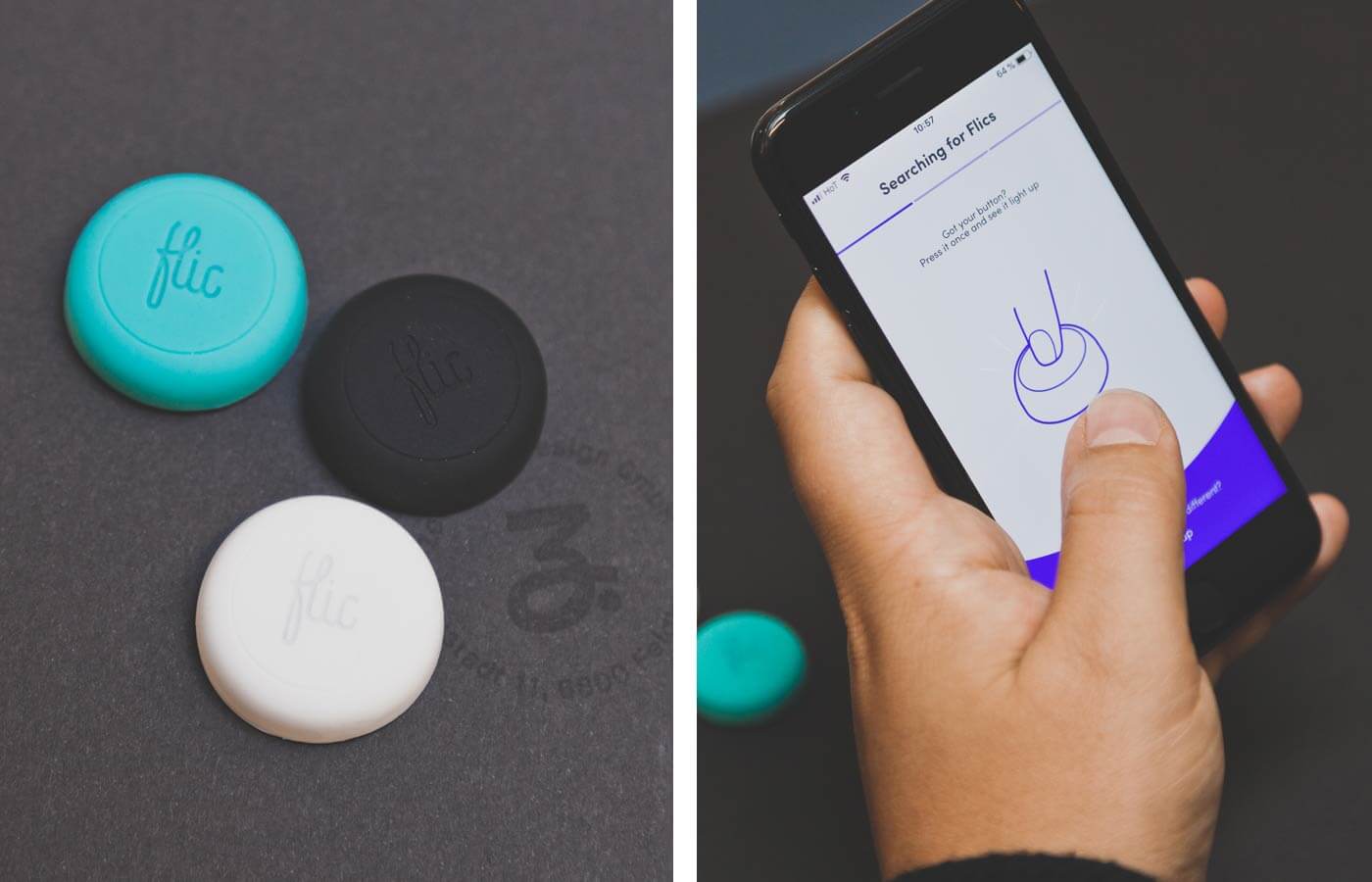 English image not yet available...
English image not yet available...
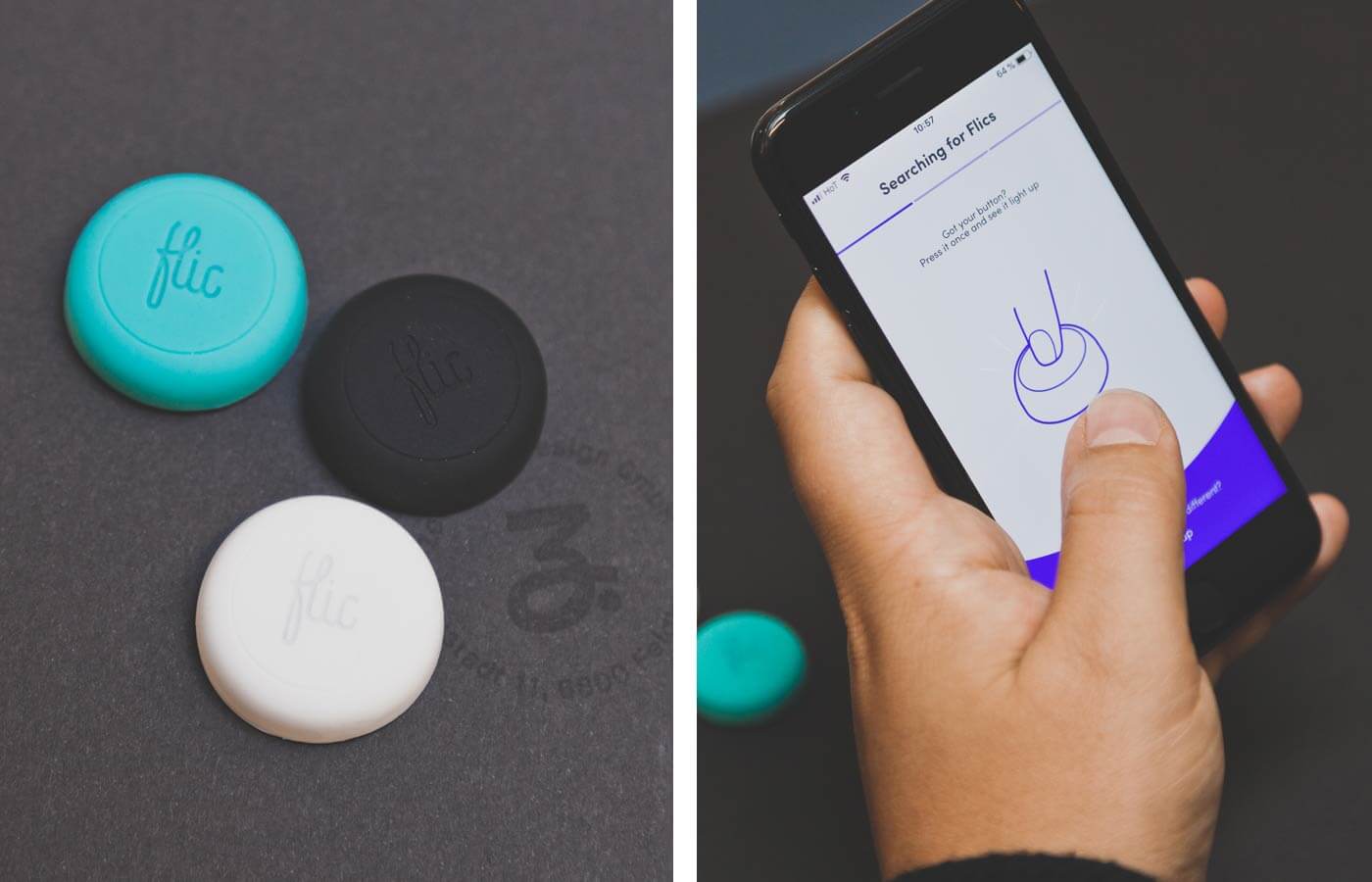 English image not yet available...
English image not yet available...Setup of the Zapier Zap
Zapier enables the automation of hundreds of online services. At Zeughaus, numerous MOCO Zaps are in use. For example, a corresponding Basecamp project is automatically created for each project in MOCO. If something happens in the proposal phase, it is posted in Slack, and when a new MOCO contact is created, it automatically lands in our Mailchimp list.
Our Zap should do the following:
1. When the Flic Button is pressed, a time entry for the employee should be created (clocking in or out).
2. As feedback for the employees, a note should be posted in the Slack channel #timeclock indicating success.
 English image not yet available...
English image not yet available...Et voilá: Time Tracking at the Push of a Button
Since the end of March, our employees have been tracking their time with the Flic Button on their desks: in the morning to the office, press the button, brew an espresso. Press the button at lunch, head over for the daily pasta ration at Nico's. Back in the office, press the button again and continue working. Notable breaks, currently used for darts, can also be recorded with a click. By the way: if the button is accidentally pressed twice, it doesn't matter. MOCO diligently ignores all repeated clicks within a minute.
 English image not yet available...
English image not yet available...Many thanks, Oliver – we are also very happy about your great contribution! 👍








