Alter News-Artikel!
» Hier geht's zur aktuellen Online-Hilfe
Article from
Quick Wins: Standardized Service Period & Minor Optimizations
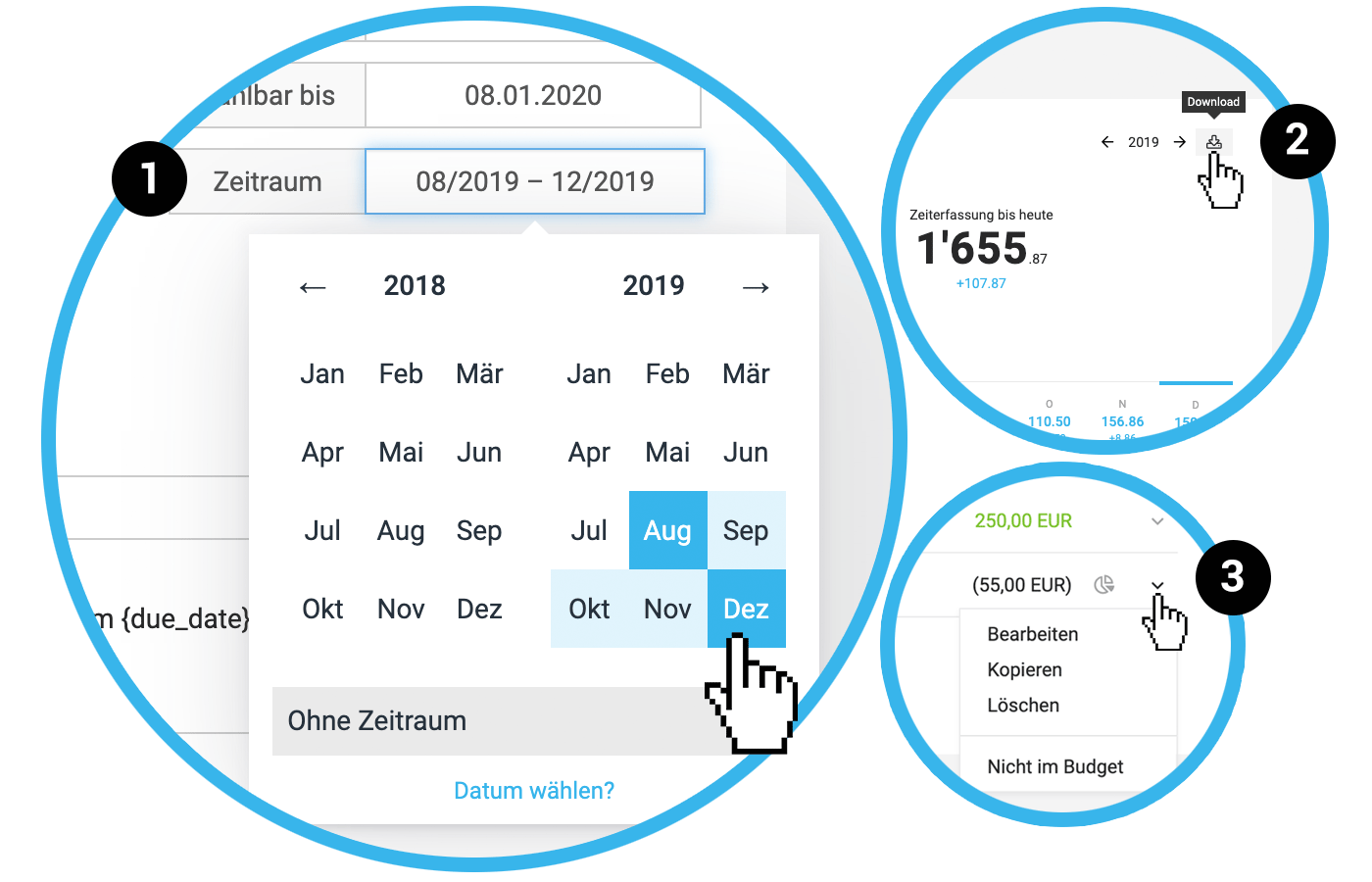 English image not yet available...
English image not yet available...Standardized/Structured Service Period
The period to which an invoice refers could previously be filled in freely. This had its advantages for different tastes – but the big disadvantage was that the information could not always be processed unambiguously by other systems. With the new time selector, MOCO can set and also export the specific period in the background. New is therefore:
→ Time Selector (1) with options from month to month, date to date, or quick select "Invoice date" and "Without period".
→ Invoice Export with structured service period
PS: If someone needs more (column) width in the info area, just contact us with a specific request. We are happy to adjust it for free.
The structured period also applies to incoming invoices (= Expenses at the top navigation).
The structured period also applies to incoming invoices (= Expenses at the top navigation).
Accounting
The export can be deleted within 24 hours. This can be especially useful for tests or errors.
Expenses
- When recording an incoming invoice under "Expenses", MOCO creates a corresponding note under "Notes & Files".
- The assignment to a project has been simplified: Existing additional services are displayed directly.
- The individual payment for the incoming invoice can be recorded in the list not only via the icon but also via the dropdown.
Additional Services in the Project
Billability and budget relevance can be chosen directly in the list on the right in the dropdown (3).
Time Tracking / Target-Actual
- The sorting has changed: The newest entries are always at the top.
- Target-Actual export now also includes a column for the weekly balance (2).








