Alter News-Artikel!
» Hier geht's zur aktuellen Online-Hilfe
Article from
Preview: The New Planning.
Work, work – building the plan! We've been busy behind the scenes, advancing the planning to a crucial step forward. Now the Early-Bird phase begins. Selected accounts will start using the new planning from next week. In a few months, this planning will completely replace the current one – all data will be transferred! An overview of the new version:
Better Usability, More Flexibility!
The cumbersome project bar is gone, more intuitive entry/moving and specifying your own hour packages are certainly the biggest visible changes ...
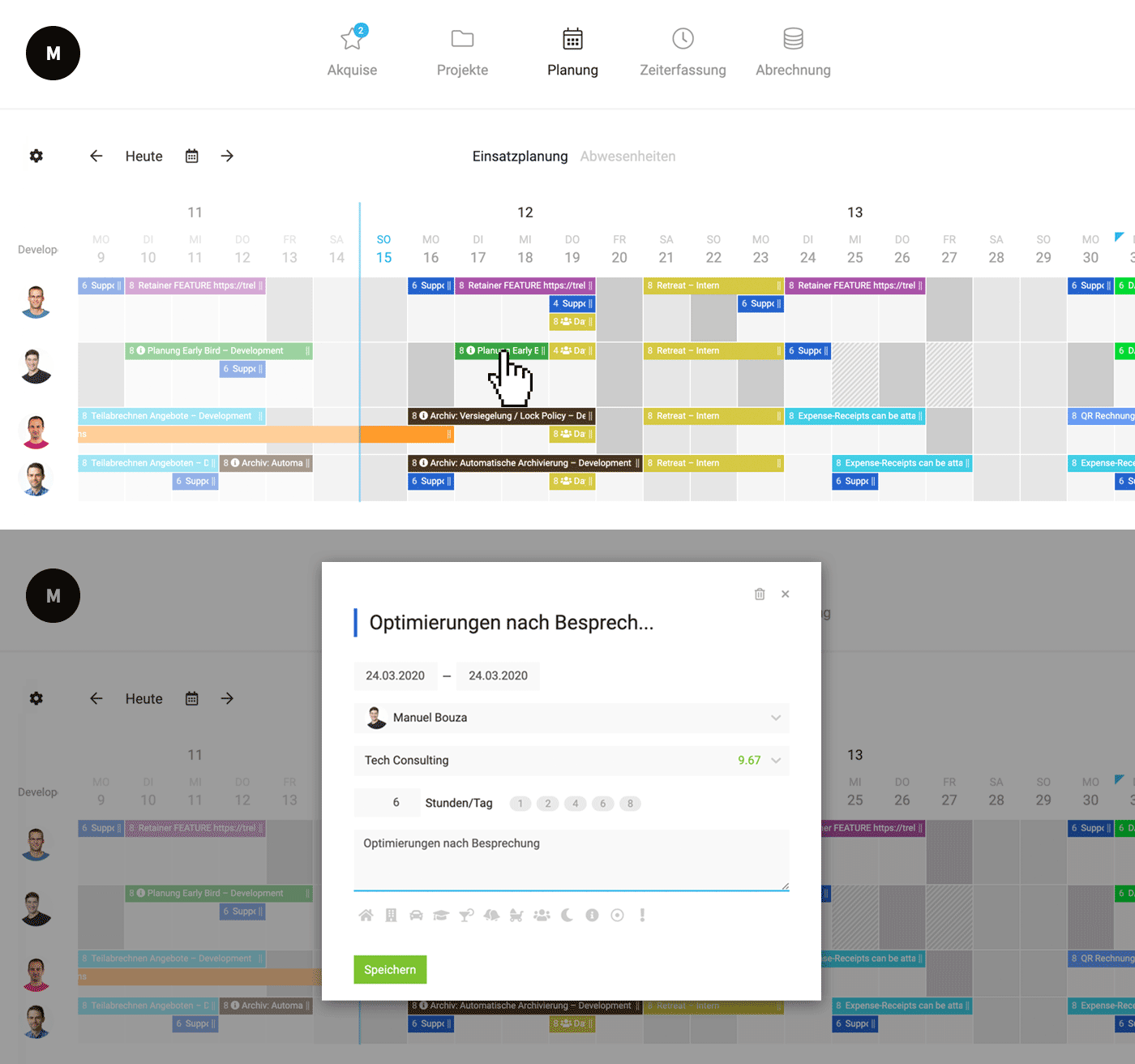 English image not yet available...
English image not yet available...- More generous look and at the same time more space for planning by reducing people to avatars + tooltips.
- The project bar at the top is gone – the remaining hours are displayed in the entry when choosing the project.
- Entries are dragged/clicked in – also over several days.
- Number of hours per day is freely selectable – including a quick selection option.
- Multiple projects can be entered on one day: Allows for more detailed planning in the coming weeks if needed.
- Days can be overplanned.
- Entries can also take up 0 hours: e.g., as placeholders for not yet confirmed orders or marking milestones/deadlines.
- There are additional symbols available for selection.
- Description/symbol (optional) are displayed directly. Useful for making phases, etc. visible.
- Simpler team selection at the top left via the settings icon.
- 2 levels for projects and absences: Absences and projects can be entered in parallel.
- Projects and absences cannot be accidentally deleted by simply clicking.
- There are additional symbols available for selection.
- The new comprehensive report (Reports > Planning) and the export now cover the whole year. The utilization is displayed graphically and is thus quicker to grasp
- The planning preview in the weekly mail has changed according to the new way of entry.
There are still the following limitations
Planned with official launch
- Live update (Push Notifications) for multiple viewers – a reload is currently still necessary.
- Series entry for holidays
Further development steps we are examining
- Automatically entering certain weekdays over a longer period (currently, you copy the entry into the next week using the "Alt" key)
- Option to plan weekends yes/no. Planning on weekends and on absences currently counts (deduction of hours)
- Direct display of over-underload in the planning
- Series entry for projects
- Display of requested vacation
- View per project/in the project
- Other view (week, read-only, etc.)
Take a Peek
Currently in your own account under .../schedules-beta
All new accounts will automatically use the new planning from April. Existing customers can easily take a peek by creating a new non-binding test account.
All new accounts will automatically use the new planning from April. Existing customers can easily take a peek by creating a new non-binding test account.








