Alter News-Artikel!
» Hier geht's zur aktuellen Online-Hilfe
Article from
Latest updates on the Invoicing Schedule.
Typical for a project with a lump-sum invoicing (project type in MOCO: Fixed price / Lump sum) is the management of the invoicing note and the revenue forecast through the invoicing schedule. This can always be found in the project under "Invoicing" at the very top. Based on our experience with how users handle this, we have adapted the functionality:
Invoicing schedule is to be defined by oneself
Previously, MOCO provisionally filled out the invoicing schedule based on the budget and target date at the time of project creation. This was intended as a support from our side. Unfortunately, this led to it not being clear enough that the invoicing note (green amount) in the project list is controlled by this invoicing schedule.
From now on it will be empty and needs to be filled out manually correctly.
To remind you, MOCO shows a textual note at project creation (1).
If there is no invoicing schedule, MOCO prompts for invoicing planning in the project under "Invoicing" (2).
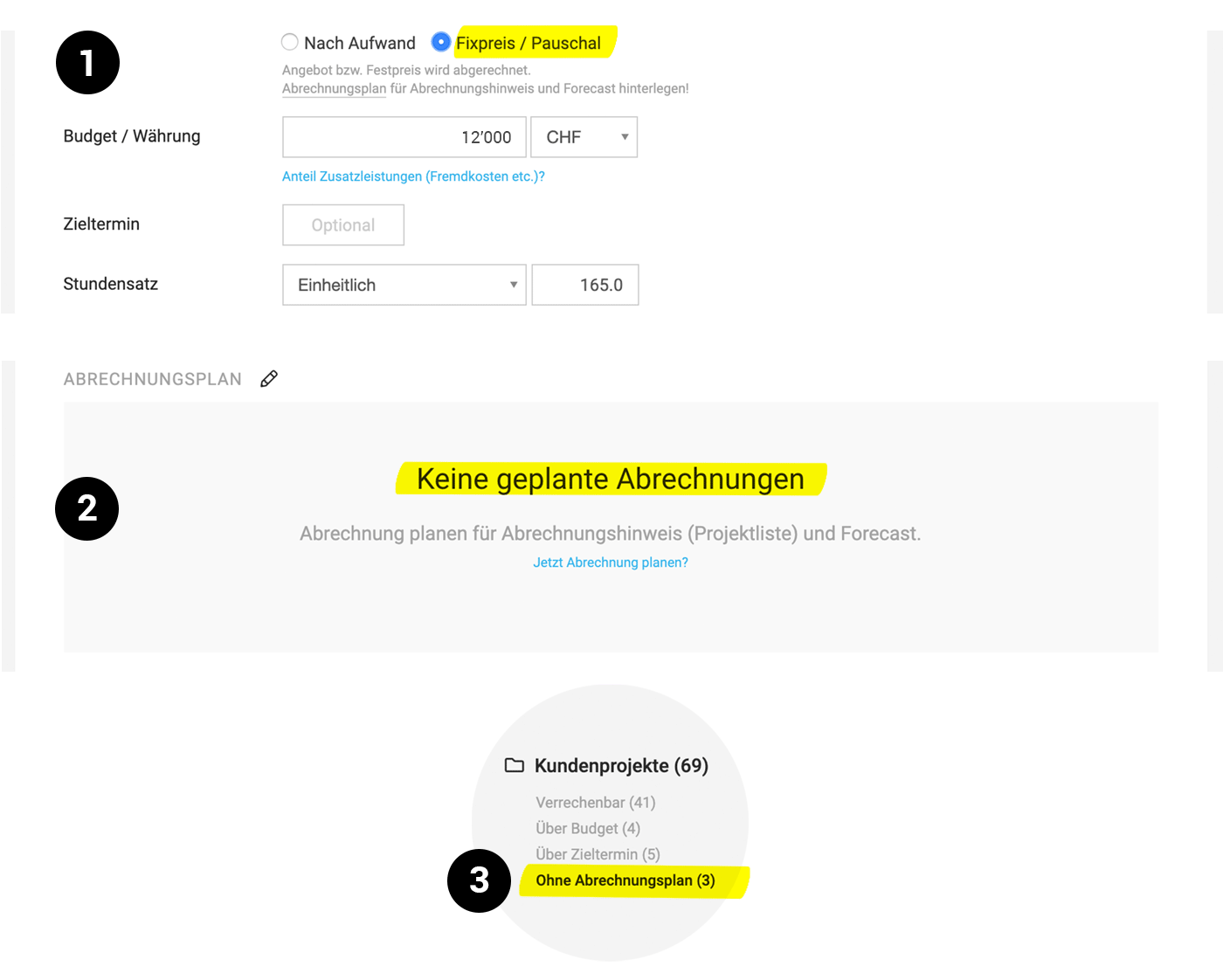 English image not yet available...
English image not yet available...New Smart Filter
With the new Smart Filter "Without Invoicing Schedule", one can quickly identify which (fixed price) projects do not yet have an invoicing schedule. As a reminder: The Smart Filters in all areas are meant to draw attention to outstanding tasks and allow filtering with one click.
Enhance invoicing schedule with descriptions
For planned invoices, a text can be defined right away. This will be adopted as the item description and replaces the previous placeholder "Amount".








