Alter News-Artikel!
» Hier geht's zur aktuellen Online-Hilfe
Article from
The New Project Filter
Until now, in MOCO, once a certain number of projects was reached, there was an A-Z bar that allowed you to quickly jump to a client. In addition, there was the option to filter by project manager at the top right. A lot has changed since then: With restricted rights, only your own projects are displayed, and there is a distinction between two (soon three!) different types of projects: effort-based and fixed-price projects. Against this background, the filter has been redesigned:
The New Filter Area
It combines the previous filtering options and additionally filters by project type.
The filter can be accessed at the top right via the filter icon (1), is not burdensome, and disappears automatically. It can be intentionally closed by clicking the filter icon again.
Keyboard shortcuts for quick filtering:
F = Show and hide filter
Q = My Projects (2)
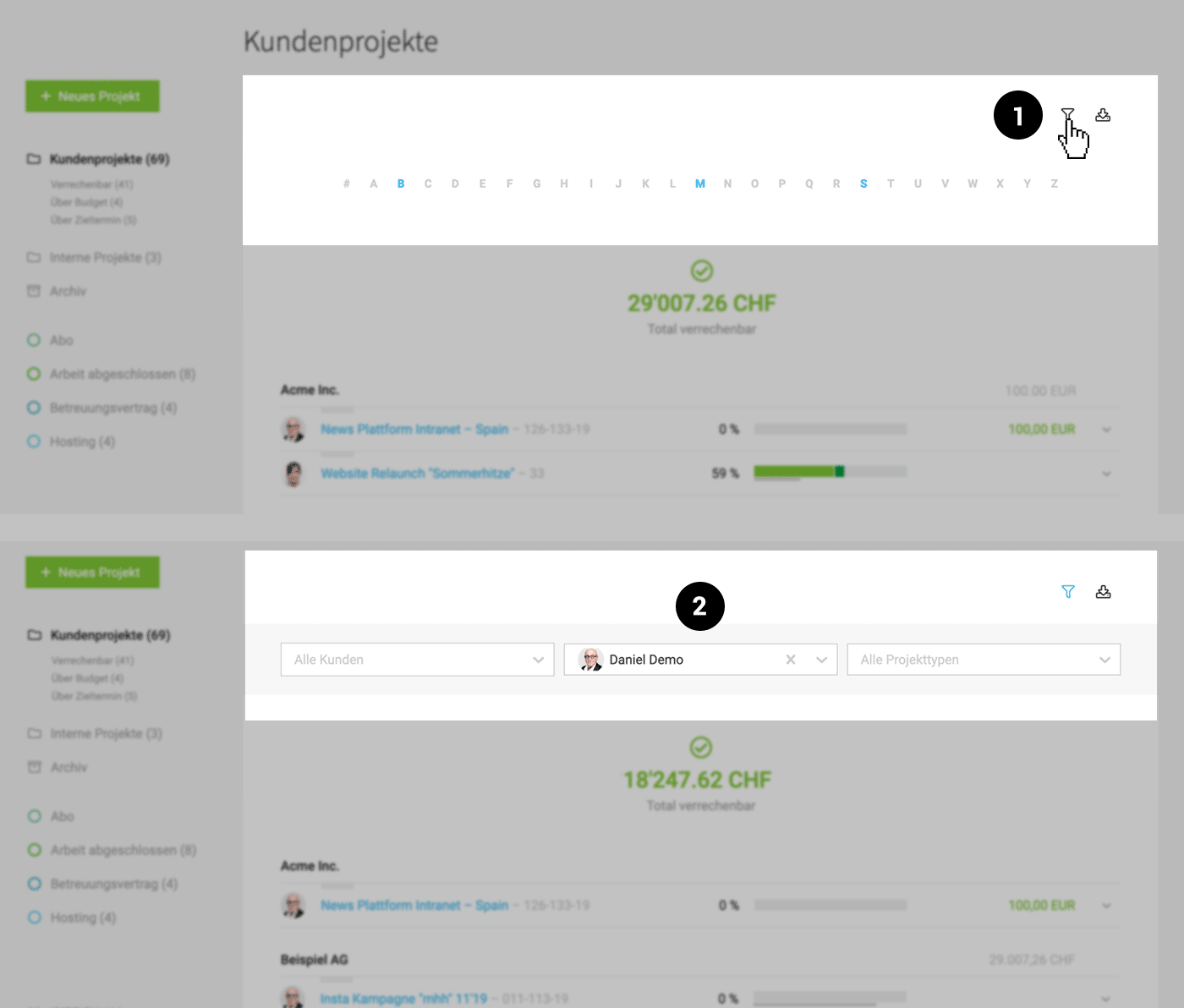 English image not yet available...
English image not yet available...
The new filter went live yesterday and today – even before this official news post – we have already received a lot of feedback, such as:
Keyboard shortcuts for quick filtering:
F = Show and hide filter
Q = My Projects (2)
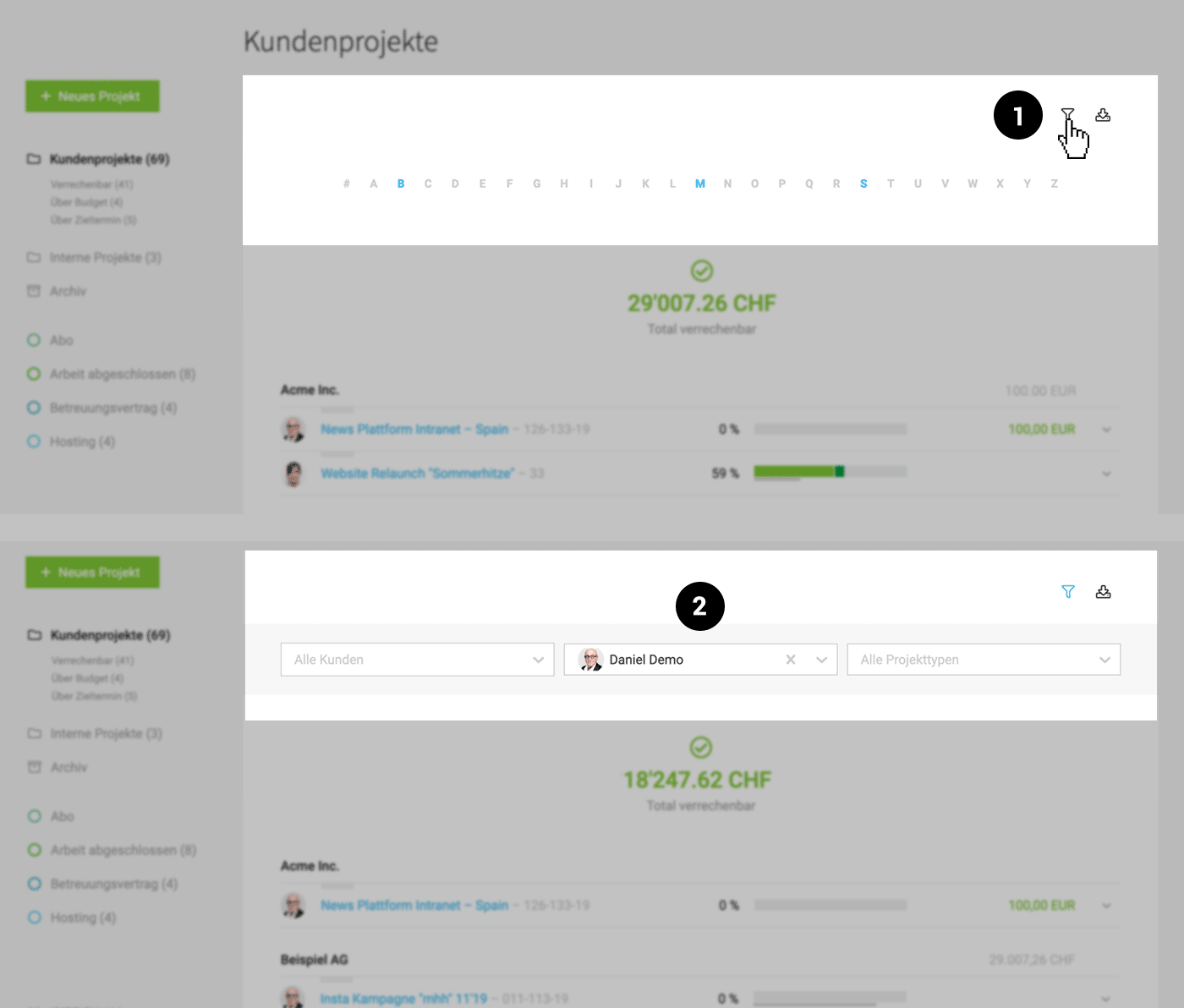 English image not yet available...
English image not yet available...The new filter went live yesterday and today – even before this official news post – we have already received a lot of feedback, such as:
"Although I feel like an old geezer saying: Things used to be better. But now I have at least 3 clicks before I find the clients at 'P'."
Of course, it's not always easy to let go of the familiar, and it's a central list that you move through daily. You regularly challenge our decisions, and therefore we have responded accordingly: The quick selection A-Z option will continue to be displayed as long as the filter is not activated. :-)








