Alter News-Artikel!
» Hier geht's zur aktuellen Online-Hilfe
Article from
Minor Optimizations in Lists, Enhancements in Exports & API Updates
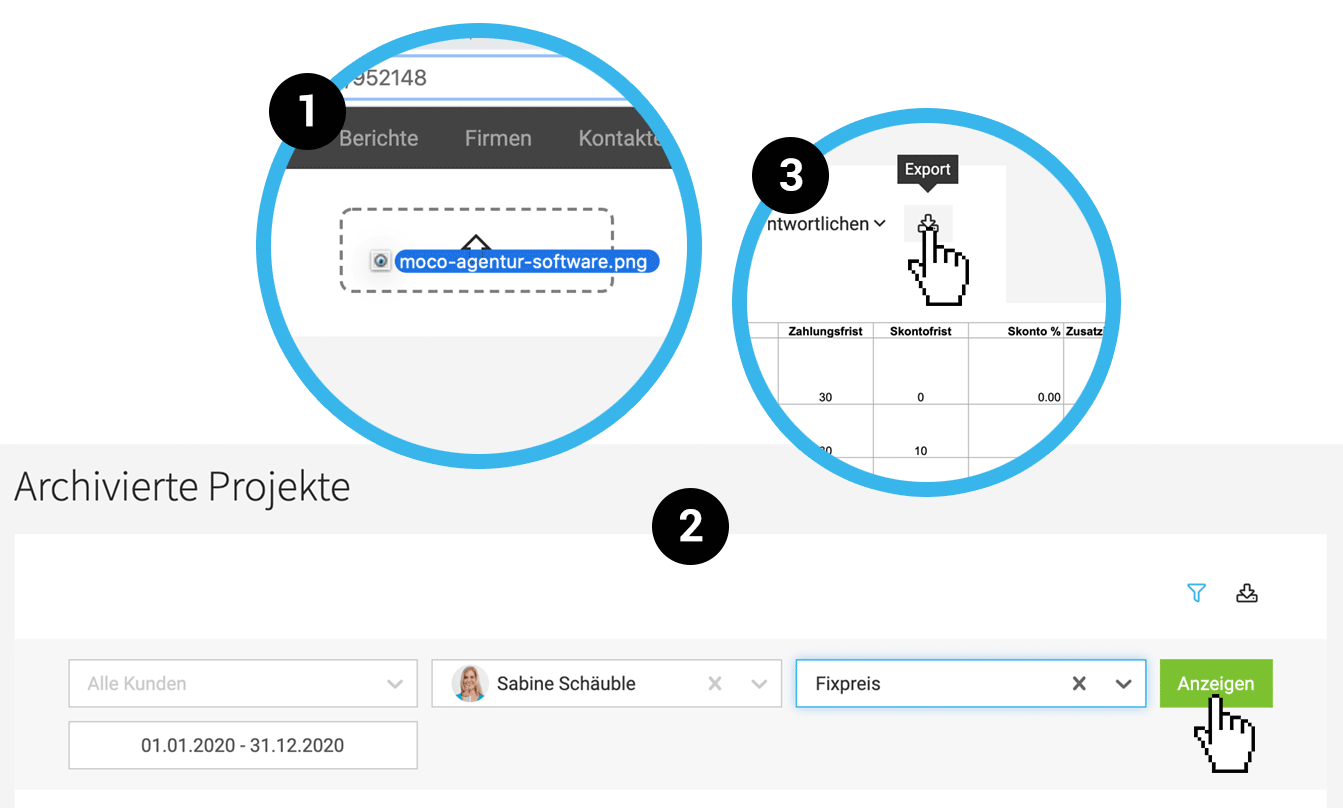 English image not yet available...
English image not yet available...Logo Dropzone
If you want to update your company logo, you can now simply drag and drop the logo image file onto the designated area in the top left corner (1). We have removed the option in the account settings instead.
Expenses Gross & Net
The overview lists now display the gross and net amounts of incoming invoices analogous to Invoicing.
Proposal List
In the proposal list (Acquisition > Proposals), it is now visible at a glance whether the proposal was created in a lead or in a project.
Note: We recommend always invoicing proposals in the project under "Invoicing".
Project-independent proposals (created in a lead) can be invoiced directly in the list (dropdown on the right).
Note: We recommend always invoicing proposals in the project under "Invoicing".
Project-independent proposals (created in a lead) can be invoiced directly in the list (dropdown on the right).
Projects
- Even with a few projects, the relatively new project filter can be used (keyboard shortcut "F" or click the icon at the top right). However, the A-Z bar is only displayed additionally when there are many active projects.
- The filter options under "Archive" have been optimized. Here too, the filter can be displayed with "F" (2).
Working Hours Report
Custom fields are now also displayed on the working hours report in addition to the hourly report.
Exports
- The export of invoices now also includes a "Reference" column with the ESR number (Swiss accounts).
- In the customer export, the columns "Discount" and "Discount period" have been added (3).








