Alter News-Artikel!
» Hier geht's zur aktuellen Online-Hilfe
Article from
Selecting standard services for the project retrospectively.
MOCO simplifies the retrospective insertion of individual standard services as well as the reduction of standard services to a specific selection with this update.
1. For the services in the project (see image) select the small blue option "Adopt services?".
2. Select desired services (all or individual ones).
3. Choose whether to delete the existing services (deletable as long as no hours have been booked on them).
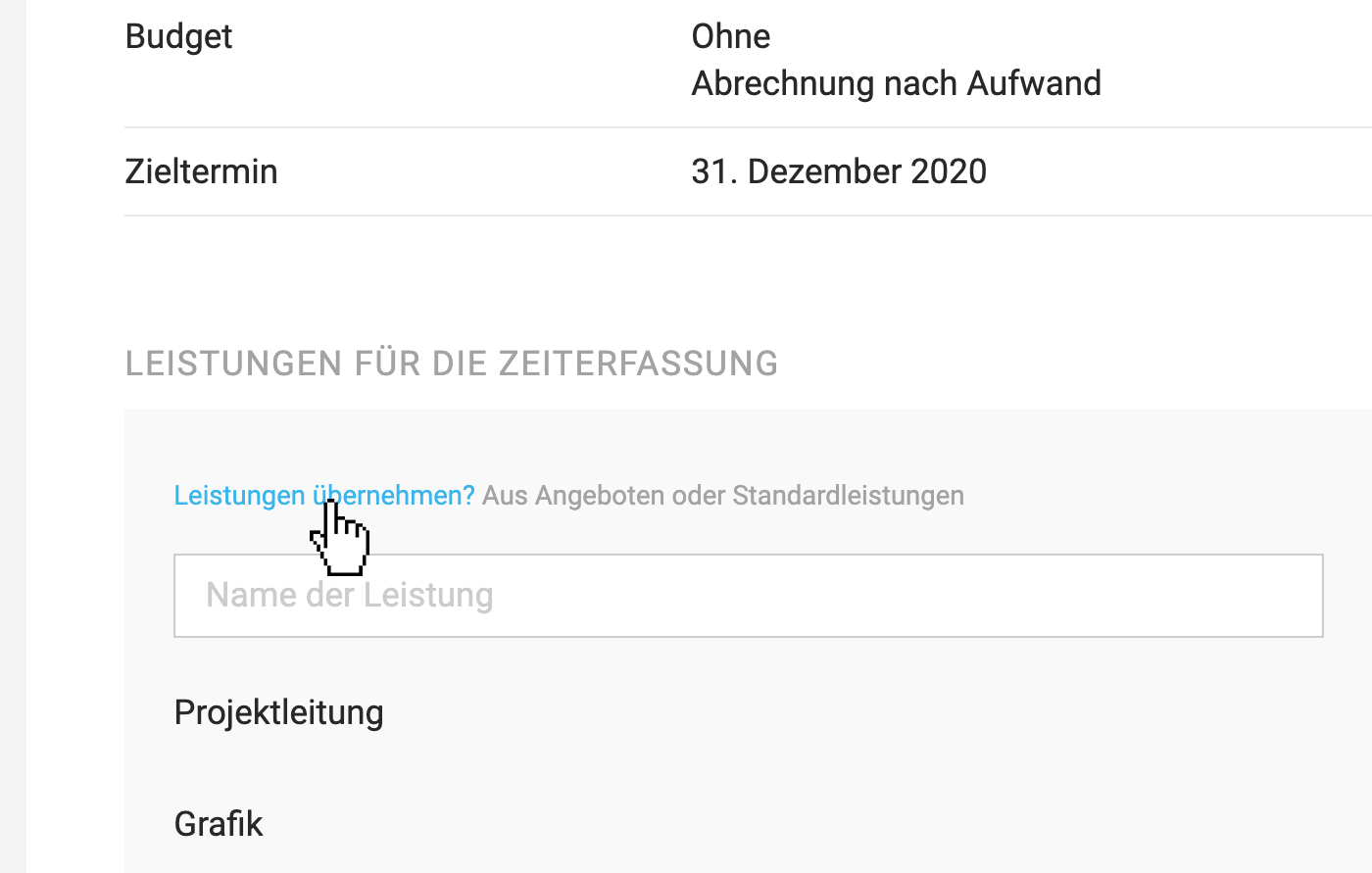 English image not yet available...
English image not yet available...
Tip: Standard services as well as services in the project can be moved in the desired order with the mouse.
1. For the services in the project (see image) select the small blue option "Adopt services?".
2. Select desired services (all or individual ones).
3. Choose whether to delete the existing services (deletable as long as no hours have been booked on them).
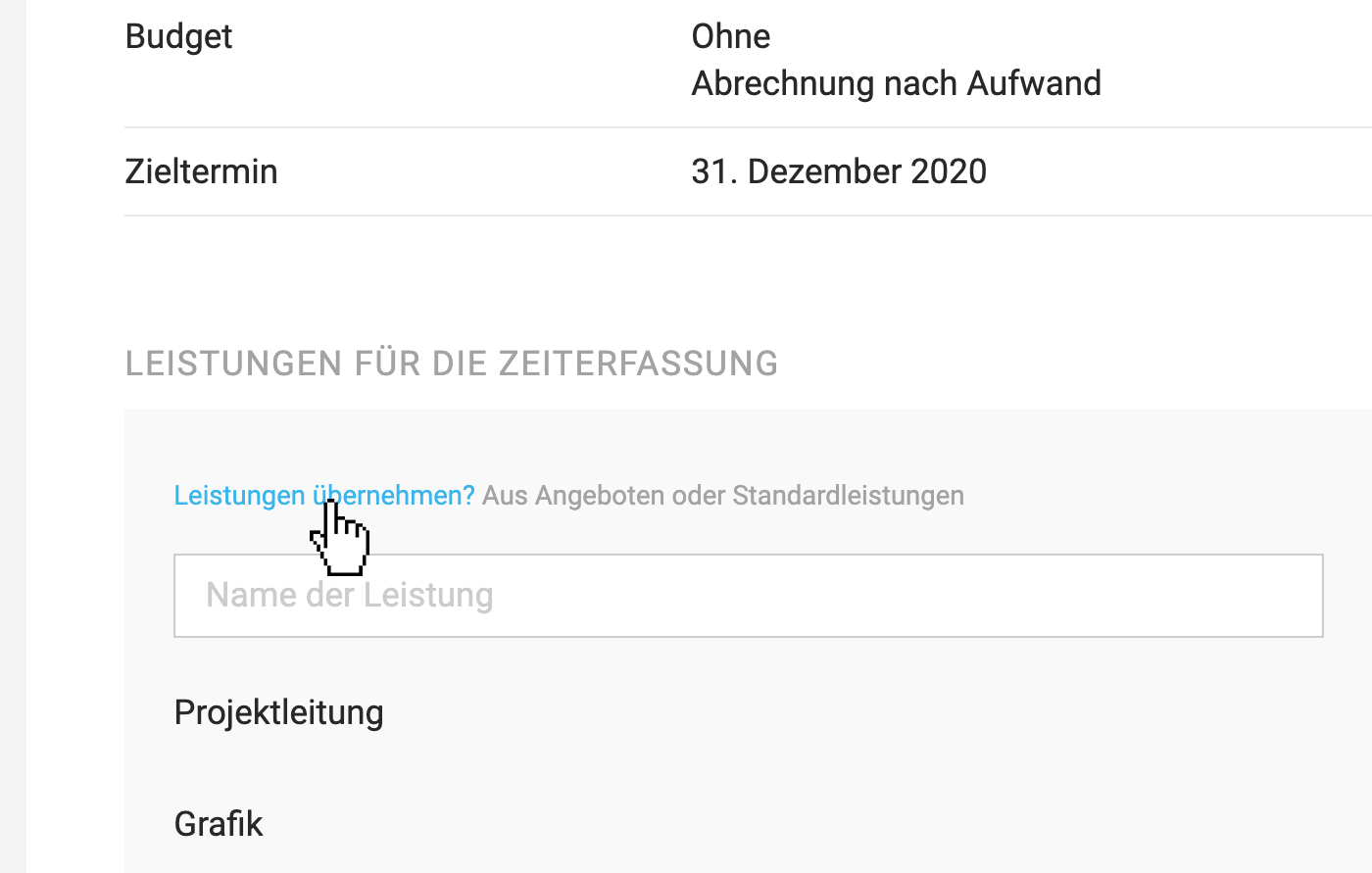 English image not yet available...
English image not yet available...Tip: Standard services as well as services in the project can be moved in the desired order with the mouse.








