Alter News-Artikel!
» Hier geht's zur aktuellen Online-Hilfe
Article from
Add all individuals for time tracking with one click.
This update focuses on companies where sometimes or always all employees should have access to projects for time tracking: With one click, all individuals can be added to a project.
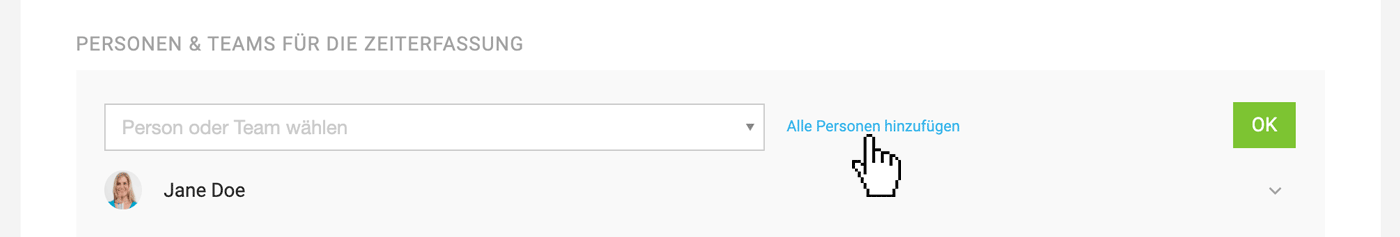 English image not yet available...
English image not yet available...
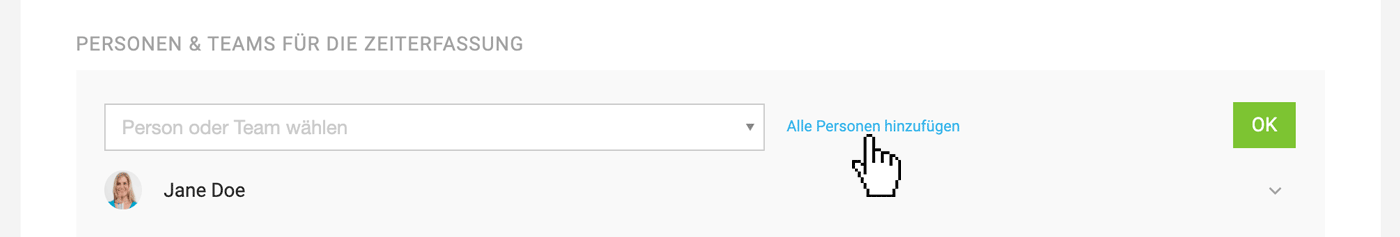 English image not yet available...
English image not yet available...Adding individuals specifically
The targeted addition of individuals or teams is a valued feature, as it pleasantly reduces the project selection in time tracking for each employee and can also prevent incorrect bookings.
New employees can be added to specific or all projects with one click as before (Under the person's "Projects").
New employees can be added to specific or all projects with one click as before (Under the person's "Projects").
Add all individuals
When creating a project, now all individuals can be added for time tracking with one click on the option link (see image).
New employees are not automatically added here. However, the option link in the project will become active again as soon as new individuals are recorded by the company. Or, as before, you can directly assign all or targeted projects to the new employee.
This new option offers flexibility for everyone and does not increase complexity in the settings area, which is why the decision was made against a default setting during implementation.
New employees are not automatically added here. However, the option link in the project will become active again as soon as new individuals are recorded by the company. Or, as before, you can directly assign all or targeted projects to the new employee.
This new option offers flexibility for everyone and does not increase complexity in the settings area, which is why the decision was made against a default setting during implementation.








