Alter News-Artikel!
» Hier geht's zur aktuellen Online-Hilfe
Article from
Quick Wins: Ongoing Work Time, IBAN Option for QR-Invoice & More
As usual, here are some small optimizations and extensions that help in everyday life. Among other things, ongoing work time that indicates how many hours should be recorded after completing a task, QR-invoice with just an IBAN, API extension, etc.
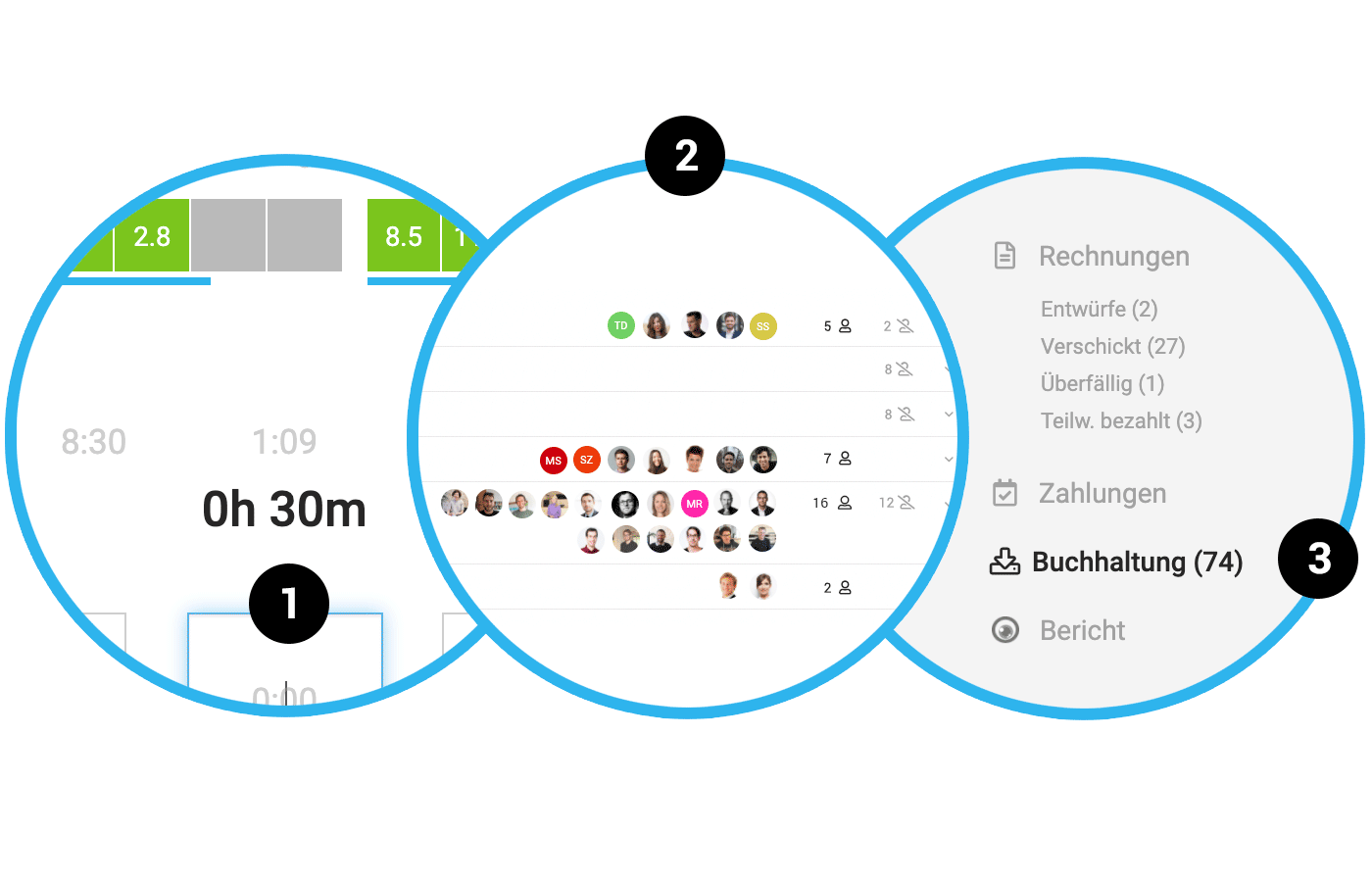 English image not yet available...
English image not yet available...
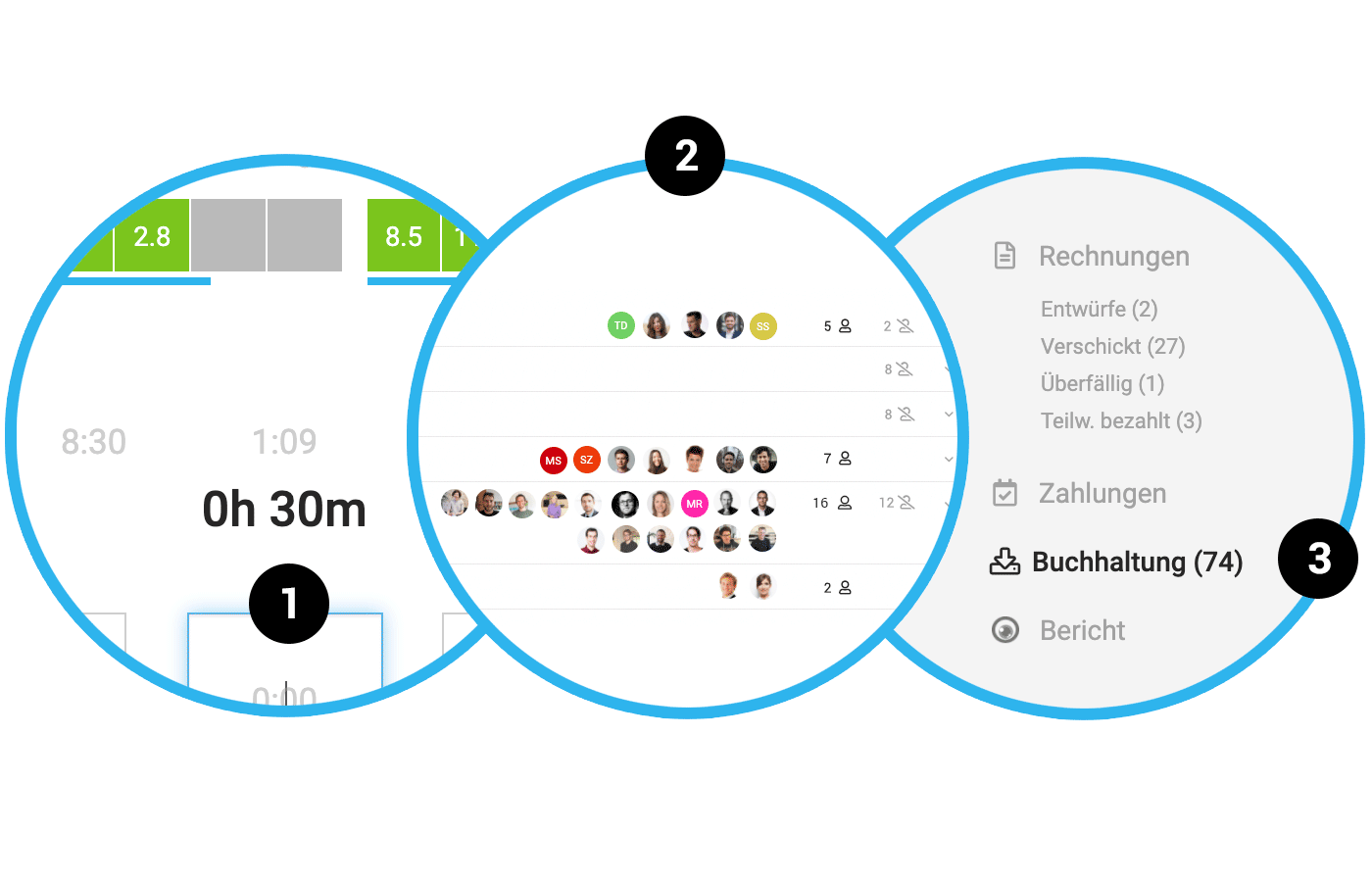 English image not yet available...
English image not yet available...Time Tracking
The work time above the project time sum (1) counts up the current time.
This is ideal for individuals who prefer to manually record their project hours or adjust the stopped time with +/–. It can be read directly
→ how long the last task took
→ how many hours need to be recorded for the entire day
This is ideal for individuals who prefer to manually record their project hours or adjust the stopped time with +/–. It can be read directly
→ how long the last task took
→ how many hours need to be recorded for the entire day
The absence "Not plannable" is now also displayed in a hatched pattern (and no longer solid grey) for better distinction in time tracking.
Teams
The "Teams" page becomes more tangible through the display of active individuals (2). The avatars link directly to the respective people.
Expenses
Assigning expenses to the project: Matching recorded costs for already created additional services
When assigning expense items to existing project additional services, any possible costs already recorded (EK) are displayed in the dialog box. This can help with matching. With the assignment of the expense item, the net amount is used or overwritten as the definitive EK.
When assigning expense items to existing project additional services, any possible costs already recorded (EK) are displayed in the dialog box. This can help with matching. With the assignment of the expense item, the net amount is used or overwritten as the definitive EK.
Invoices
Red payment slip is also supported
For Swiss accounts, the QR-invoice can now replace not only the previous orange payment slip but also red payment slips. A QR-IBAN does not need to be specified here – the IBAN is sufficient.
For Swiss accounts, the QR-invoice can now replace not only the previous orange payment slip but also red payment slips. A QR-IBAN does not need to be specified here – the IBAN is sufficient.
Accounting
It is directly indicated at the menu item how many invoices have not yet been exported for accounting (3).








