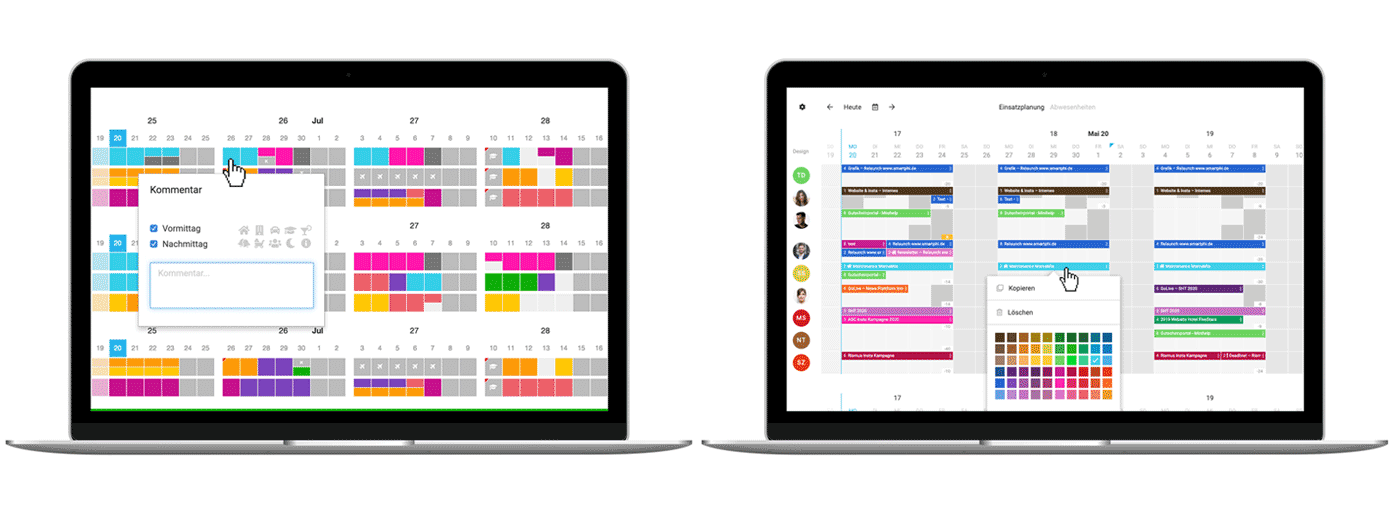Alter News-Artikel!
» Hier geht's zur aktuellen Online-Hilfe
Article from
Announcement: Planning V2 Goes Live in Week 35 for Everyone Online
The new Planning V2, including recurring entries and further performance optimization, will go live in week 35 for everyone online. For accounts still operating on V1, it's good to know: existing entries will be transferred, and previous functionalities are covered.
Hello V2
We have succeeded. Planning V2 can completely replace the previous planning and offers greater flexibility and reliability in scheduling at the same time. In addition to the approximately 100 early-bird accounts, all other accounts will now be migrated. All existing entries will be transferred. We show what has changed compared to V1 under "What has been optimized".
Information for newcomers about the transition
Information for newcomers about the transition
- On the first visit to the new planning version, users will be greeted with information. This links to this news page and also offers a short video tutorial!
- It is best to reload open browser windows to refresh the app
- Decimal numbers in project entries come from the exact conversion of previous entries into specific hour amounts. In the future, users can choose the number of hours when making an entry.
Humans are creatures of habit, and it may take a few days to get used to the new look & functionality. Give yourself about 1-2 weeks. The feedback from the early birds has shown that you can then settle in well and learn to appreciate the optimizations!
Watch the video!
Watch the video!
What has been optimized
✅ More generous appearance and at the same time more space for planning by reducing the number of people to avatars + tooltips.
✅ The project bar at the top is gone – the remaining hours are displayed in the entry when choosing the project.
✅ Entries are dragged/clicked in – also over several days.
✅ Number of hours per day is freely selectable – including a quick selection option.
✅ Weekends can also be planned normally.
✅ Weekends can also be planned normally.
✅ Multiple projects can be entered on one day: Allows for more detailed planning for the coming weeks if needed.
✅ Days can be overplanned.
✅ Entries can also take up 0 hours: e.g., as placeholders for not yet confirmed orders or marking milestones/deadlines.
✅ There are additional symbols available for selection.
✅ Description/symbol (optional) are displayed directly. Useful for making phases, etc., visible.
✅ Simpler team selection at the top left via the settings icon.
✅ 2 levels for projects and absences: Absences and projects can be entered in parallel.
✅ Projects and absences cannot be accidentally deleted by simple clicking.
✅ There are additional symbols available for selection.
✅ The new comprehensive report (Reports > Planning) and the export now cover the entire year. Utilization is displayed graphically, making it quicker to capture
✅ The planning preview in the weekly email has changed according to the new type of entry.
✅ Requested vacation is displayed.
✅ Over-Underload display directly in the planning.
✅ Recurring entry: Weekly repetition directly in the entry modal under "More Options".
✅ Over-Underload display directly in the planning.
✅ Recurring entry: Weekly repetition directly in the entry modal under "More Options".
Tips
- Moving entries via drag'n'drop – Copy with the "Alt" key pressed additionally.
- Adjusting the color for the entry or the entire project with a right-click on the entry.