Alter News-Artikel!
» Hier geht's zur aktuellen Online-Hilfe
Article from
Sync Project Time with Working Hours in One Click.
Depending on the preferred working method, after completing a task, you can capture the project time with one click without a stopwatch and without thinking – or at the end of the day, you can top up the working hours with an internal project (e.g., Internal > Miscellaneous). Video: Thomas demonstrates the new functionality
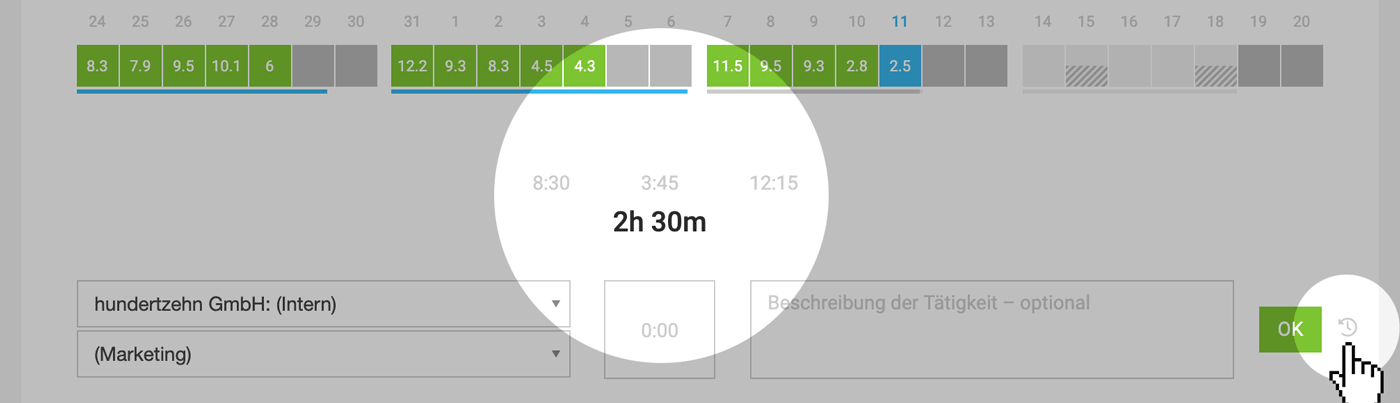 English image not yet available...
English image not yet available...Sync Project Time with Working Hours in One Click
Until now, the running working time already provided guidance on how many project hours should have been recorded up to the current point in time.
Newly, a time entry can be directly adjusted to the sum of working hours with one click.
Tip for accounts that have activated an automatic 15 or 5-minute rounding of project time entries
In principle, a small deviation in working time is not a problem. However, if you want to prevent any deviation, we recommend recording the working time in quarter-hour or 5-minute steps accordingly.
In principle, a small deviation in working time is not a problem. However, if you want to prevent any deviation, we recommend recording the working time in quarter-hour or 5-minute steps accordingly.








