Alter News-Artikel!
» Hier geht's zur aktuellen Online-Hilfe
Article from
Invoicing: Define CC Email and Provide Info for Invoice Issuers.
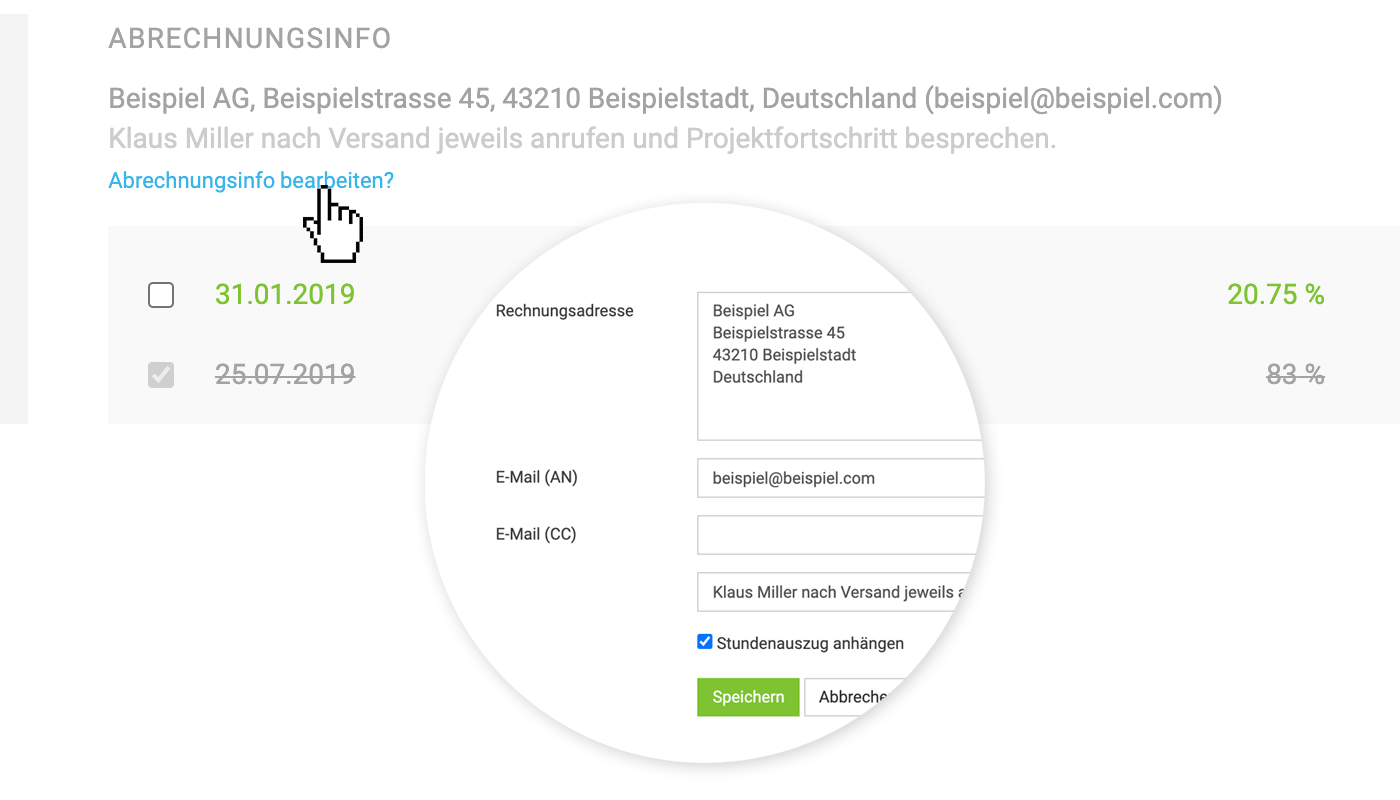 English image not yet available...
English image not yet available...Previously, in the project under "Invoicing" > "Edit invoicing info?" (see illustration), the invoice address and the invoice email for the project could be overwritten. Three new options are being added:
Predefinable CC Email Address for Invoice Dispatch
In the customer form, if the CC email address is to be set for all his projects during email dispatch. This can be overridden again in the project itself.
Capture Note
If there are special requirements for invoicing, a note can be captured here.
Automatically Attach Hourly Report
With the checkbox selected, MOCO automatically integrates the corresponding hourly report into the invoice PDF during invoice dispatch (previously selectable in the mail dialog).








