Alter News-Artikel!
» Hier geht's zur aktuellen Online-Hilfe
Article from
Expenses: Limited Access Rights & Filter Optimizations.
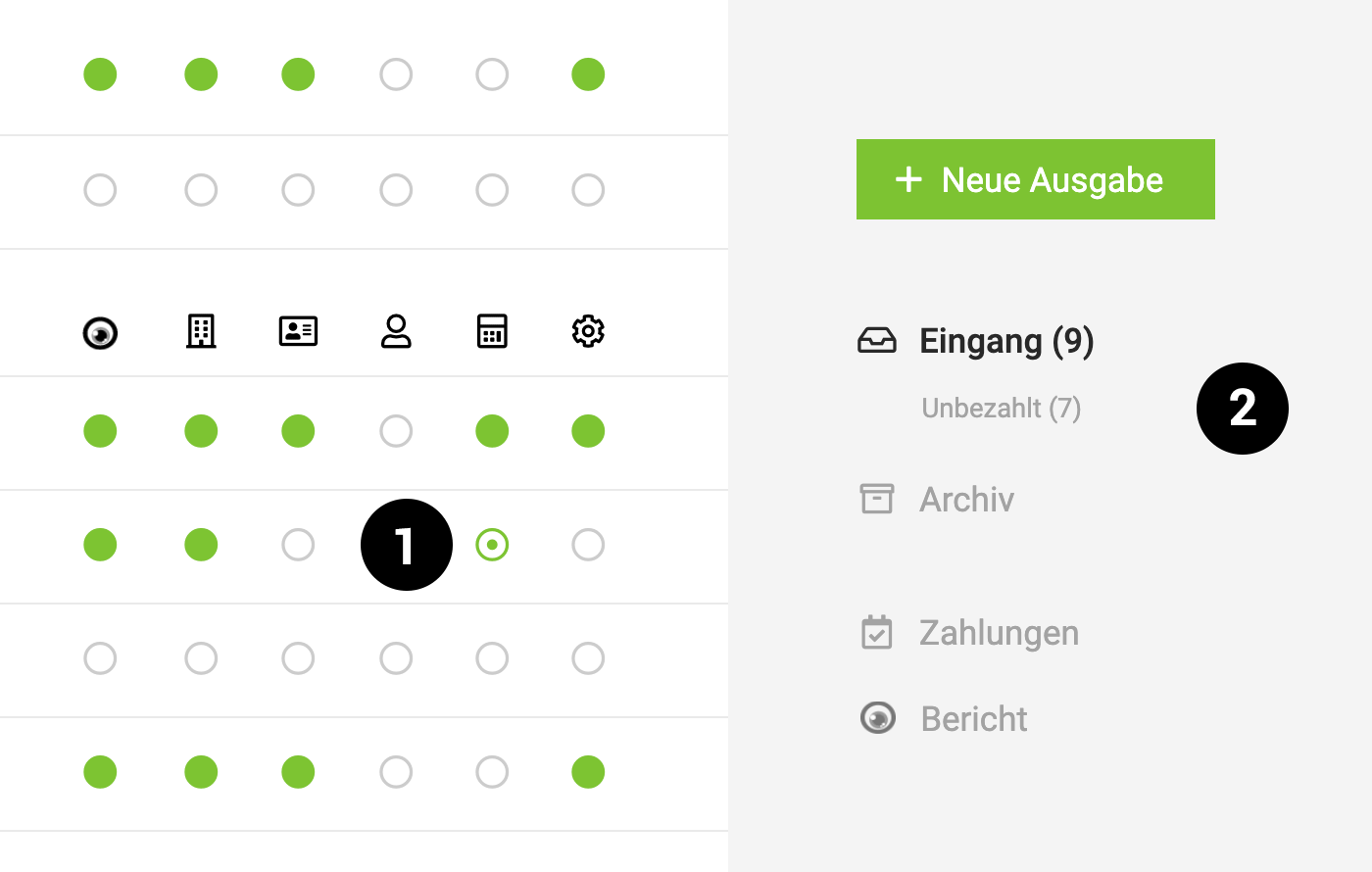 English image not yet available...
English image not yet available...Limited Access Rights to "Expenses"
As with other areas, there is now also limited access rights for Expenses in addition to full access (green fully filled dot) (1). Any user with limited access rights can record expenses without insight into other expenses.
Example: Project managers record incoming invoices for their own projects.
Example: Project managers record incoming invoices for their own projects.
Smart Filter "Unpaid"
The Smart Filters help to quickly identify what needs to be done. For the "Expenses" section, there is now a new Smart Filter "Unpaid" (2). A click on it filters all invoices that still need to be paid. Credit card invoices are excluded here, as they have already been paid and in MOCO only the payment date (debit of the credit card statement from the business account) is recorded.
Filter Option Expanded
The previous filter area in the archive was "hidden" under the symbol at the top right and can be accessed by clicking or with the keyboard shortcut "F" (analogous to the project list). In addition, the filter option has been added to the inbox and can be very useful when there are many expenses that have not yet been dealt with.








