Alter News-Artikel!
» Hier geht's zur aktuellen Online-Hilfe
Article from
Updates on Expenses.
Copy Expenses
Incoming invoices can now be copied. This allows you to quickly record similar documents and only make specific adjustments.
More Filter Options for Expenses (1)
The expense filter in the inbox and archive has been standardized and expanded to include
Incoming invoices can now be copied. This allows you to quickly record similar documents and only make specific adjustments.
More Filter Options for Expenses (1)
The expense filter in the inbox and archive has been standardized and expanded to include
- Payment type
- Responsible person
- All Expenses/Approved Personal expenses
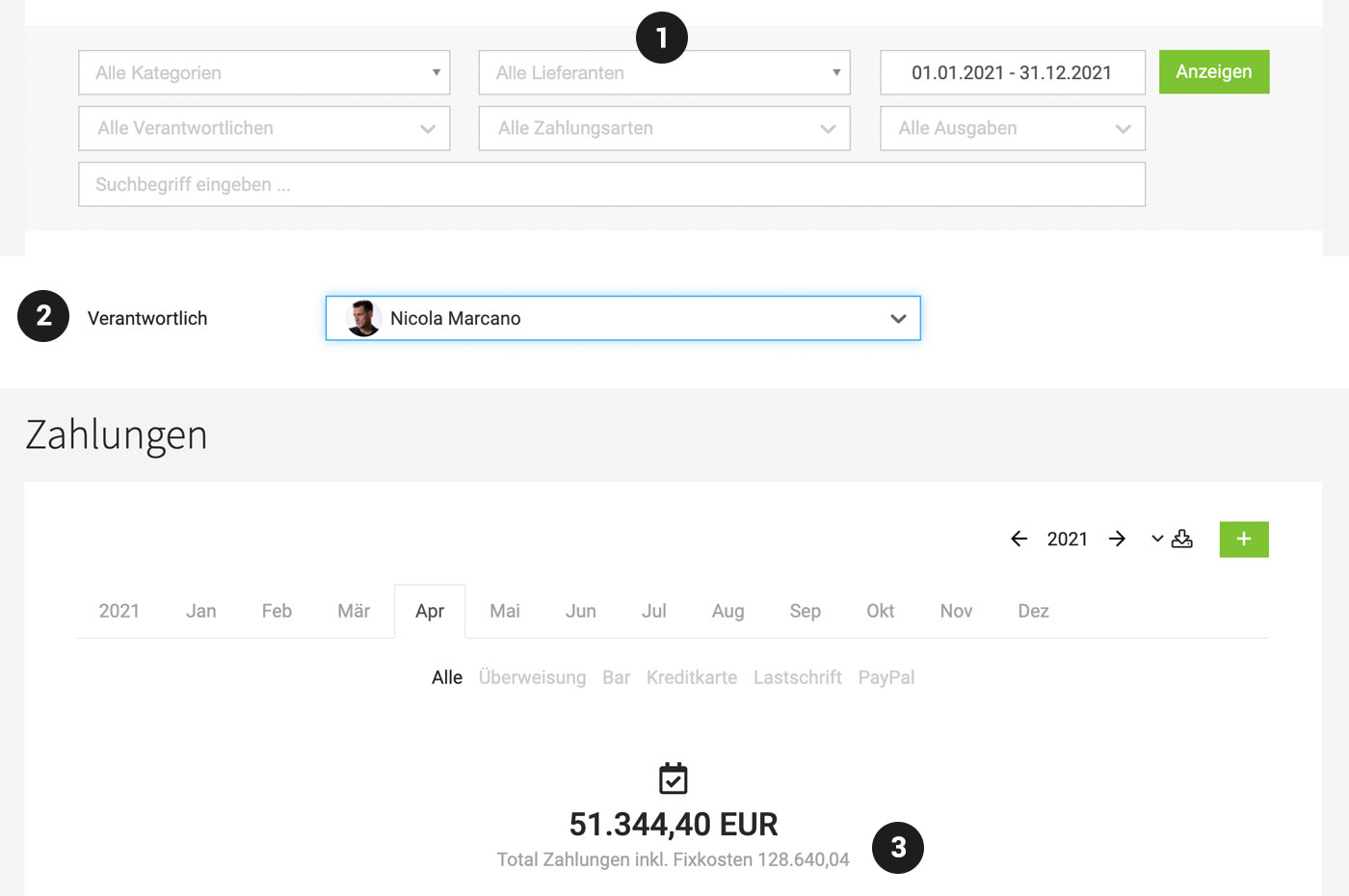 English image not yet available...
English image not yet available...As always, in the work at hand list (in this case the "Inbox"), the filter can be accessed via "F" or the icon at the top right – in the archive, however, the filter is displayed by default and can be easily expanded for further options.
With the keyboard shortcut "Q", you can filter for all your expenses.
Notification when assigning responsibility (2)
When a person is assigned responsibility for an expense, they will be notified. Notification options can be adjusted in the profile settings.
User-Matching for Drafts
Recorded incoming invoices via batch upload or email (= drafts) will be assigned to a user if possible.
Payments Enhanced (3)
Under "Payments", the fixed costs are also displayed with the monthly total amounts.
Under "Payments", the fixed costs are also displayed with the monthly total amounts.
Creditors and Expense Accounts More Flexible
In the accounting section of expenses, the creditor account and expense account can be individually overridden for each expense.
In the accounting section of expenses, the creditor account and expense account can be individually overridden for each expense.








