Alter News-Artikel!
» Hier geht's zur aktuellen Online-Hilfe
Article from
Project groups for sub- & subprojects.
Large projects – such as accounts or campaigns – are generally divided into smaller subprojects. In MOCO, subprojects correspond to normal projects. These individual projects can be combined into a project group.
The Project Group
A group is defined by an overall budget, a responsible person and assigned projects. It enables:
- Control of an overall budget in terms of performance progress & invoicing progress
- Targeted collective invoicing of the grouped projects
Creating Project Groups
1. Activate project groups in the settings under "Projects".
2. Under "Client Projects" the new navigation item "Project Groups" (1) will then be displayed. There, project groups can be created (2) and managed (3).
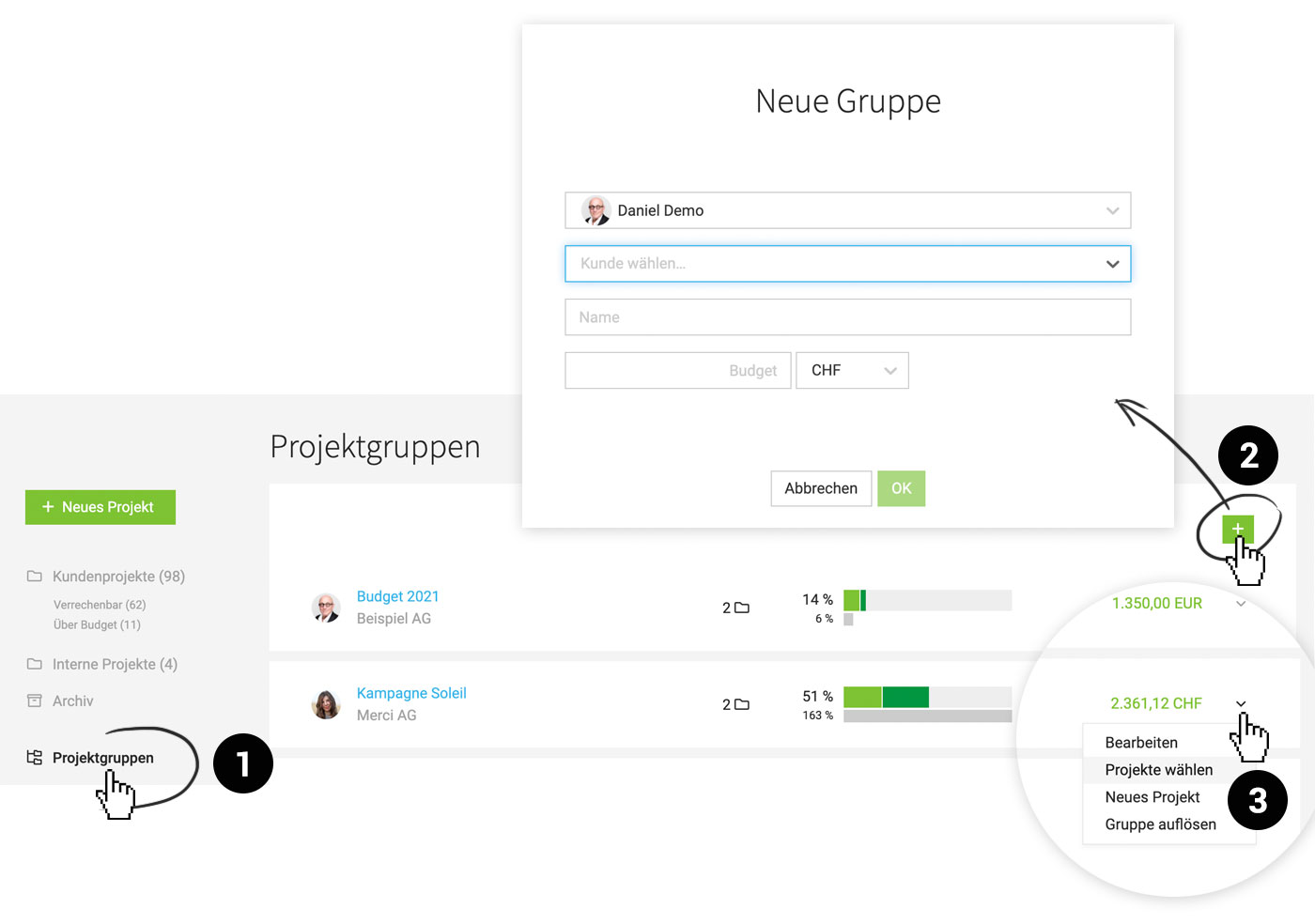 English image not yet available...
English image not yet available...
A click on the group displays the assigned projects – a mouseover over the progress bar shows details on performance and invoicing progress.
2. Under "Client Projects" the new navigation item "Project Groups" (1) will then be displayed. There, project groups can be created (2) and managed (3).
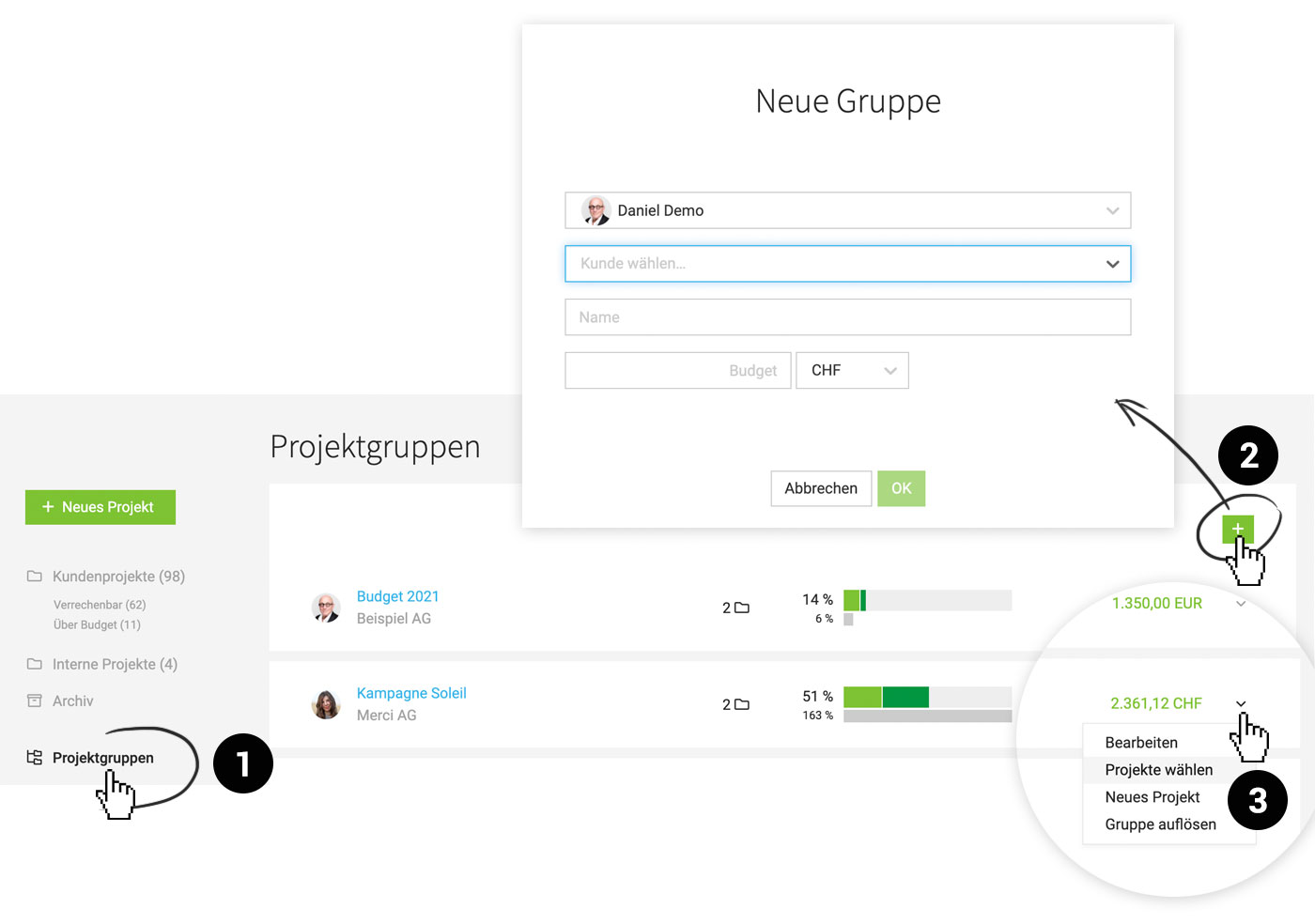 English image not yet available...
English image not yet available...A click on the group displays the assigned projects – a mouseover over the progress bar shows details on performance and invoicing progress.








