Alter News-Artikel!
» Hier geht's zur aktuellen Online-Hilfe
Article from
Proposals independent & movable.
To make proposals more flexible to handle, intensive technical work has taken place in recent months. We are now very pleased to present the following comprehensive news to you:
Proposals with their own section
Those who use leads less or not at all can now reach their goal faster: When visiting the main menu item "Sales" one decides directly whether to go to the leads or proposals (1).
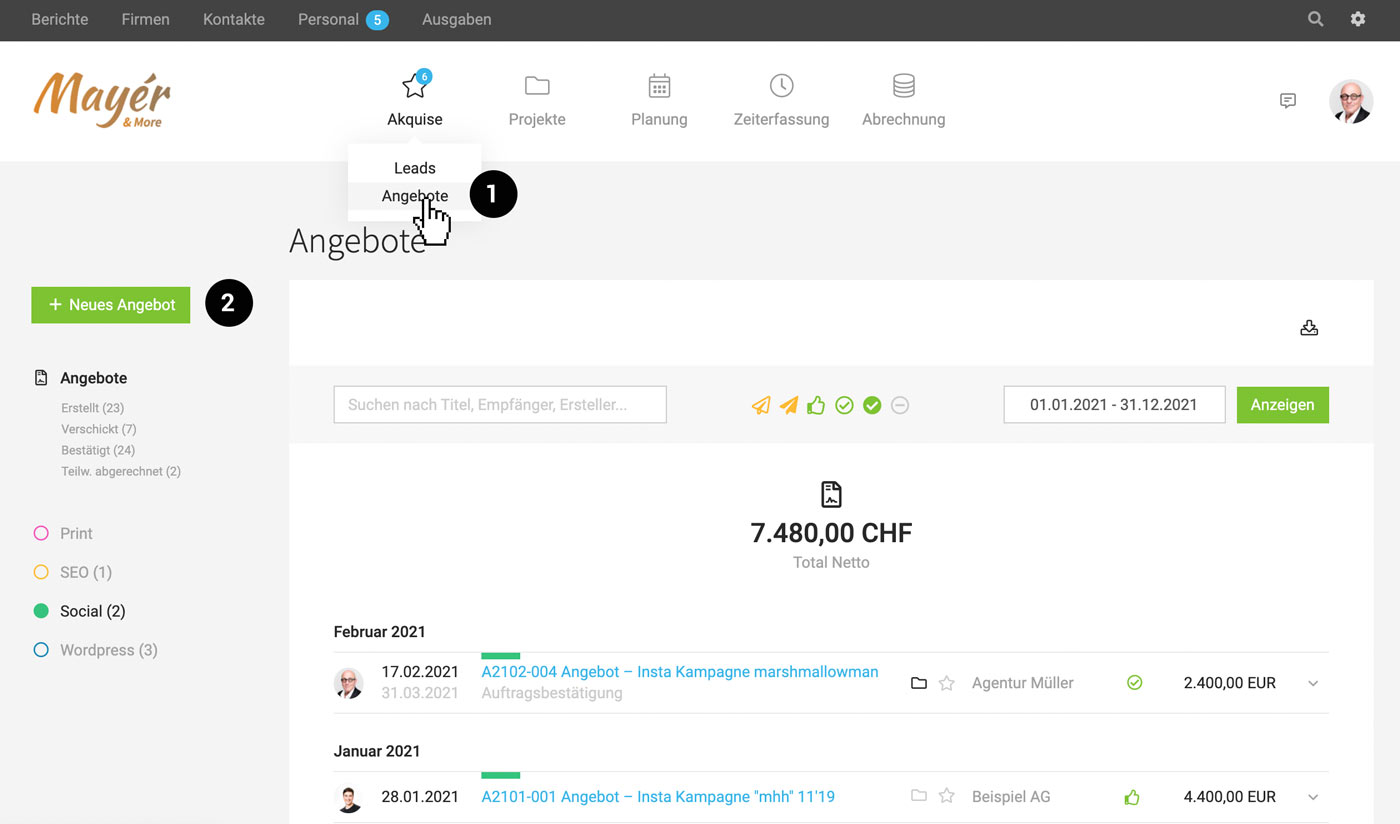 English image not yet available...
English image not yet available...
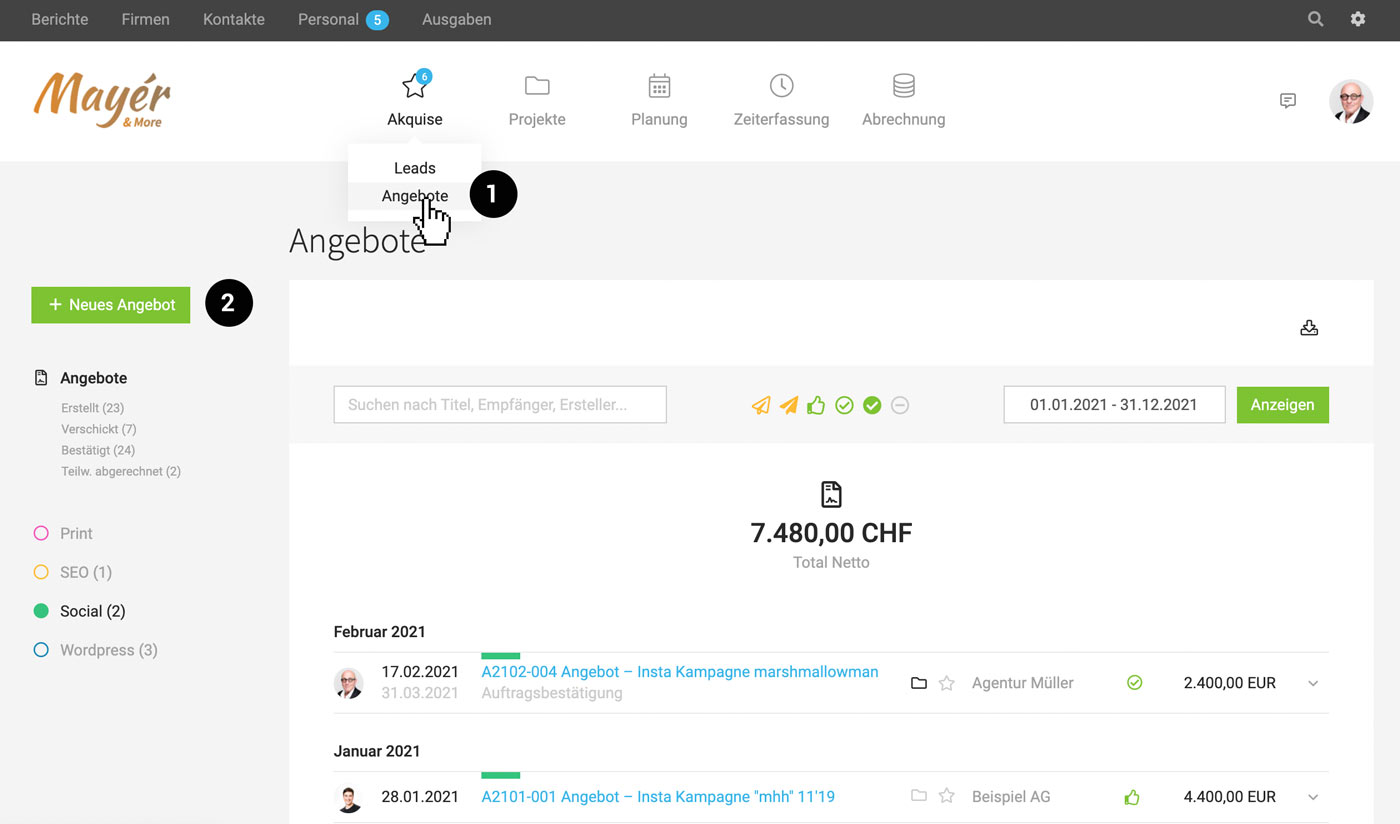 English image not yet available...
English image not yet available...Create a proposal without a lead or project
Quickly create a proposal via the green button (2). The company, lead, or project can also be assigned later.
Directly move/assign proposals
A proposal can be assigned to a (different) company, lead, or project at any time. Either in the central proposal list via the icons or the actions on the right in the dropdown (3)
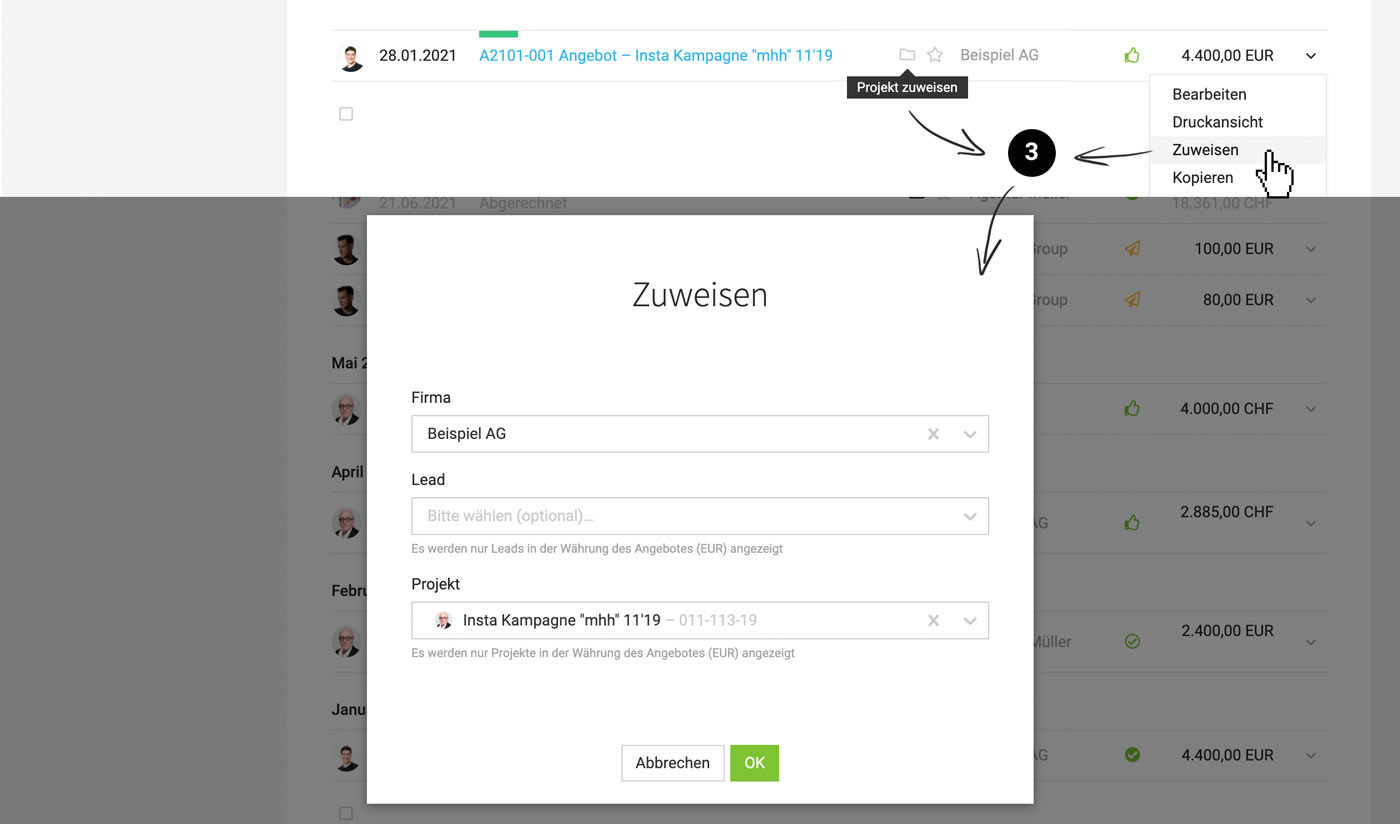 English image not yet available...
English image not yet available...
– alternatively on the proposal detail page on the top right (3). The assignment is also traceable on the detail page (4):
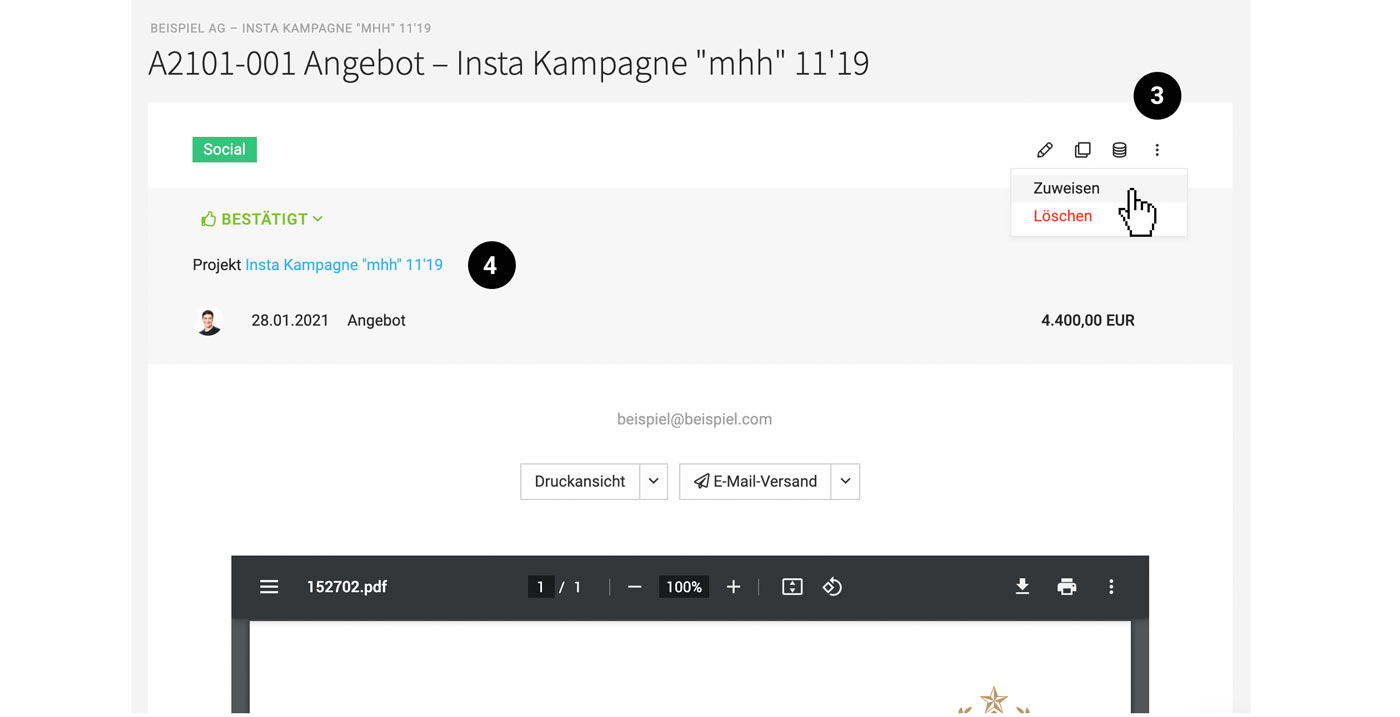 English image not yet available...
English image not yet available...
Integrate proposals into lead or project
Existing proposals can be pulled into the lead or project via "Search proposal" (5).
Select proposals from a lead for the project
If there are several proposals in a lead and a project has been created from the lead (or the lead linked retrospectively), select the desired proposals (6):
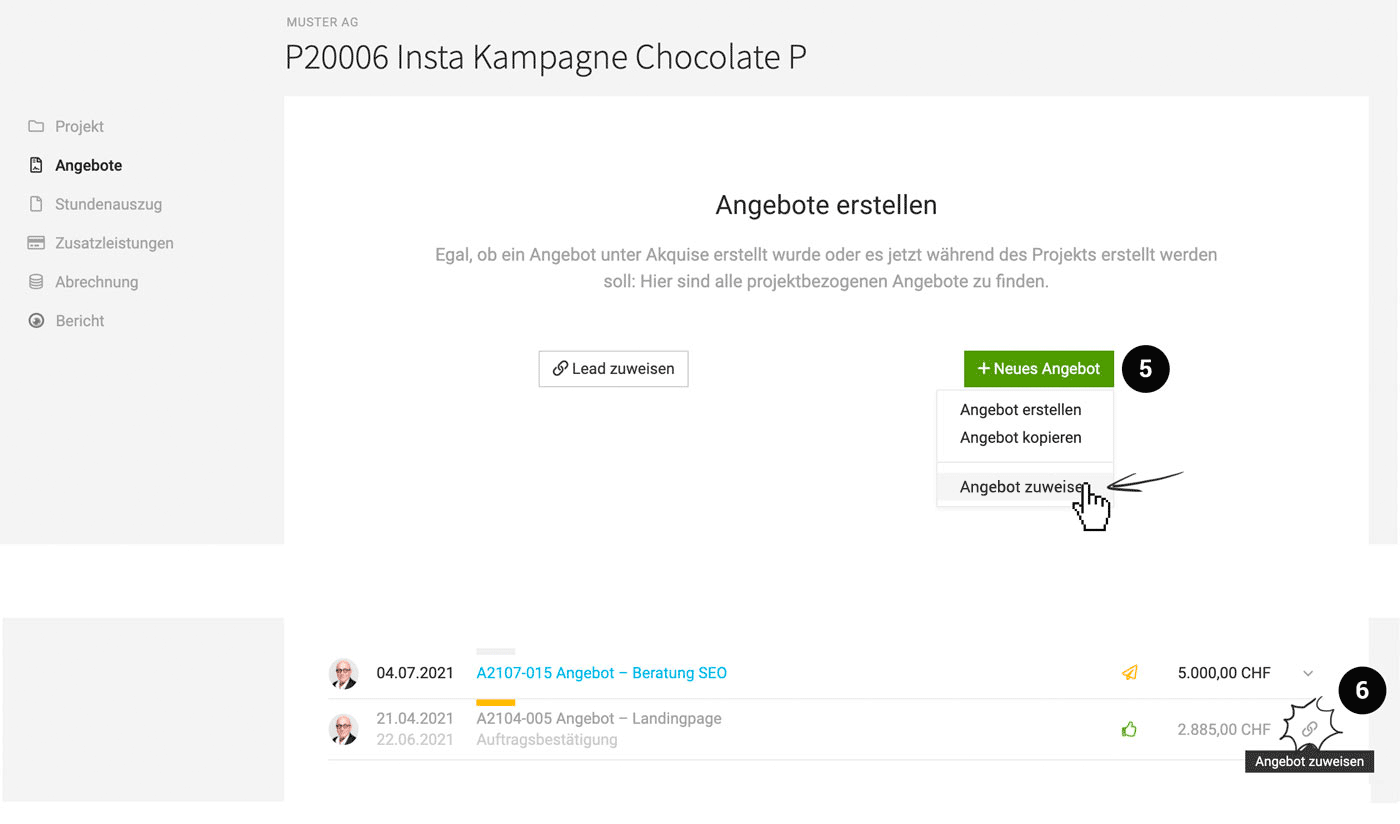 English image not yet available...
English image not yet available...
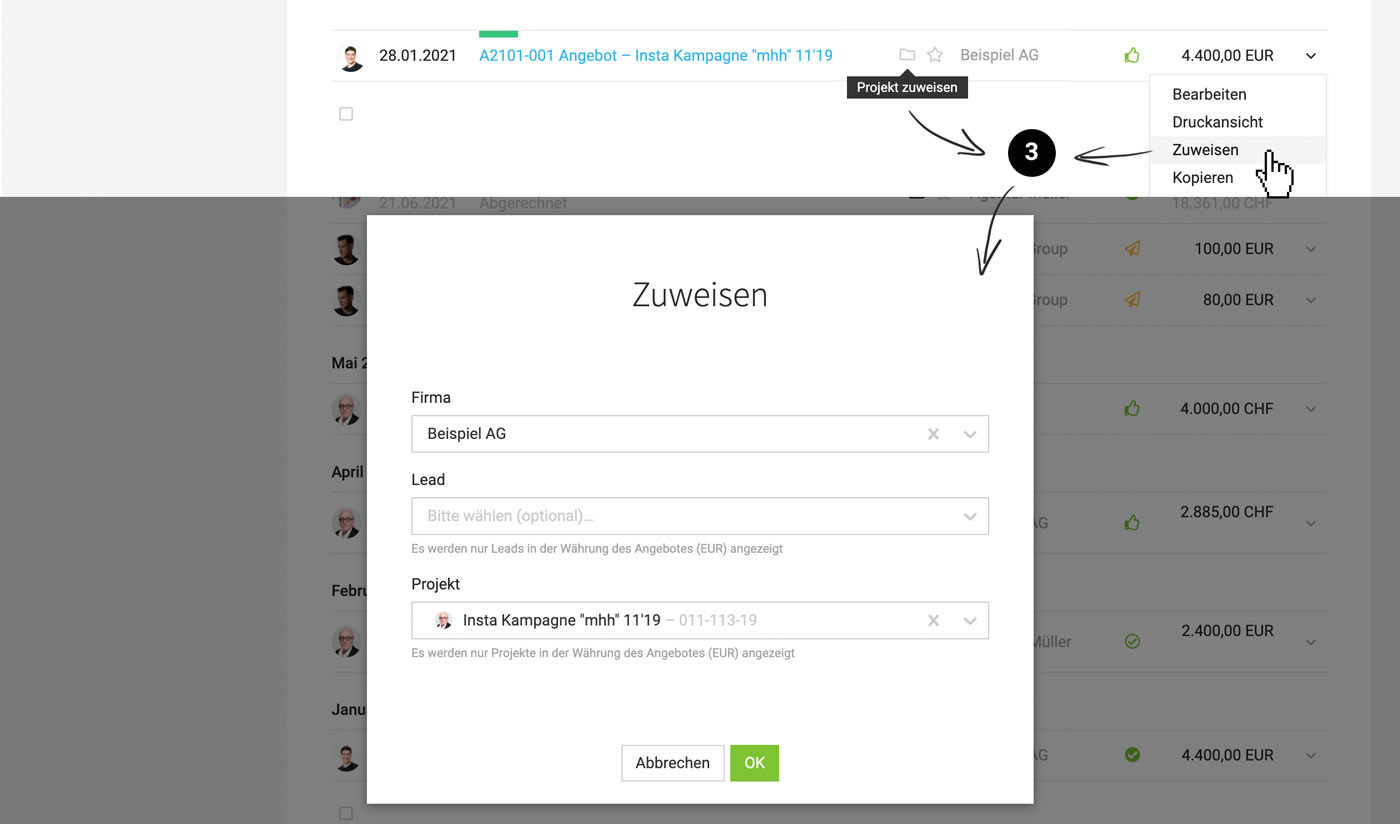 English image not yet available...
English image not yet available...– alternatively on the proposal detail page on the top right (3). The assignment is also traceable on the detail page (4):
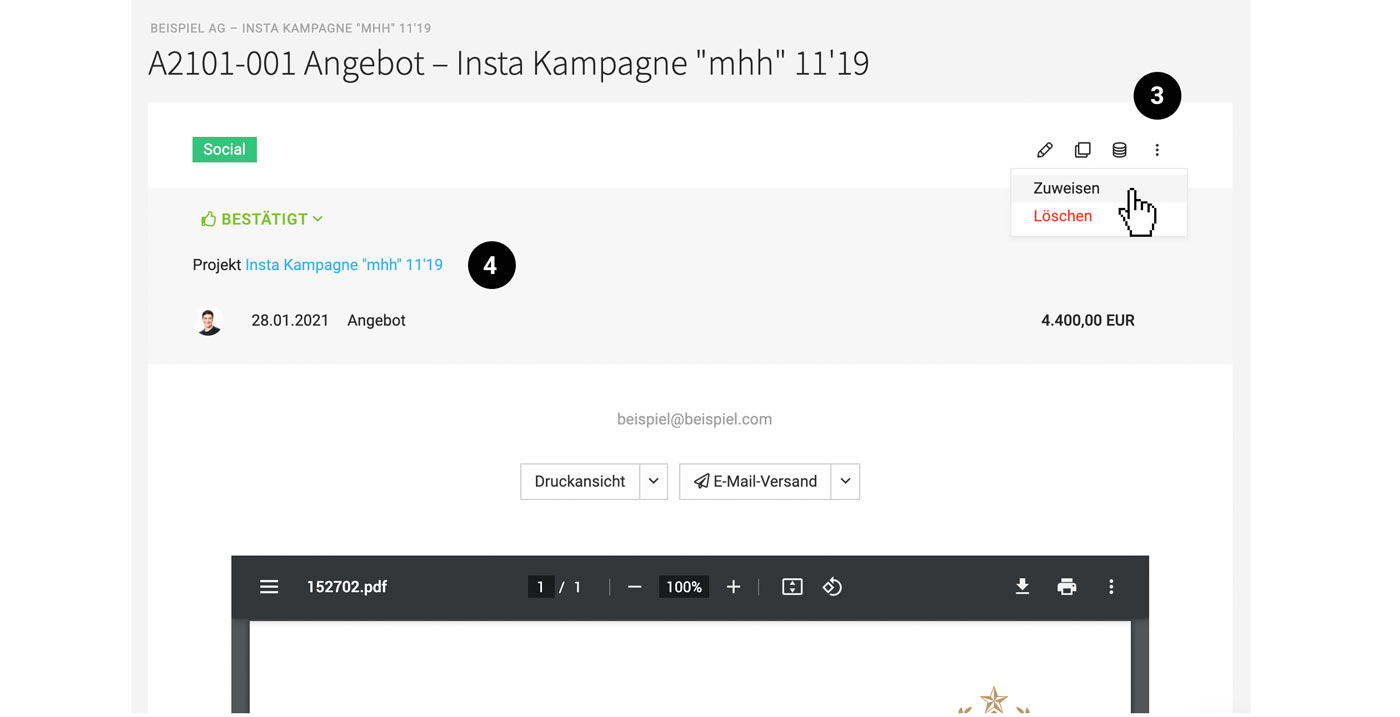 English image not yet available...
English image not yet available...Integrate proposals into lead or project
Existing proposals can be pulled into the lead or project via "Search proposal" (5).
Select proposals from a lead for the project
If there are several proposals in a lead and a project has been created from the lead (or the lead linked retrospectively), select the desired proposals (6):
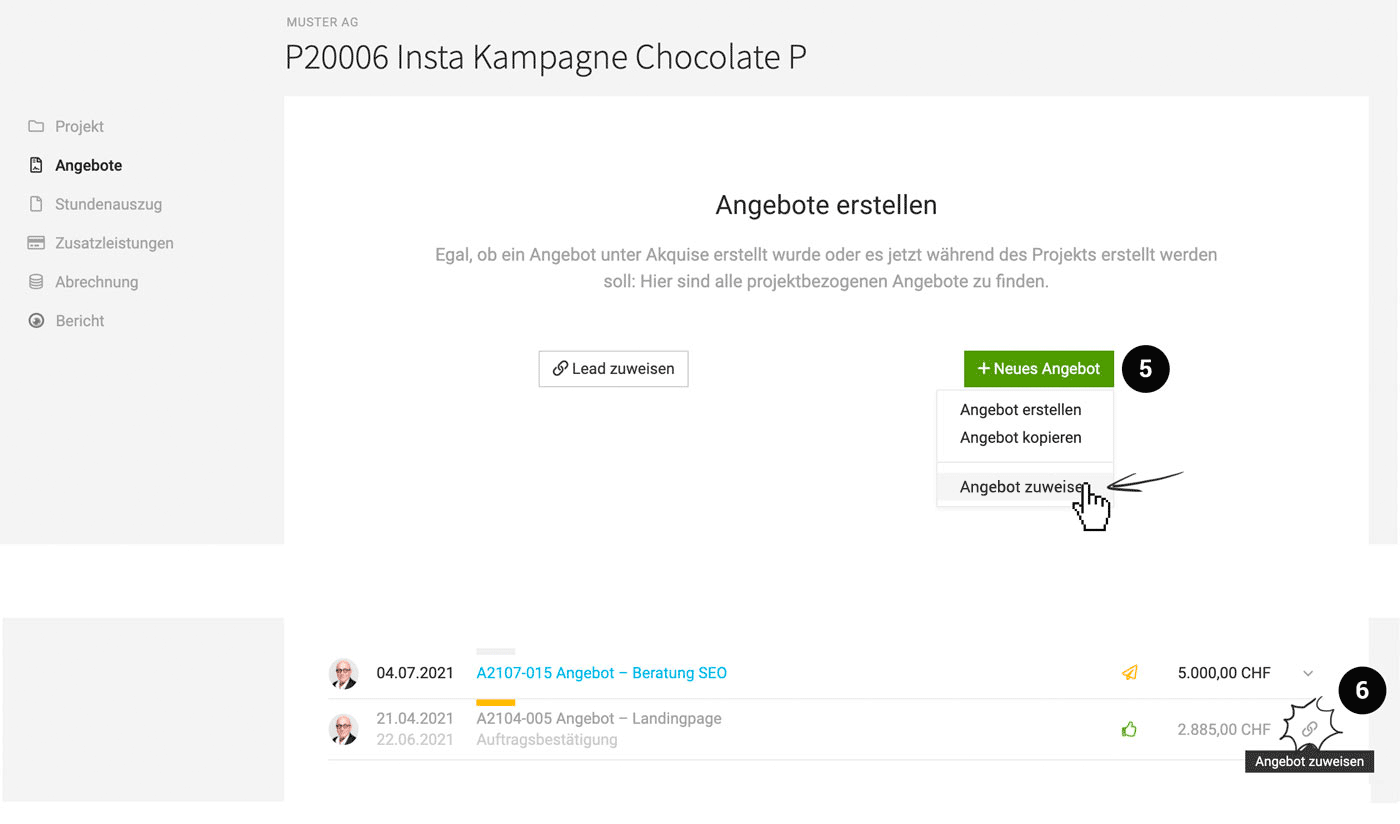 English image not yet available...
English image not yet available...Invoicing proposals more easily
Invoicing is always possible as before, once the proposal is assigned to a customer.
- on the right via the dropdown in all lists
- On the detail page at the top right via the invoicing icon
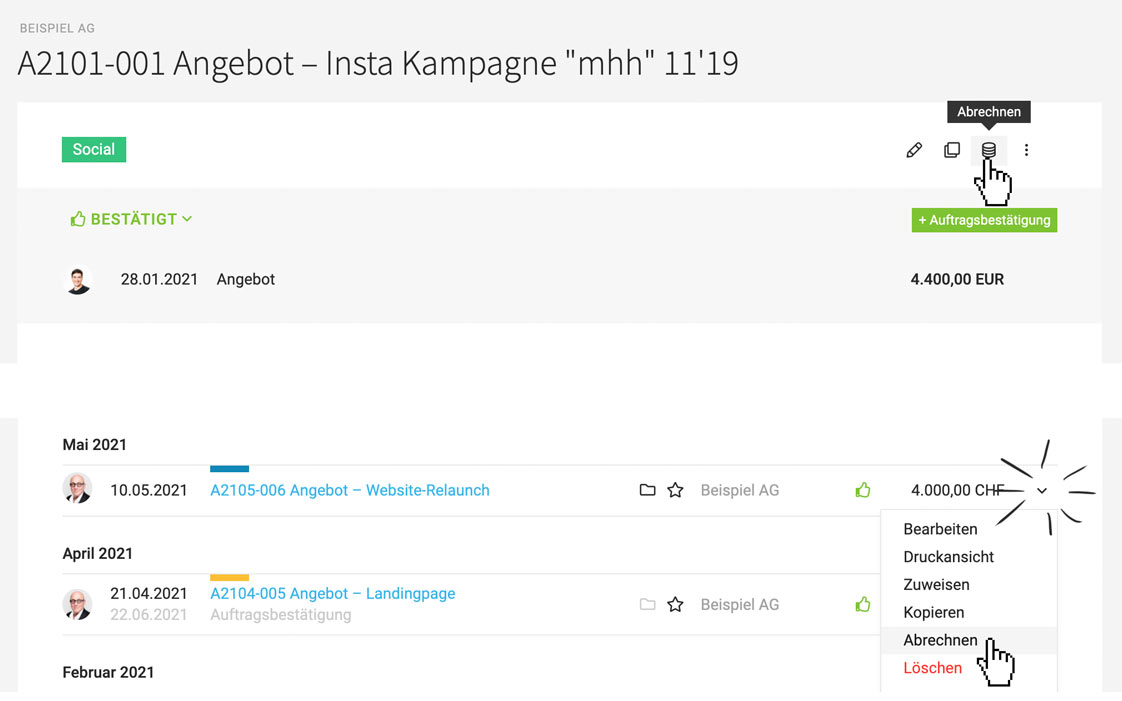 English image not yet available...
English image not yet available...The invoice is automatically assigned to the project or customer. It can be moved within the customer if necessary.
Miscellaneous
Default setting English also for "Other Company"
Whether all documents should be created in English can now be chosen not only for the customer but also for the type "Other Company" in the form.
Whether all documents should be created in English can now be chosen not only for the customer but also for the type "Other Company" in the form.








