Alter News-Artikel!
» Hier geht's zur aktuellen Online-Hilfe
Article from
Quick Wins June
Services vs. Additional Services
New is the labeling with green marking (instead of the previous green border). Through this, one can more easily switch the type of service (Service <> Additional service – instead of previously on the right via the dropdown).
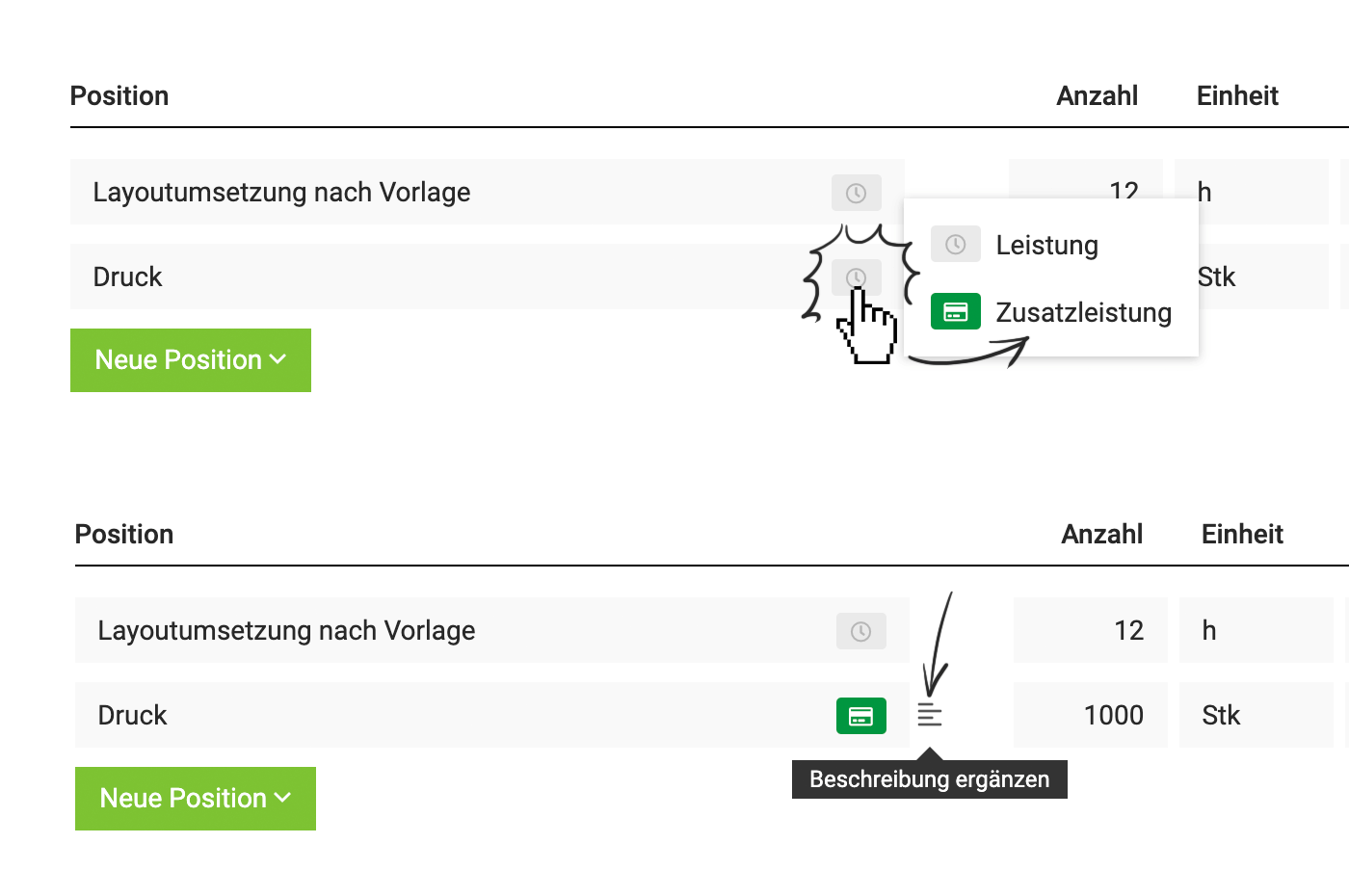 English image not yet available...
English image not yet available...
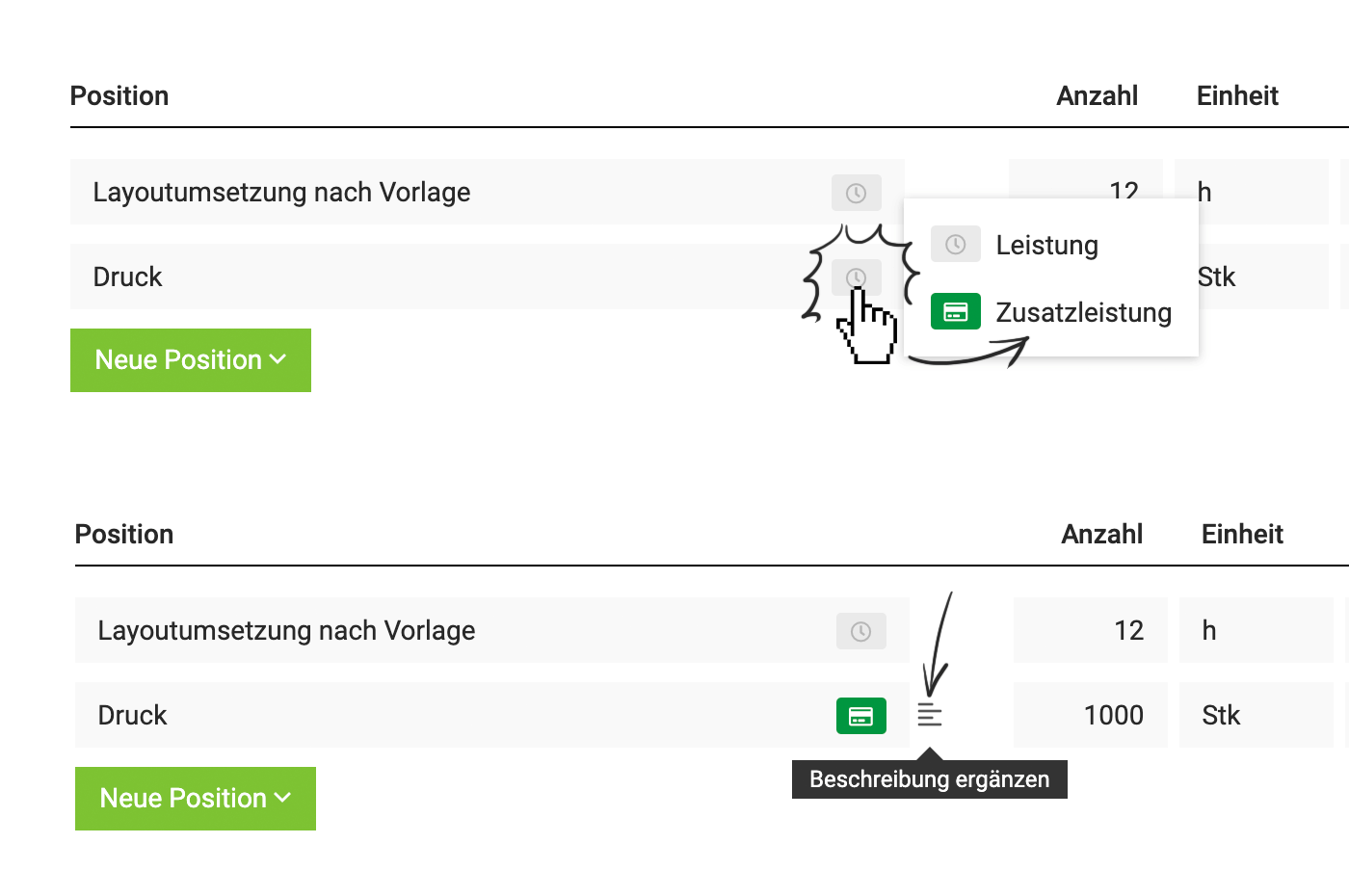 English image not yet available...
English image not yet available...Description as a consistent part
In Proposals and Invoices, the description is now part of the Additional service – this enables a seamless workflow from predefined Additional service, catalog, Proposal, project, Invoice.
Costs can already be recorded for predefined Additional services. They are carried over into the project – and also in the upcoming optional feature of cost calculation at the Proposal level.
Outgoing and Incoming Invoices
The urgency of payments for outgoing and incoming invoices should become clearer. Therefore, the list views have been optimized – as uniformly as possible despite their different nature.
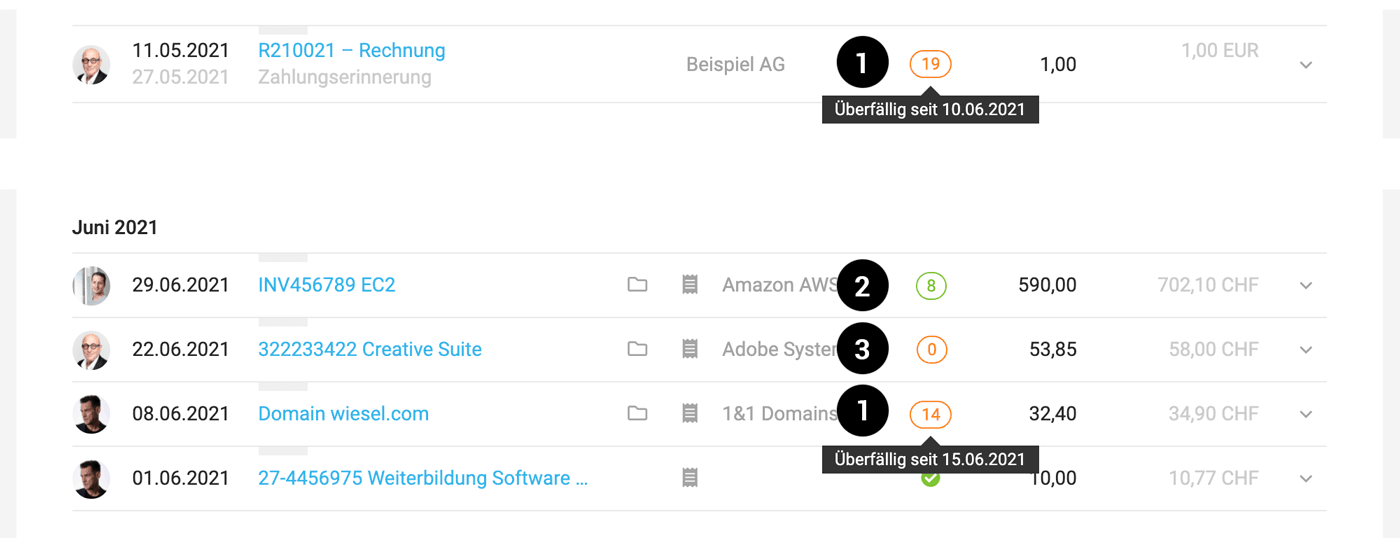 English image not yet available...
English image not yet available...
How many days an Invoice is already overdue, is indicated by the orange number in the list (1). A tooltip provides information on the date by which the amount should have been received at the latest (Payable by).
By when an incoming Invoice is to be paid, is indicated by the green number (2). A kind of countdown, which turns orange upon reaching the Payable by date (indicated via the tooltip). If no Payable by date has been set for the incoming Invoice, "0" is displayed (3).
By clicking on the number, payment can be recorded for both outgoing and incoming Invoices (previously only possible for incoming invoices).
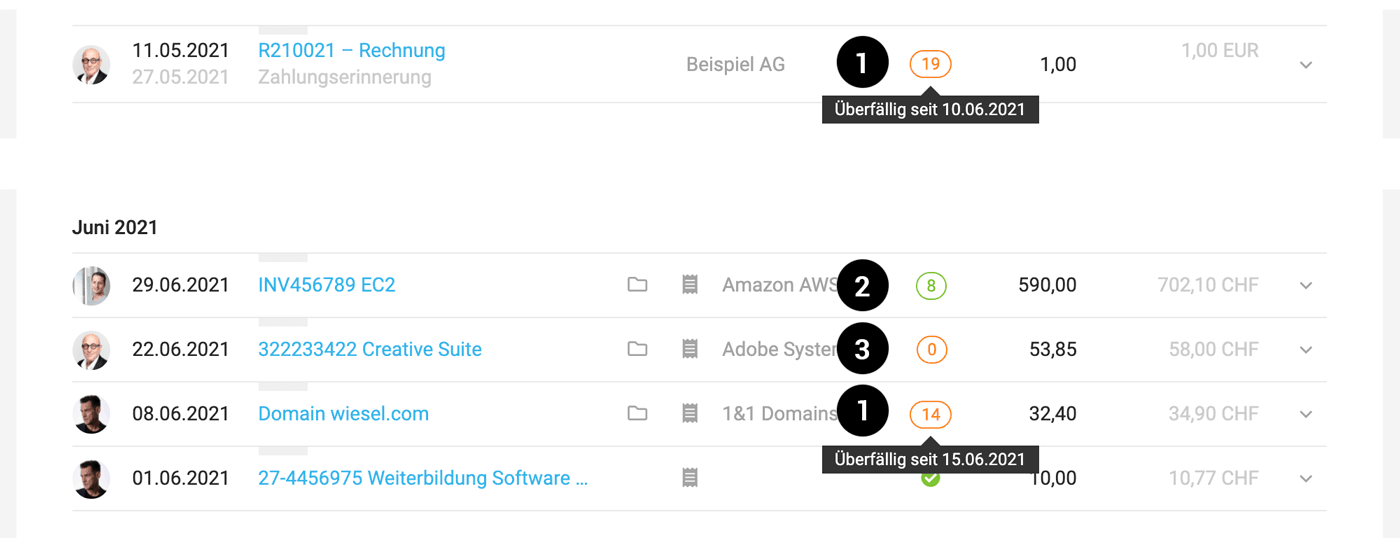 English image not yet available...
English image not yet available...How many days an Invoice is already overdue, is indicated by the orange number in the list (1). A tooltip provides information on the date by which the amount should have been received at the latest (Payable by).
By when an incoming Invoice is to be paid, is indicated by the green number (2). A kind of countdown, which turns orange upon reaching the Payable by date (indicated via the tooltip). If no Payable by date has been set for the incoming Invoice, "0" is displayed (3).
By clicking on the number, payment can be recorded for both outgoing and incoming Invoices (previously only possible for incoming invoices).
Reports & Exports
Reports > Time Tracking
Click and thus call up the daily details also possible on an empty field.
Reports > Time Tracking > Export
New column "Project Management"
Reports > Personnel > Export "Vacation & Sickness"
New column for the total sum in hours for accounts with an hourly model.
Click and thus call up the daily details also possible on an empty field.
Reports > Time Tracking > Export
New column "Project Management"
Reports > Personnel > Export "Vacation & Sickness"
New column for the total sum in hours for accounts with an hourly model.
WebHooks
New WebHooks complement the synchronization options:
- Overdue Invoices
- New scheduling entry
- Deleted scheduling entry
- Changed scheduling entry








