Alter News-Artikel!
» Hier geht's zur aktuellen Online-Hilfe
Article from
Quick Wins: Labels for Staff, Selectable Smart Filter, Display for Shared Time Entry & More.
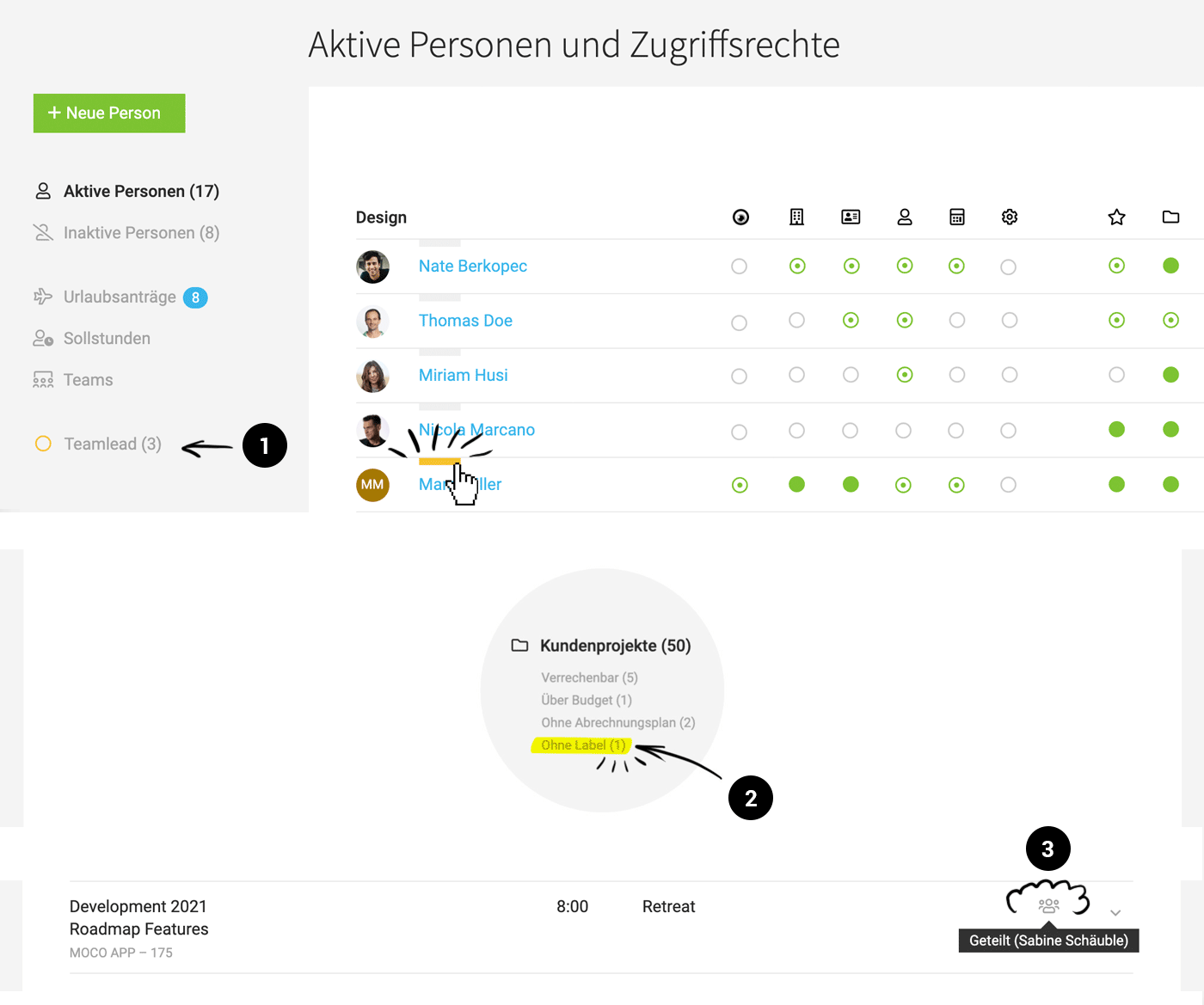 English image not yet available...
English image not yet available...Staff
Marking/Filtering of Staff
Employees and freelancers can now be marked/categorized using labels (1). This allows for targeted filtering.
Employees and freelancers can now be marked/categorized using labels (1). This allows for targeted filtering.
General
Note "Without Label"
If you want to be reminded in various areas when objects are not labeled, you can now choose in the account (Settings > Account > Smart Filter) where you want a Smart Filter to be displayed (2). You can then filter specifically for relevant projects, invoices, etc.
If you want to be reminded in various areas when objects are not labeled, you can now choose in the account (Settings > Account > Smart Filter) where you want a Smart Filter to be displayed (2). You can then filter specifically for relevant projects, invoices, etc.
✨ With the online launch, for accounts with > 50 projects of which less than 10% are not labeled, the Smart Filter for projects was automatically activated.
Creating Contacts with Restricted Rights
Similar to other areas, you can now create contacts under "Contacts" with restricted rights.
Creating Contacts with Restricted Rights
Similar to other areas, you can now create contacts under "Contacts" with restricted rights.
Time Tracking
Better Traceability for Shared Time Entry
If a time entry has been shared with colleagues (e.g., during a meeting), an info is displayed at the time entry (3), indicating that it is a shared entry – and who shared it.
Mobile App: Long Press App Icon for Check-In/Check-Out (Time Tracking)
On iOS and Android, a long press on the app icon is now sufficient to check in and out for time tracking.
Mobile App Android: Target-Actual Progress Display for Each Week
Now also available on Android.
If a time entry has been shared with colleagues (e.g., during a meeting), an info is displayed at the time entry (3), indicating that it is a shared entry – and who shared it.
Mobile App: Long Press App Icon for Check-In/Check-Out (Time Tracking)
On iOS and Android, a long press on the app icon is now sufficient to check in and out for time tracking.
Mobile App Android: Target-Actual Progress Display for Each Week
Now also available on Android.
Projects
Project Groups
If projects are part of a project group, this is indicated in the project list.
Automatic Proposal Assignment
When creating projects from leads, existing proposals are directly assigned to the project, provided they have not already been assigned to another project.
If projects are part of a project group, this is indicated in the project list.
Automatic Proposal Assignment
When creating projects from leads, existing proposals are directly assigned to the project, provided they have not already been assigned to another project.








