Alter News-Artikel!
» Hier geht's zur aktuellen Online-Hilfe
Article from
Quick Wins for Managing Expenses.
Incoming: All expenses without a receipt or category at a click
A click on the Smart Filter "Without Receipt" filters for all expenses where the receipt is still missing. Similarly, there is also a new Smart Filter "Without Category" (1).
Project assignment directly from the list
Clicking on the folder icon in the expenses list brings up the assignment option directly. Exception: If the expense has been split into multiple items (2).
Project assignment directly when editing an expense
The assigned project can now be removed directly from the expense. To do this, select the linking symbol (= remove assignment) (3). If necessary, the corresponding additional service in the project can be deleted in the same step (requires full access to expenses).
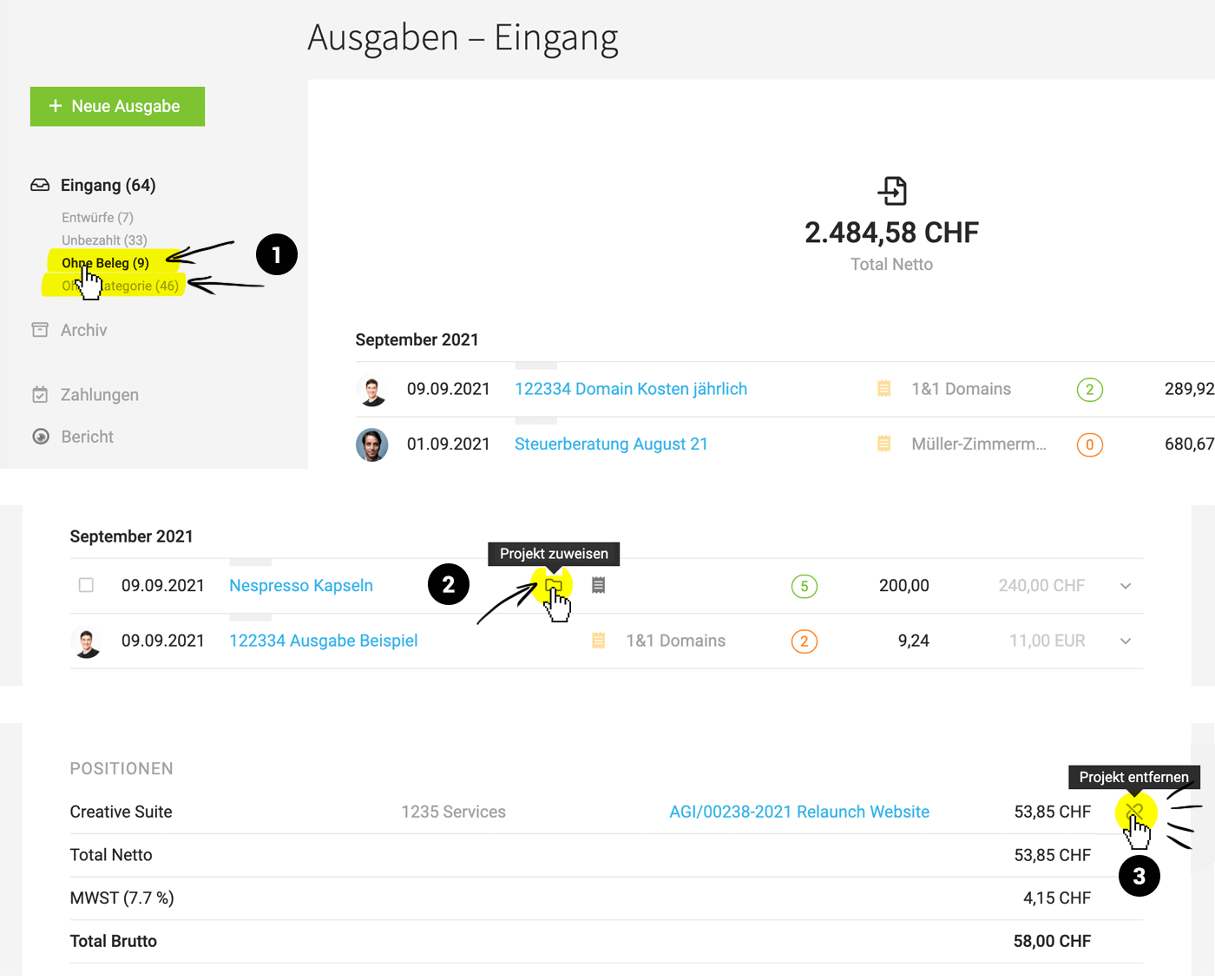 English image not yet available...
English image not yet available...
Pre-fill one of the last three invoices
After selecting the supplier, MOCO offers the last three distinct invoice dates for pre-filling.
Optimizations for operation via keyboard input
Payment modals can be closed with ESC and the expenses form starts with the focus on the responsible person.
A click on the Smart Filter "Without Receipt" filters for all expenses where the receipt is still missing. Similarly, there is also a new Smart Filter "Without Category" (1).
Project assignment directly from the list
Clicking on the folder icon in the expenses list brings up the assignment option directly. Exception: If the expense has been split into multiple items (2).
Project assignment directly when editing an expense
The assigned project can now be removed directly from the expense. To do this, select the linking symbol (= remove assignment) (3). If necessary, the corresponding additional service in the project can be deleted in the same step (requires full access to expenses).
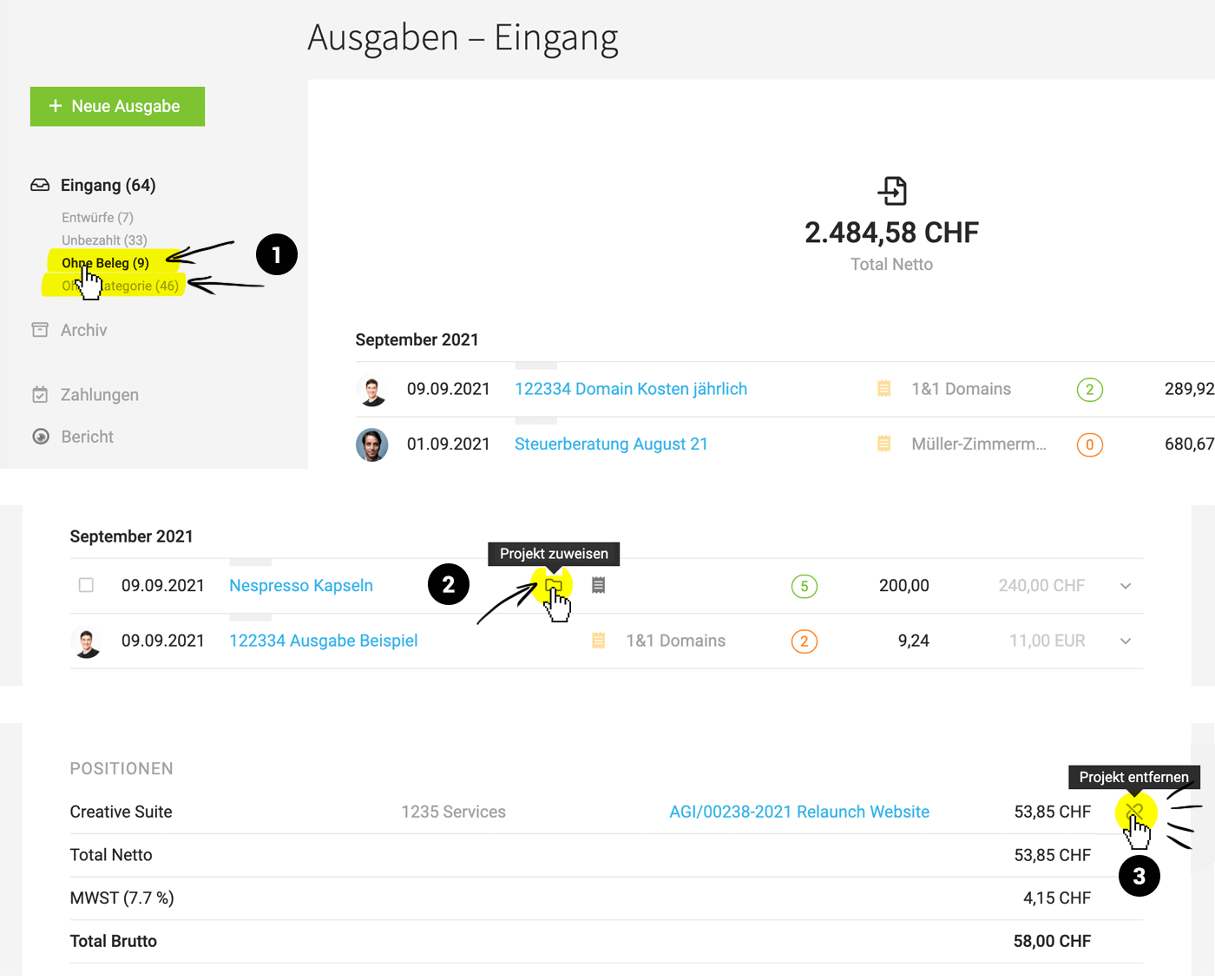 English image not yet available...
English image not yet available...Pre-fill one of the last three invoices
After selecting the supplier, MOCO offers the last three distinct invoice dates for pre-filling.
Optimizations for operation via keyboard input
Payment modals can be closed with ESC and the expenses form starts with the focus on the responsible person.








