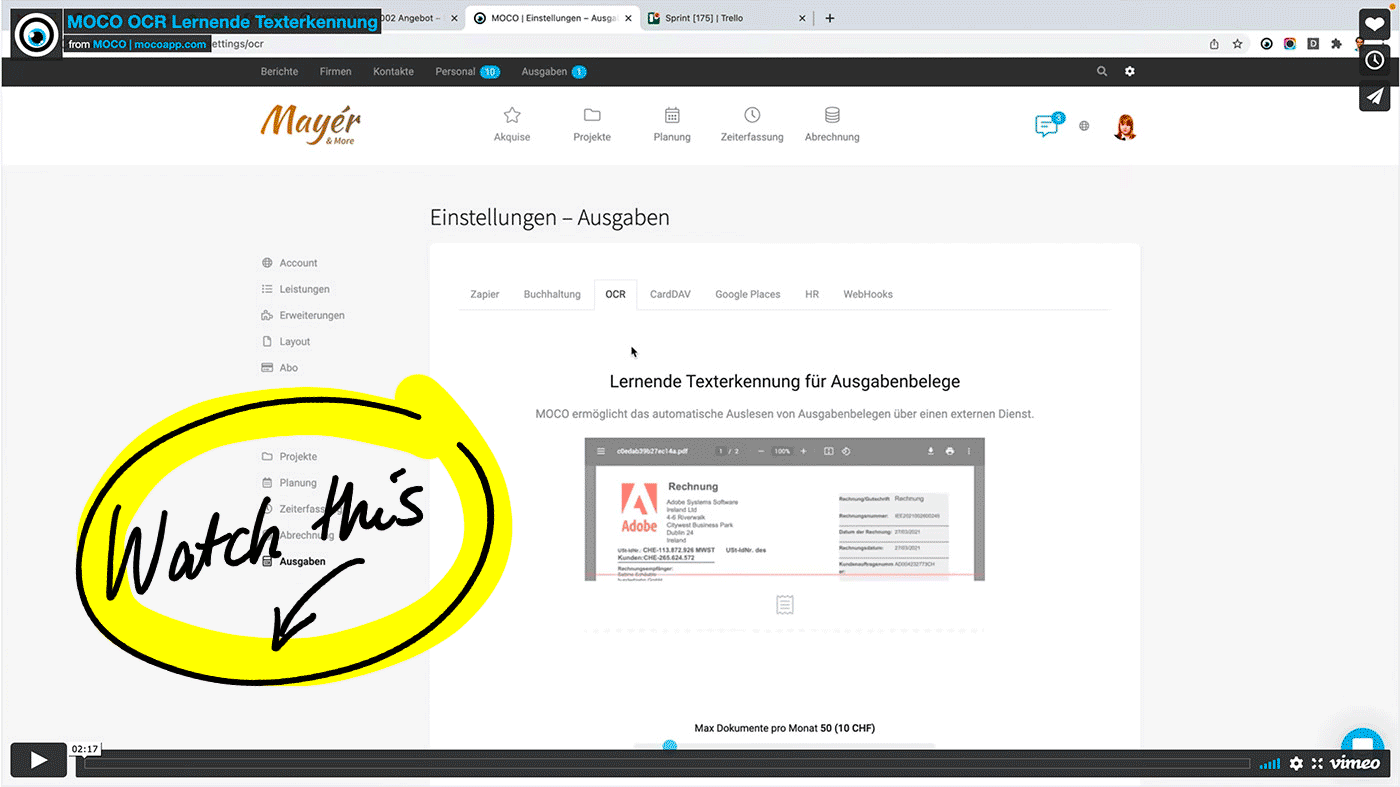Alter News-Artikel!
» Hier geht's zur aktuellen Online-Hilfe
Article from
Your digital invoice receipt with learning text recognition.
MOCO can now directly read receipts using learning text recognition. Find out what this looks like and the advantages it brings here.
 English image not yet available...
English image not yet available...
 English image not yet available...
English image not yet available...Accelerate invoice entry – Save time
- The majority of copy-pasting is eliminated: Most data is filled in reliably.
- Targeted supplementation: All automatically filled data are highlighted in yellow for quick distinction.
- OCR learns: With each subsequent receipt from the same supplier, the reading becomes more accurate.
- Preview: Amounts are displayed even in draft status.
Video
Tips for optimal use
Especially at the beginning of use, pay attention to the supplier assignment: Create new suppliers directly in the expenses form using the quick capture option. This usually ensures future supplier assignment.
Add foreign currencies in the settings (Account > Account & Currency) in advance, for which you expect to receive invoices.
Add foreign currencies in the settings (Account > Account & Currency) in advance, for which you expect to receive invoices.
Costs
This option must be subscribed to additionally in the settings under "Extensions": After starting the subscription, MOCO automatically charges 0.25 CHF/ 0.20 EUR for each receipt read. There are no basic fees. The subscription can be stopped at any time without notice periods.
Why is the option not covered by the regular MOCO subscription?
Why is the option not covered by the regular MOCO subscription?
- We pass on the costs of an external service
- A general price increase can be avoided: By billing according to consumption, those who process more invoices pay more. In this respect, it is fair, as this additional service can save larger companies a lot of time – less so for smaller companies. Even without the option, the expense recording offers the added value of digital invoice receipt.
GDPR
The processing agreement has been adjusted accordingly
The new subcontractor (Klippa) has been included according to GDPR. This means the option can only be activated after agreeing to the new data processing agreement (DPA): in the software via the blue banner – or directly in the settings under "Subscription". The subcontractors are also clearly listed here on the website, and the DPA versions are traceable.
The new subcontractor (Klippa) has been included according to GDPR. This means the option can only be activated after agreeing to the new data processing agreement (DPA): in the software via the blue banner – or directly in the settings under "Subscription". The subcontractors are also clearly listed here on the website, and the DPA versions are traceable.