Alter News-Artikel!
» Hier geht's zur aktuellen Online-Hilfe
Article from
Reminders – now including the original invoice
The structure of the reminder is new: A cover letter is followed by the original invoice. This eliminates the need to search for and send the original when there are inquiries. As part of this optimization, the previously two-part introductory & concluding text has been replaced with a new standard text.
The cover letter is composed as follows and is, as before, adjustable or predefined in the settings under "Invoicing".
1. Info block
This contains the most important references: date of the reminder, invoice number to which the reminder refers, and the date of the grace period.
2. Title
This is now also predefined (1).
3. Reminder text
The standard reminder text directly refers to the important details: invoice number, invoice date, outstanding amount. Please adjust the new standard text (2) if necessary – for example, if the note for reminder fees is not needed. Variables can also be used here – or a page break can be created if needed – see note on the standard texts (3).
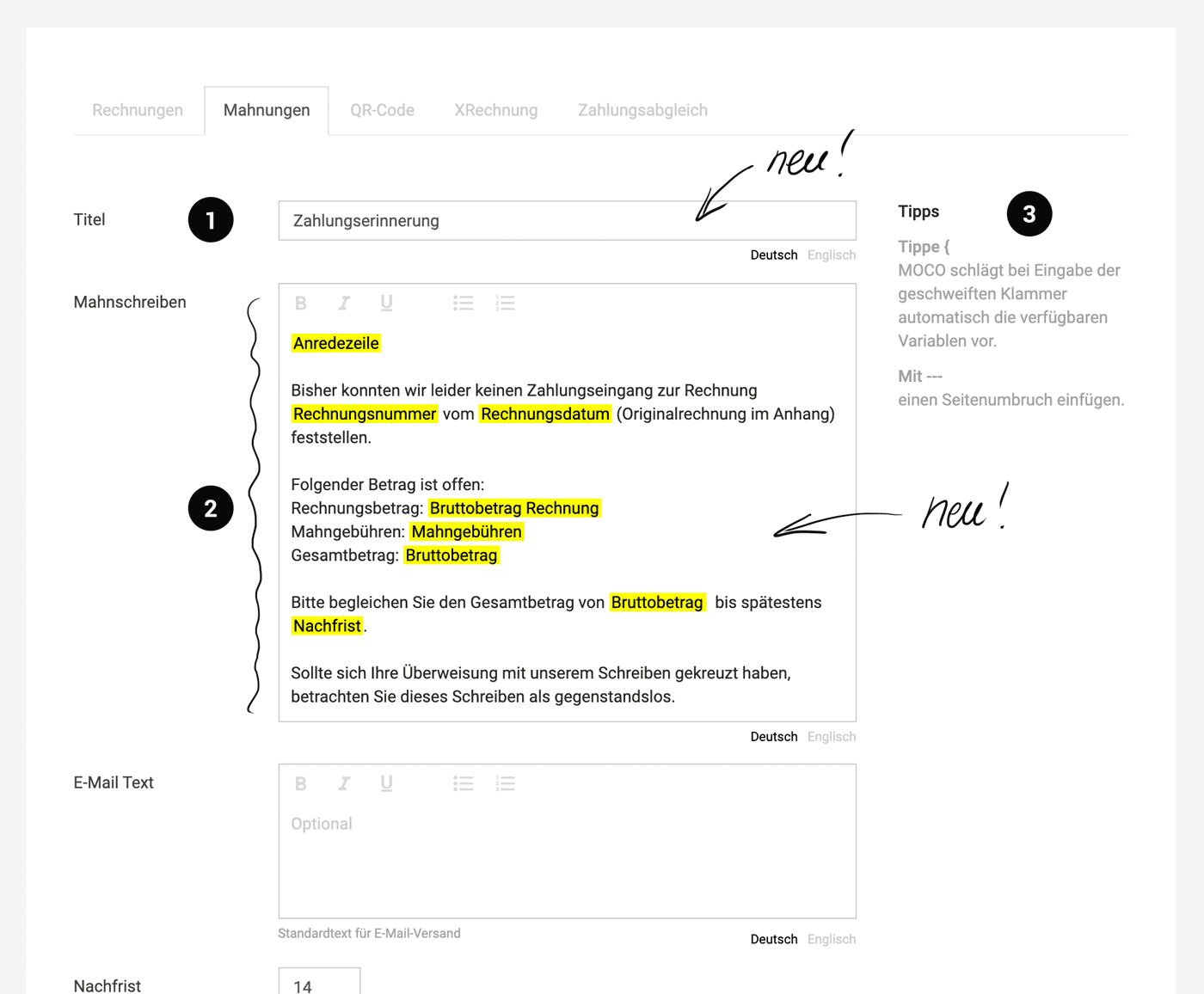 English image not yet available...
English image not yet available...
ATTENTION – Note on editing existing reminders
If you edit existing reminders, the form will also change here. The following approaches are available:
a) Delete the previous reminder and simply create a new one so that the standard text is filled in directly.
b) Cancel editing and copy the text from the previous PDF > edit reminder > paste text.
Link to the topic
» Interesting article on empathy & delinquent customers
The cover letter is composed as follows and is, as before, adjustable or predefined in the settings under "Invoicing".
1. Info block
This contains the most important references: date of the reminder, invoice number to which the reminder refers, and the date of the grace period.
2. Title
This is now also predefined (1).
3. Reminder text
The standard reminder text directly refers to the important details: invoice number, invoice date, outstanding amount. Please adjust the new standard text (2) if necessary – for example, if the note for reminder fees is not needed. Variables can also be used here – or a page break can be created if needed – see note on the standard texts (3).
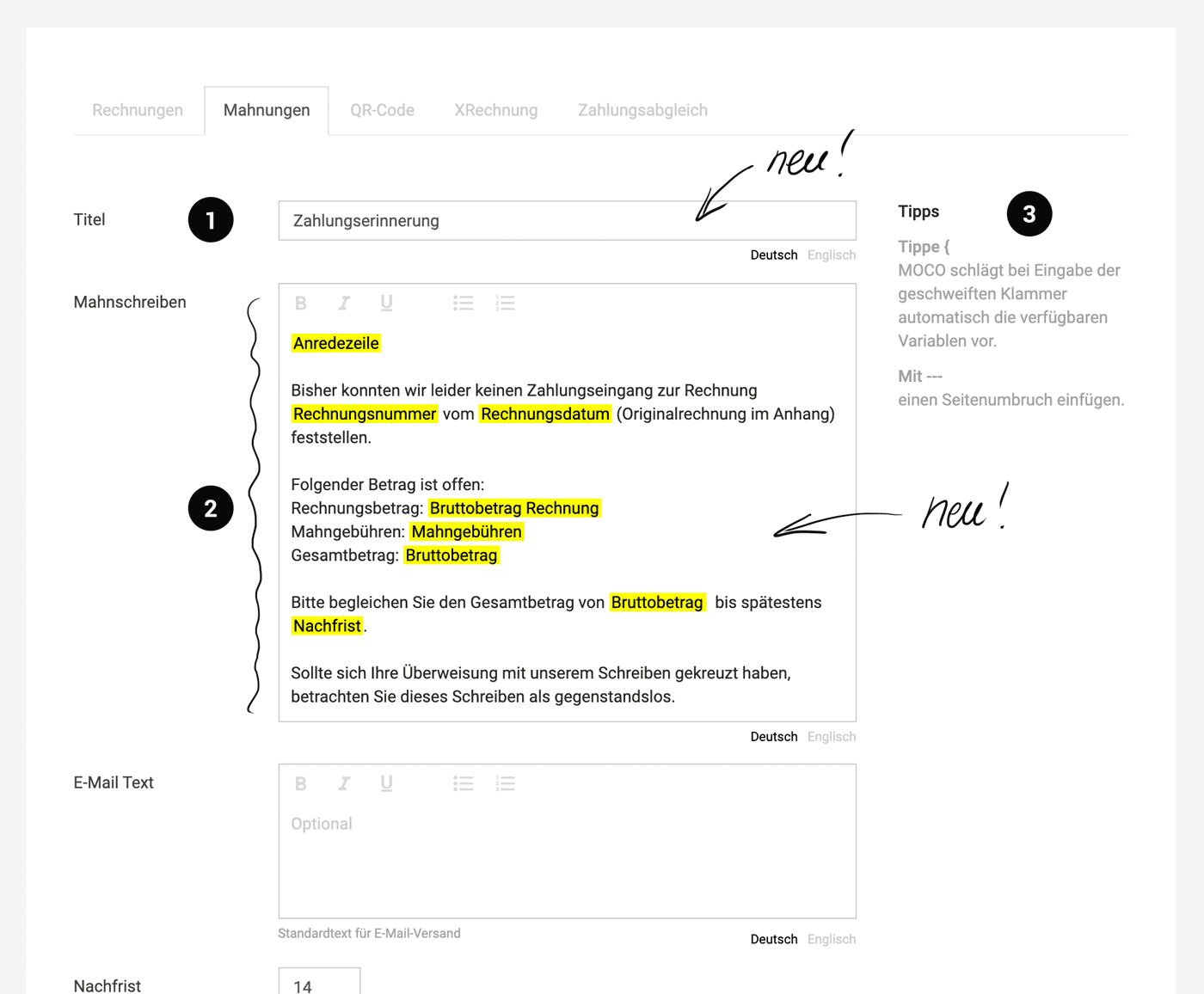 English image not yet available...
English image not yet available...ATTENTION – Note on editing existing reminders
If you edit existing reminders, the form will also change here. The following approaches are available:
a) Delete the previous reminder and simply create a new one so that the standard text is filled in directly.
b) Cancel editing and copy the text from the previous PDF > edit reminder > paste text.
Link to the topic
» Interesting article on empathy & delinquent customers








