Alter News-Artikel!
» Hier geht's zur aktuellen Online-Hilfe
Article from
Quick Wins: Merging Companies, Copying Daily Entries & More
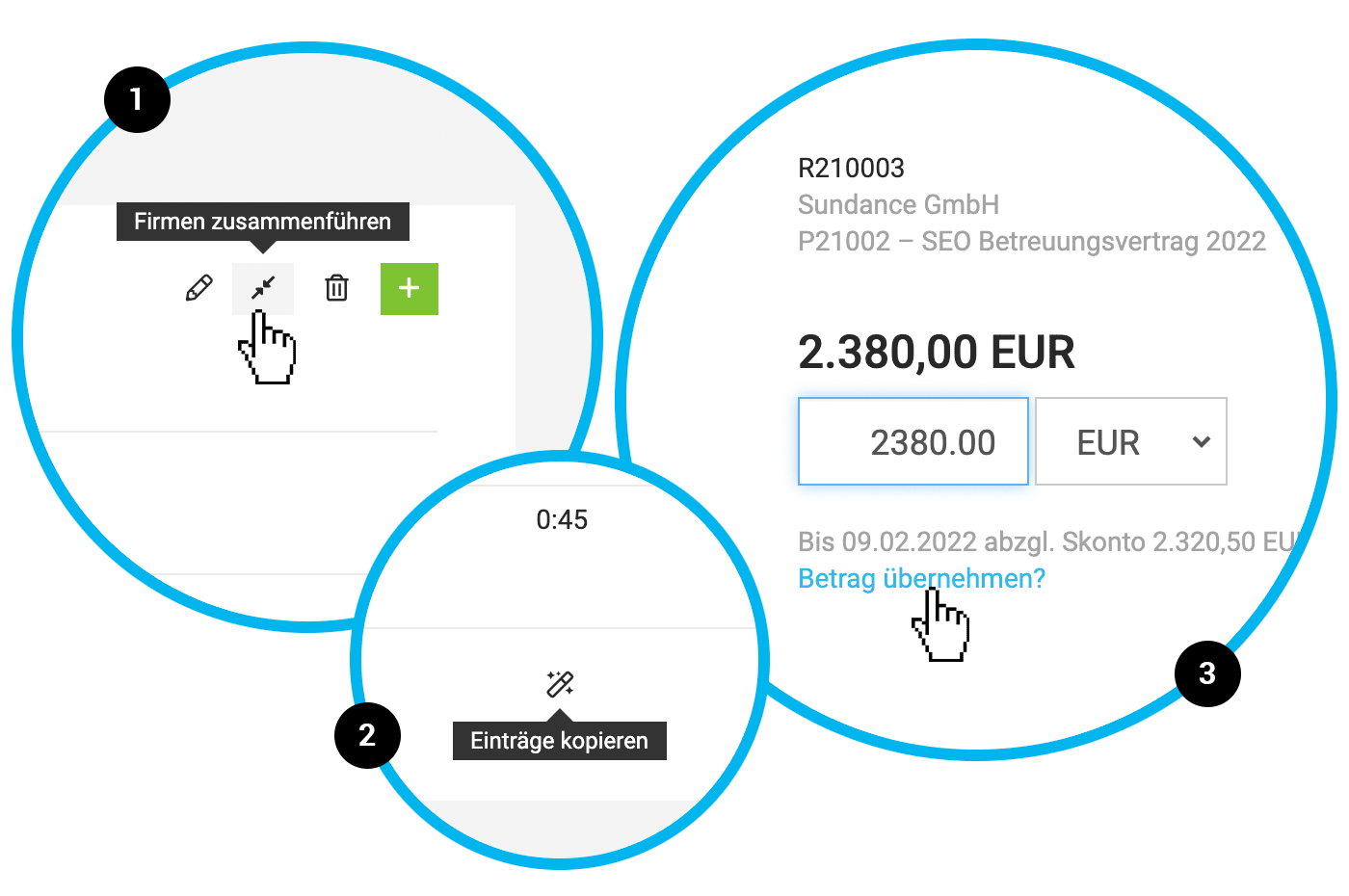 English image not yet available...
English image not yet available...Search
Finding Recurring Additional Services
Recurring additional services can now also be searched and found via the global search (Shift + 7).
Recurring additional services can now also be searched and found via the global search (Shift + 7).
Companies
Merging companies – e.g., for customers entered twice
Companies of the same type can now be merged. All projects, proposals, etc. will be assigned to the company that remains. The option can be found directly at the company at the top right as an action (1).
Companies of the same type can now be merged. All projects, proposals, etc. will be assigned to the company that remains. The option can be found directly at the company at the top right as an action (1).
Time Tracking
Copy entries in total to another day
To do this, click on the "magic wand" (2) at the bottom of the time tracking.
Hide "Period" info in the hour report The time period information in the info block can be disabled for hour reports in the settings under "Layout" > "Hour Reports".
To do this, click on the "magic wand" (2) at the bottom of the time tracking.
Hide "Period" info in the hour report The time period information in the info block can be disabled for hour reports in the settings under "Layout" > "Hour Reports".
Invoices
Adopting cash discount payments with one click
For invoices with a cash discount, MOCO offers the reduced cash discount amount for adoption with one click (blue link see 3).
Note when sending a draft
To prevent drafts from being sent to the client unintentionally, MOCO also points out the status in the title and confirmation button in the dialog before sending the email.
For invoices with a cash discount, MOCO offers the reduced cash discount amount for adoption with one click (blue link see 3).
Note when sending a draft
To prevent drafts from being sent to the client unintentionally, MOCO also points out the status in the title and confirmation button in the dialog before sending the email.
Planning
Note on projects that are no longer active
Projects that are planned but already archived are displayed in a softened manner.
Projects that are planned but already archived are displayed in a softened manner.
Expenses & Accounting
Payment method for accounting
The payment method for expenses is transmitted as information to the accounting department or is part of the accounting export.
Choose category retrospectively
Even after the approval of the personal expenses invoicing or exported expenses, a category can still be assigned to the individual items.
The payment method for expenses is transmitted as information to the accounting department or is part of the accounting export.
Choose category retrospectively
Even after the approval of the personal expenses invoicing or exported expenses, a category can still be assigned to the individual items.








