Alter News-Artikel!
» Hier geht's zur aktuellen Online-Hilfe
Article from
Quick Wins: Predefined Customer Discounts, UX Optimizations & More
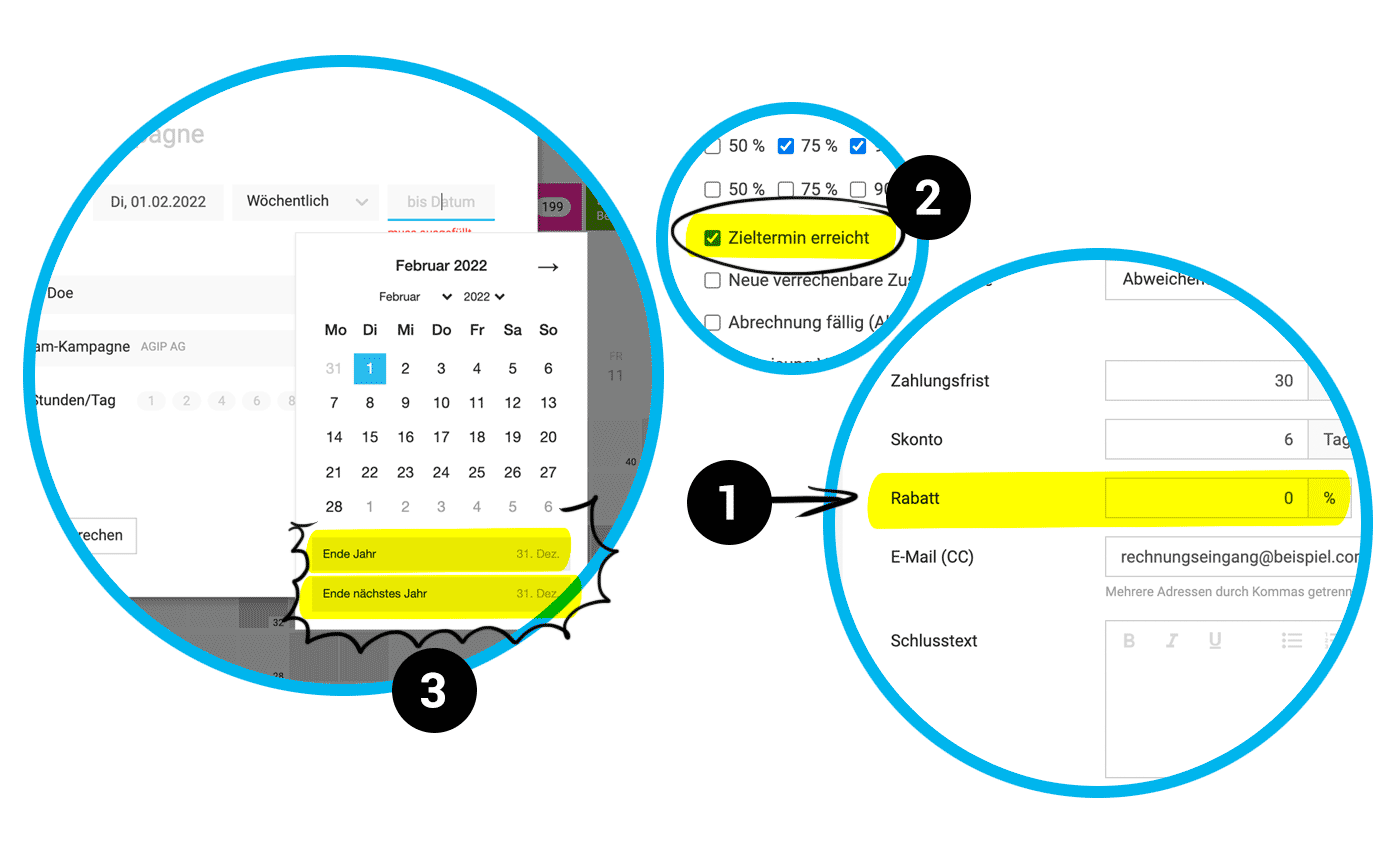 English image not yet available...
English image not yet available...
New Features
Predefined discount for customers (1)
The predefined total discount is automatically applied to all Proposals and Invoices created for the customer.
Notification for target date (2)
In the profile under "Notifications", you can now set whether MOCO should notify on the project target date.
Time tracking Android App
The predefined total discount is automatically applied to all Proposals and Invoices created for the customer.
Notification for target date (2)
In the profile under "Notifications", you can now set whether MOCO should notify on the project target date.
Time tracking Android App
- The Target-Actual progress bar for the week is now also displayed on Android.
- Check-in and check-out can be done by long-pressing the icon.
Exports
- The Proposal export now includes an additional "Labels" column. A useful addition for various evaluation options.
- The project export now includes an additional "Lead ID" column.
- The hourly report now includes an additional "Modified on" column. This allows you to track whether an entry was modified afterwards.
UX Optimizations
Series entry quickly recorded until end of year (3)
To quickly enter a project weekly until the end of the year, you can now simply select "End of year" or "End of next year" with a quick selection.
Invoice filtering remains
When navigating back to the invoice list in the browser, you return to the last selected filter.
Down payment invoice / Advance invoice
When invoicing a Proposal, you can also choose the type of down payment invoice to cover all cases. Please note the difference between partial invoice (invoicing of services) and down payment invoices (invoice for an advance payment), as the designation also has tax implications.
When creating a customer, the VAT ID input field is now preferentially displayed (no longer under "More options") so that the input is not forgotten. If the VAT ID is entered, it will also be displayed on the invoice.
Document preview enlarged
The document preview when hovering over the document icon in the list is now larger.
Extended customer selection when creating a project
When selecting a customer, the customer number is now also displayed (and can be searched for).
Notification Inbox
To quickly enter a project weekly until the end of the year, you can now simply select "End of year" or "End of next year" with a quick selection.
Invoice filtering remains
When navigating back to the invoice list in the browser, you return to the last selected filter.
Down payment invoice / Advance invoice
When invoicing a Proposal, you can also choose the type of down payment invoice to cover all cases. Please note the difference between partial invoice (invoicing of services) and down payment invoices (invoice for an advance payment), as the designation also has tax implications.
When creating a customer, the VAT ID input field is now preferentially displayed (no longer under "More options") so that the input is not forgotten. If the VAT ID is entered, it will also be displayed on the invoice.
Document preview enlarged
The document preview when hovering over the document icon in the list is now larger.
Extended customer selection when creating a project
When selecting a customer, the customer number is now also displayed (and can be searched for).
Notification Inbox
- Messages can be moved back from the archive to the inbox.
- The hovering feels better.
Error handling DATEV Unternehmen online
- Incorrect documents (e.g., wrong tax code) are now removed from the accounting export. The DATEV error message is displayed in the list to make the necessary adjustments and to initiate a new transmission.
- Incoming invoice documents with payment methods such as credit card, PayPal, cash, or direct debit are now transmitted to DUO with the status paid. This prevents an accidental payment instruction from being created in DUO.
Invoice approval optimized
Incoming invoices have been able to undergo an approval process for a few months. Now the functionality has been further optimized:
- The colored border that indicates the approval status is given some space so that it is better distinguished from the possibly colored avatar.
- In the filterable view "Approval pending", you can filter for your own approval requests using "Q".
- In the expenses filter, you can also filter for "Approved expenses".
- It is recorded under "Notes & Files" when an approval request is deleted.
Personal expenses settlements grouped by year
For a better overview, the Personal expenses settlements are now grouped by year under "Personal" as well as in the profile.
For a better overview, the Personal expenses settlements are now grouped by year under "Personal" as well as in the profile.








