Alter News-Artikel!
» Hier geht's zur aktuellen Online-Hilfe
Article from
Connecting 3CX VoIP Softphone with MOCO
The 3CX Phone System is a software-based VoIP telephone system. VoIP phones use existing IT infrastructures. No separate cabling or conventional telephone network is necessary. Together with MOCO, 3CX can be used ideally.
For incoming calls, the phone displays the caller's details
With the setup, all information is provided so that 3CX can display the caller's details on incoming calls.
With the setup, all information is provided so that 3CX can display the caller's details on incoming calls.
A click on the phone number in MOCO initiates the call
For outgoing calls, you can click on the tel-links that are stored behind each phone number in MOCO. Then the 3CX app opens and makes the call (the 3CX address book is not synchronized).
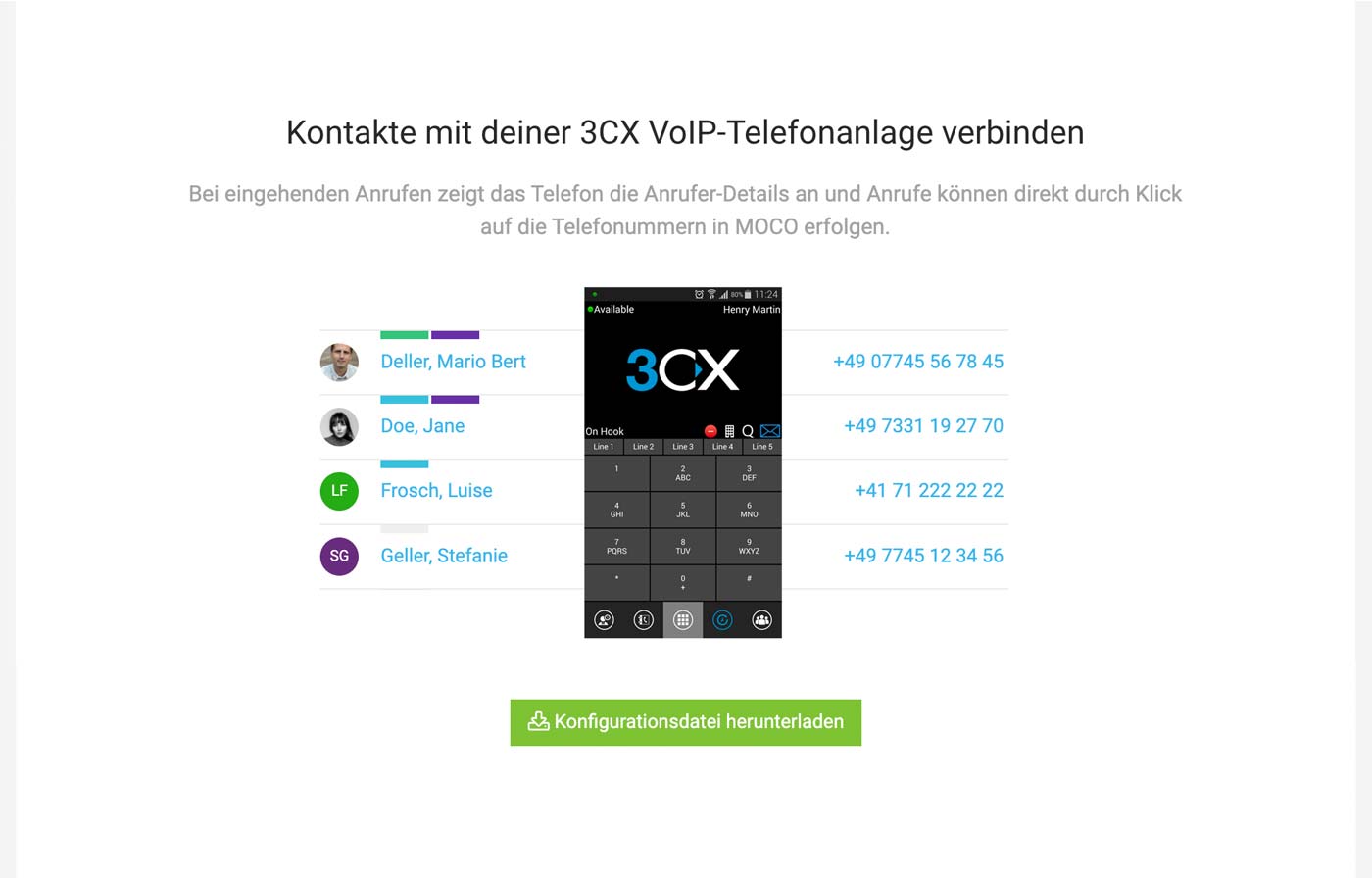 English image not yet available...
English image not yet available...
How to set up the connection
1. Download the configuration file in MOCO (Settings > Extensions > Telephone System)
2. In the 3CX software under "CRM Integrations" select "None" from the dropdown and upload the MOCO configuration file via Add.
3. Choose "Always" for "Query CRM"
4. Enter MOCO API key (Profile > Integrations)
5. Install Webphone
The tel-links work with the desktop version. For the tel-links in MOCO to also work via Webphone, the 3CX Browser Extension should be installed. For Google Chrome. For Microsoft Edge.
For outgoing calls, you can click on the tel-links that are stored behind each phone number in MOCO. Then the 3CX app opens and makes the call (the 3CX address book is not synchronized).
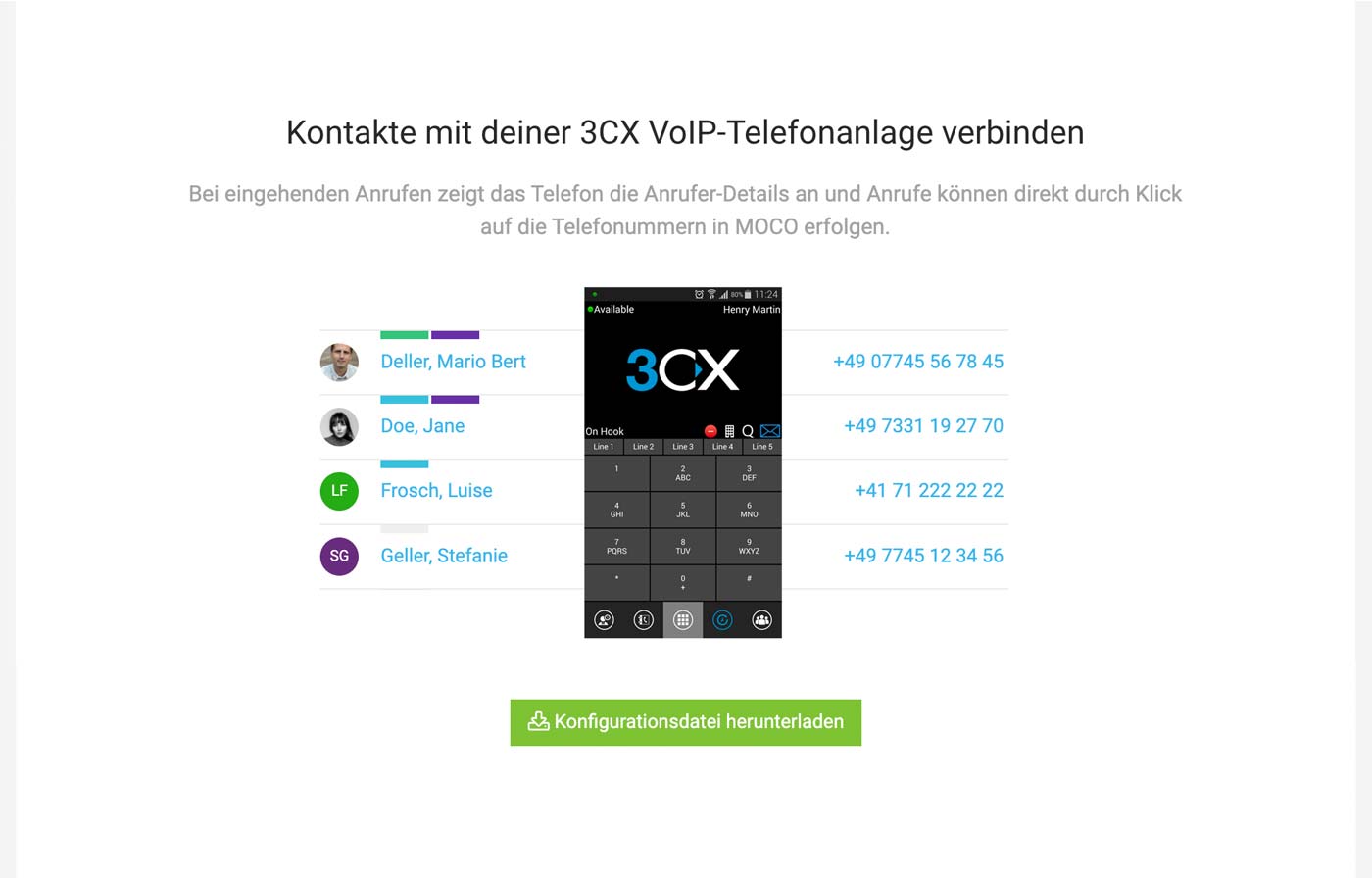 English image not yet available...
English image not yet available...How to set up the connection
1. Download the configuration file in MOCO (Settings > Extensions > Telephone System)
2. In the 3CX software under "CRM Integrations" select "None" from the dropdown and upload the MOCO configuration file via Add.
3. Choose "Always" for "Query CRM"
4. Enter MOCO API key (Profile > Integrations)
5. Install Webphone
The tel-links work with the desktop version. For the tel-links in MOCO to also work via Webphone, the 3CX Browser Extension should be installed. For Google Chrome. For Microsoft Edge.








