Alter News-Artikel!
» Hier geht's zur aktuellen Online-Hilfe
Article from
Create Project Directly from Proposal.
Until now, the focus has been on the workflow from Lead to Project. After proposals became independent last year, the following gap has now been closed: The confirmed proposal no longer needs to be assigned to the newly created project afterwards.
Now, you can directly select "+ New Project" when working with a proposal. The project is automatically pre-filled with the details from the proposal.
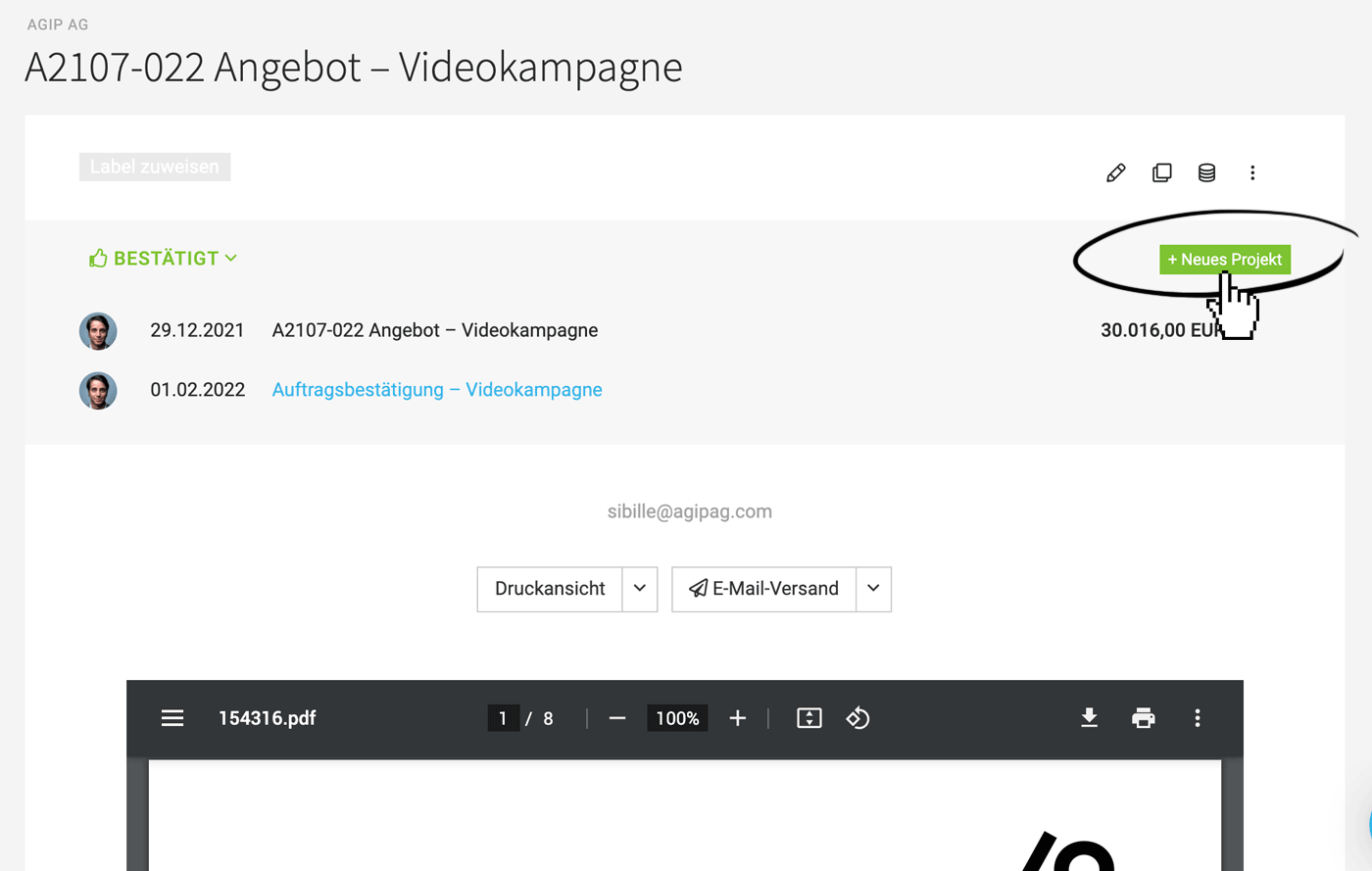 English image not yet available...
English image not yet available...
1. Proposal title becomes the project title (adjust if necessary)
2. Client is carried over
3. Proposal creator is selected as project manager
4. Billing type "Time & Material" or "Fixed Price/Lump Sum" is set according to account default settings.
5. Proposal total is filled in as the budget.
6. Marked additional services are filled in as a proportional budget.
7. Hourly rate is set according to account default settings.
As before, after saving the project, the following can be adopted into the project if necessary:
Now, you can directly select "+ New Project" when working with a proposal. The project is automatically pre-filled with the details from the proposal.
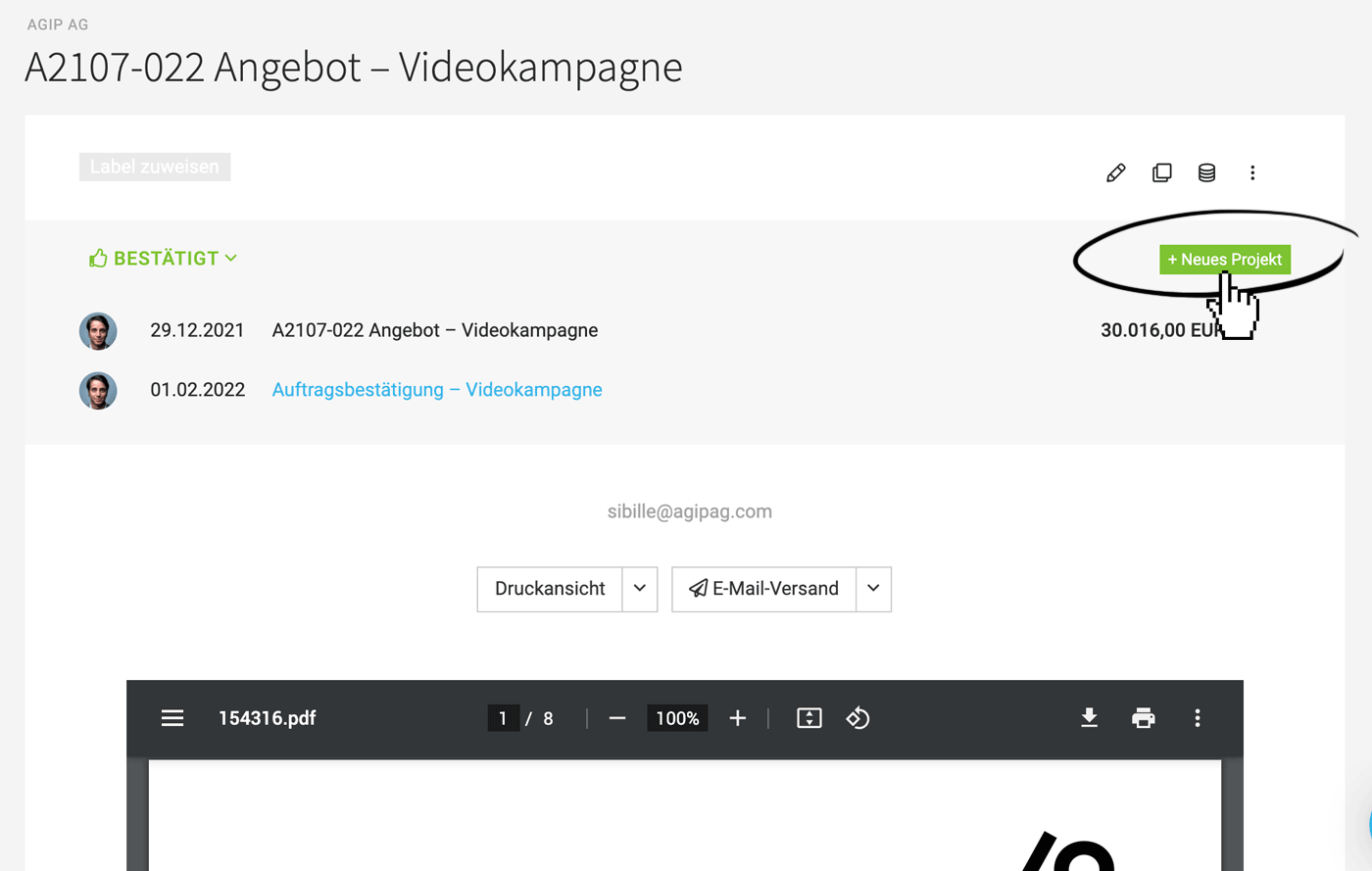 English image not yet available...
English image not yet available...1. Proposal title becomes the project title (adjust if necessary)
2. Client is carried over
3. Proposal creator is selected as project manager
4. Billing type "Time & Material" or "Fixed Price/Lump Sum" is set according to account default settings.
5. Proposal total is filled in as the budget.
6. Marked additional services are filled in as a proportional budget.
7. Hourly rate is set according to account default settings.
As before, after saving the project, the following can be adopted into the project if necessary:
- The services for time tracking budgeted
- The additional services are adopted.








