Alter News-Artikel!
» Hier geht's zur aktuellen Online-Hilfe
Article from
Easily assign all or specific teams to projects.
Automatically assign all individuals to new projects for time tracking
In the settings under "Projects", you can choose whether to always add all individuals. This can especially save an extra click for small companies.
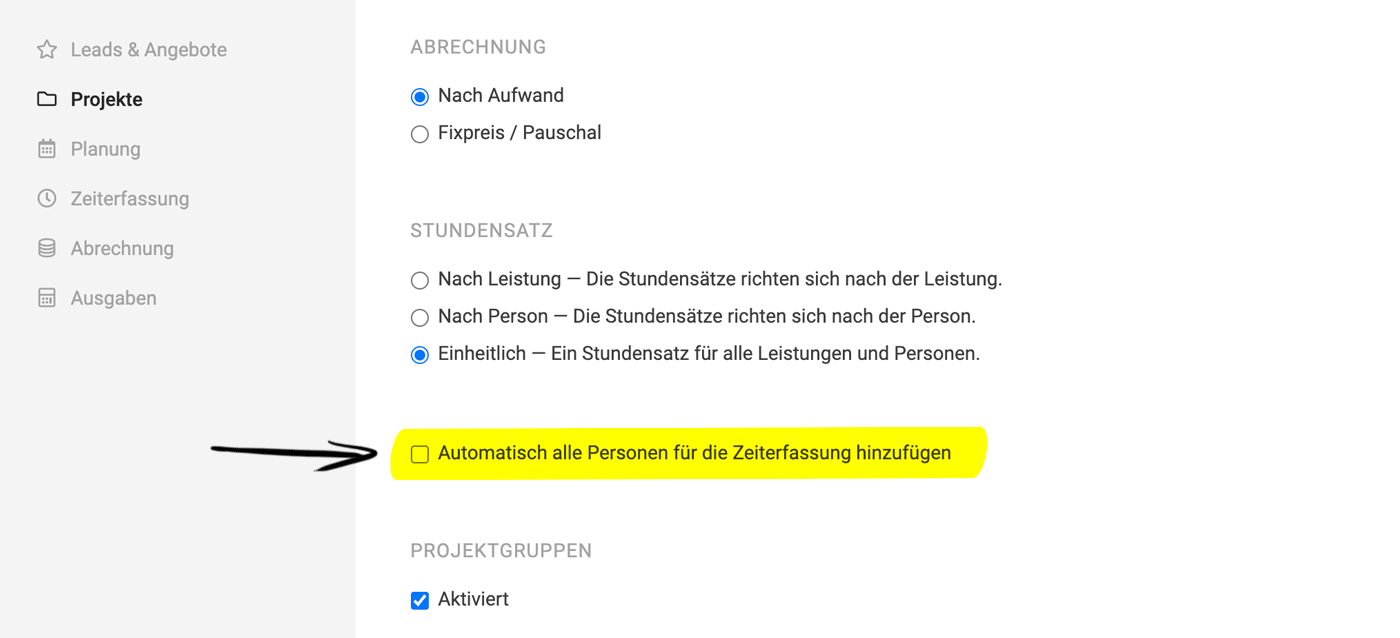 English image not yet available...
English image not yet available...
Quickly add specific teams more efficiently
With the new default setting, the quick selection has been optimized so that only one team can be selected without having to deselect all other teams.
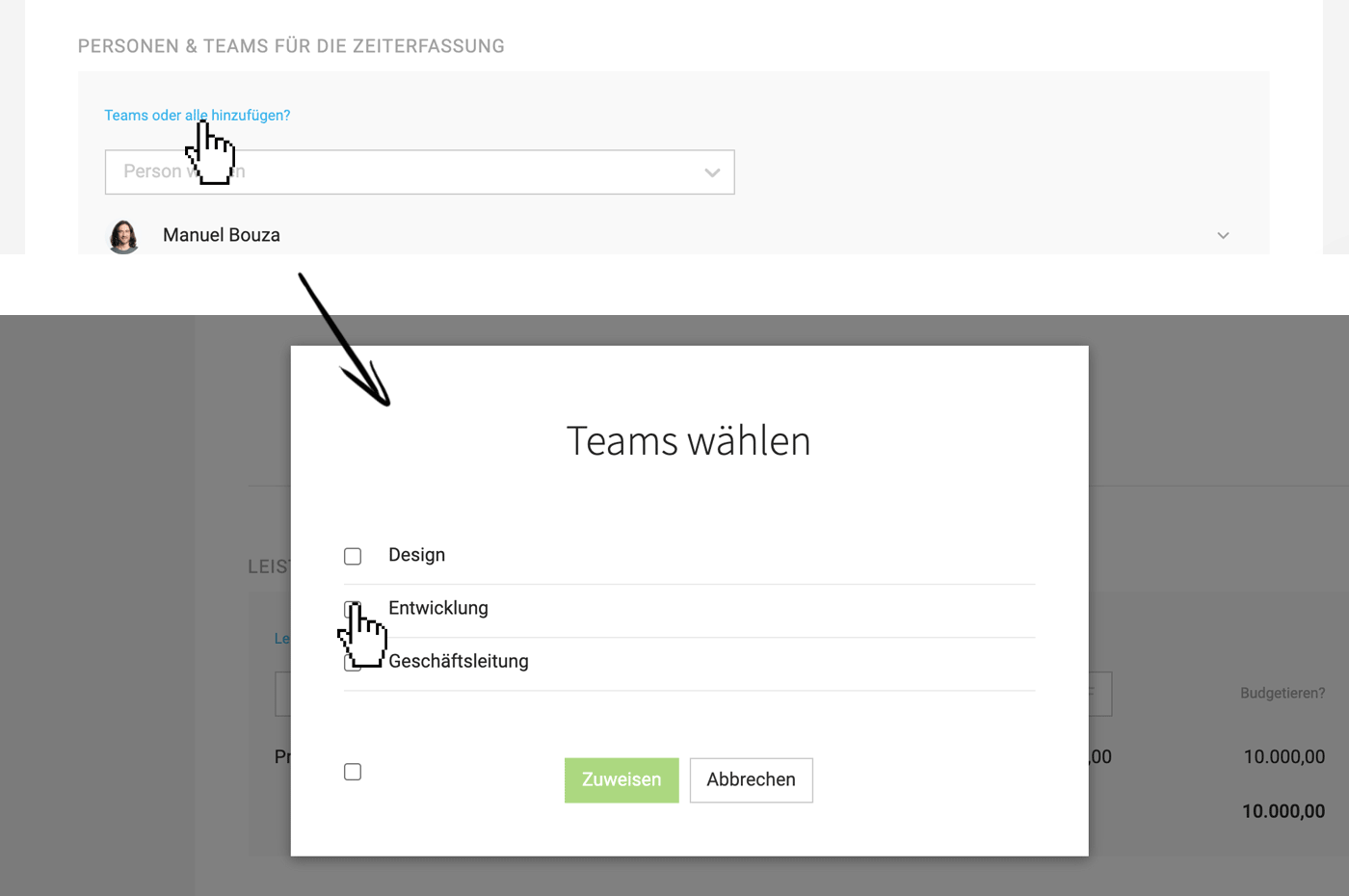 English image not yet available...
English image not yet available...
As before, newly added individuals can be assigned all or selected projects at once: Under "Staff" > Individual > "Projects" via the "+" at the top right.
All information about services and individuals in the project
In the settings under "Projects", you can choose whether to always add all individuals. This can especially save an extra click for small companies.
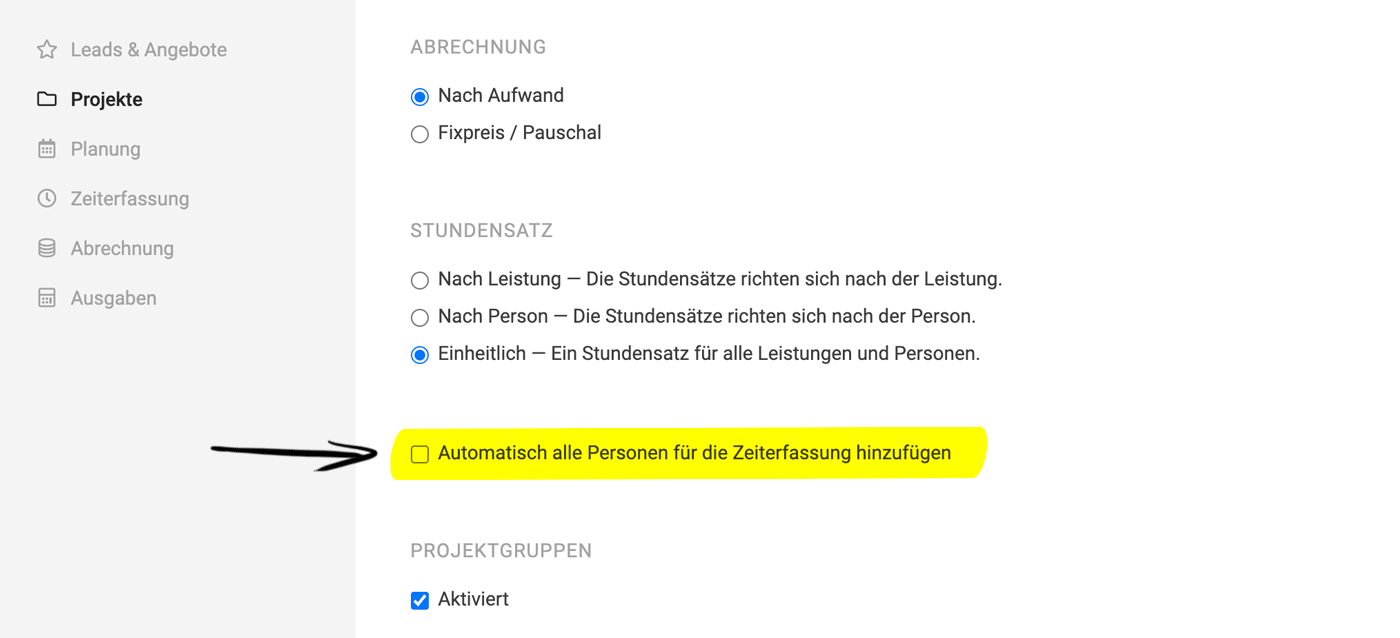 English image not yet available...
English image not yet available...Quickly add specific teams more efficiently
With the new default setting, the quick selection has been optimized so that only one team can be selected without having to deselect all other teams.
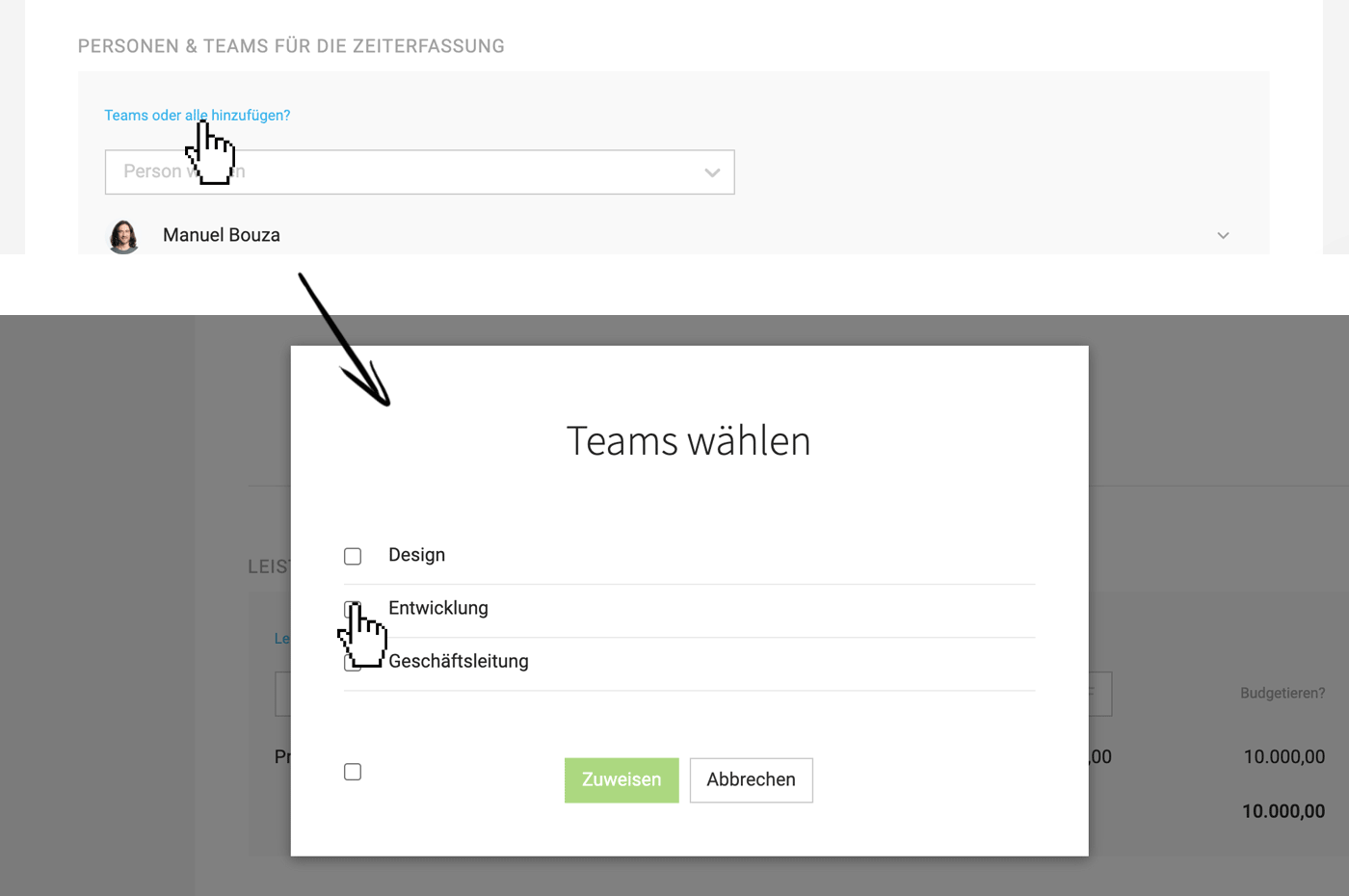 English image not yet available...
English image not yet available...As before, newly added individuals can be assigned all or selected projects at once: Under "Staff" > Individual > "Projects" via the "+" at the top right.
All information about services and individuals in the project








