Alter News-Artikel!
» Hier geht's zur aktuellen Online-Hilfe
Article from
Retainer: Advanced Billing Setting Options.
Monthly budget with Quick Check (1)
In the new Quick Check, you can now directly read:
👉 Starting budget if available (Retainer is already running or is edited retroactively)
👉 Start of automatic increase
👉 Total budget amount until end of term
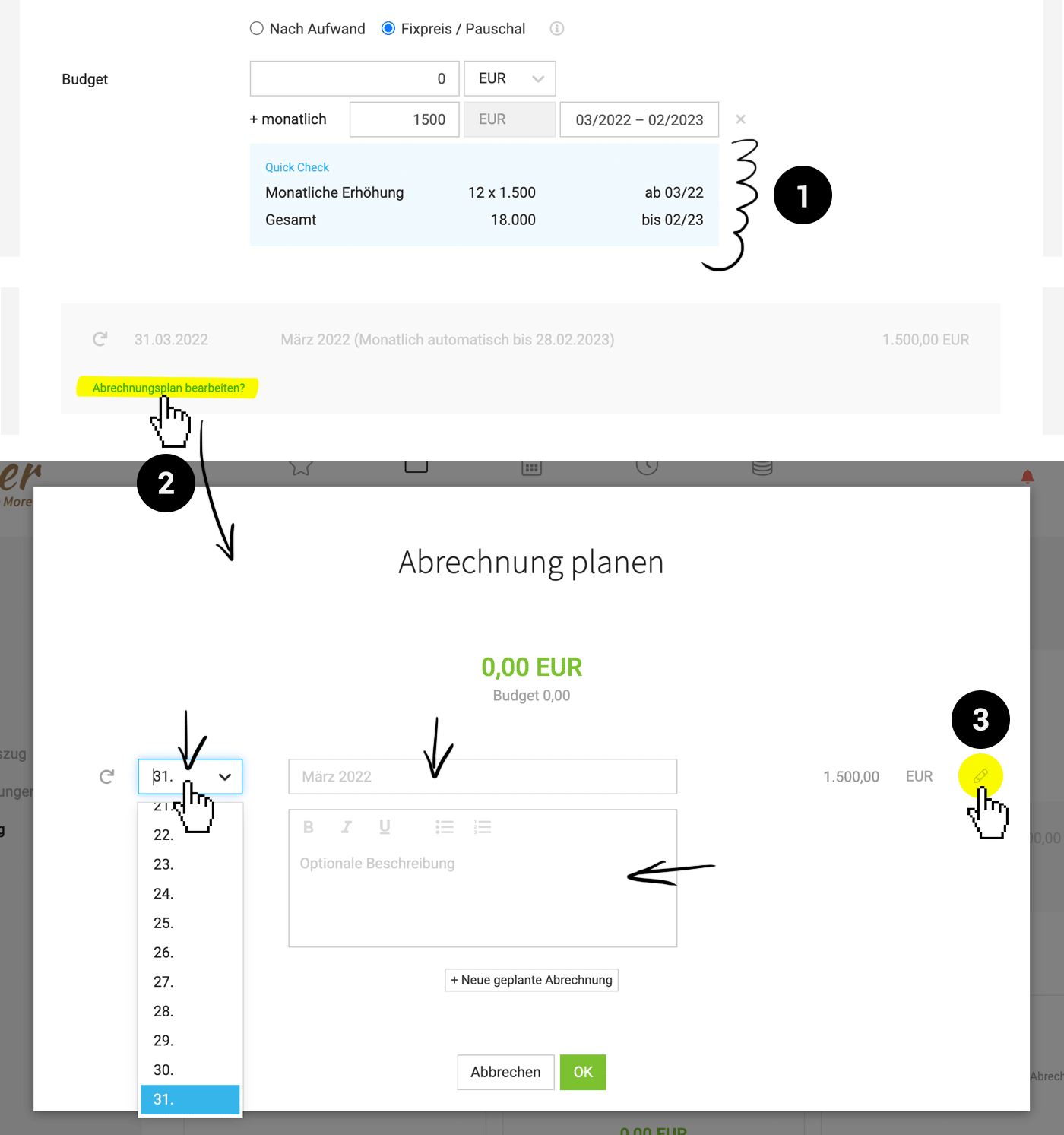 English image not yet available...
English image not yet available...Editable Invoicing Details
The choice of project setting Fixed Price/Flat Rate Invoicing + Monthly Budget corresponds to the project type Retainer. The billing plan offered for fixed-price projects is automatically created in this case. Newly, you can customize the following points in the automatic billing plan (2 + 3):
Adjust Billing Date
In the billing plan, you can choose the billing date yourself. It must be within the respective month. The item is created as before on the 1st of a month – and can be invoiced in advance if necessary under "Billable Items". By default, MOCO sets the billing date to the last day of the month.
Customize Item Description
In the billing plan, you can determine the item description yourself.
Add Description Text
A description text can now also be added if necessary, which will be included on every invoice.
In the billing plan, you can choose the billing date yourself. It must be within the respective month. The item is created as before on the 1st of a month – and can be invoiced in advance if necessary under "Billable Items". By default, MOCO sets the billing date to the last day of the month.
Customize Item Description
In the billing plan, you can determine the item description yourself.
Add Description Text
A description text can now also be added if necessary, which will be included on every invoice.








