Alter News-Artikel!
» Hier geht's zur aktuellen Online-Hilfe
Article from
Logo for Email Signature, Color Texts or Highlight & Embed Links
Exciting news for all branding enthusiasts: You can now integrate an image/logo into your email signature and color texts. Give it a try.
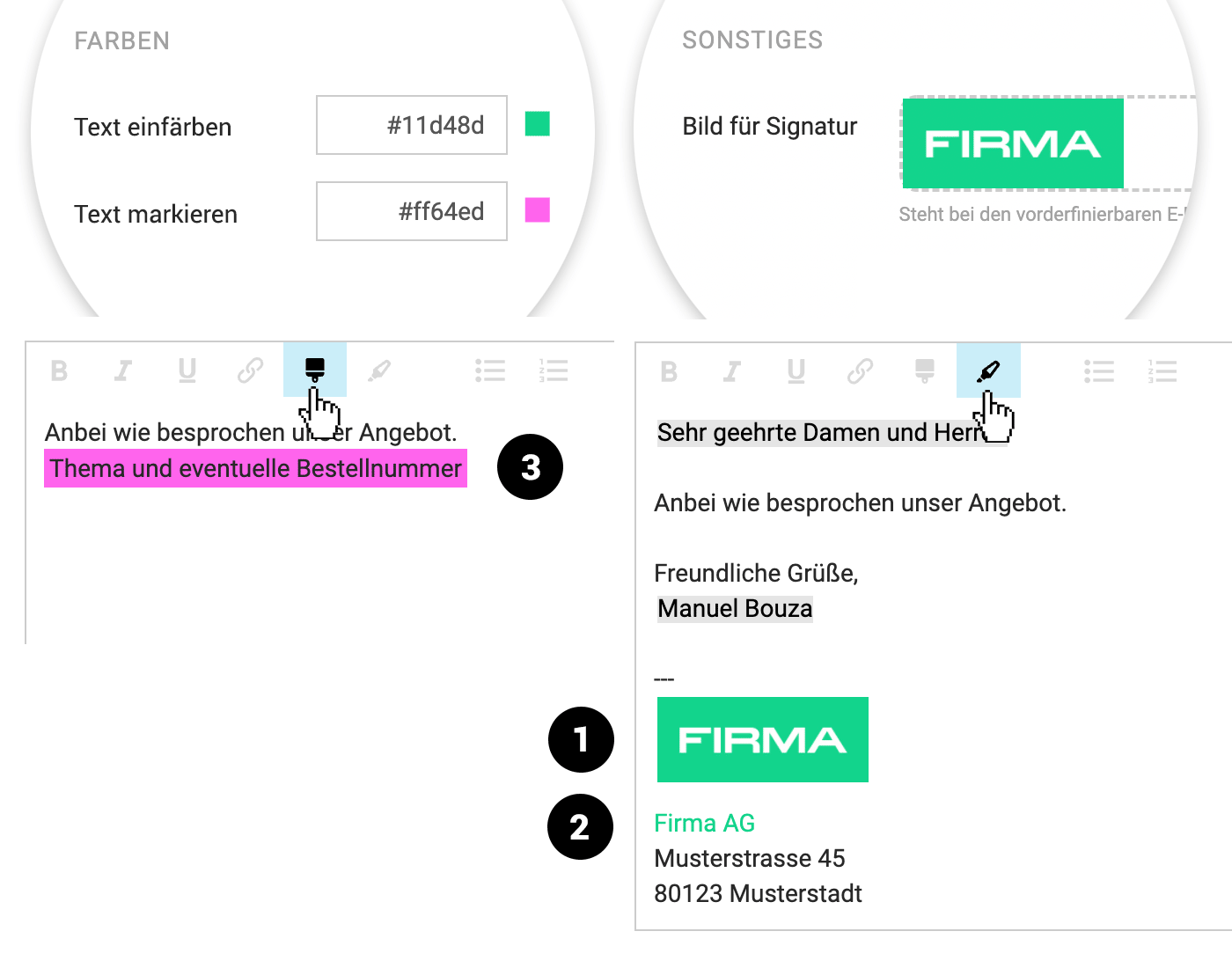 English image not yet available...
English image not yet available...Email Signature with Logo (1)
Upload a logo or image in the email settings (Settings > Account > Email) and specify the display width in pixels. The image can then be inserted into the email text field using the variables.
Color Texts (2)
Define your own color in the settings (Layout > General) and specifically color texts in the editor using the color pencil icon.
Highlight Texts that Need to be Added or Replaced (3)
Define your own color in the settings (Layout > General) and highlight texts in the editor using the brush icon. This color background is intended for information that needs to be corrected or replaced. Alternatively, it can also be used for deliberate highlighting.
Embed Links
You can embed links using the link icon in the editor.








