Alter News-Artikel!
» Hier geht's zur aktuellen Online-Hilfe
Article from
Quick Wins: Hourly Report for Your Own Company, Numerous API Extensions & Various Small Optimizations.
General
Each user sets their initial password themselves
When adding a new user, MOCO sends an invitation by email to the person concerned. A password is no longer sent along. It can be created via a link. Alternatively, go to "Reset password" at login.
Call up and evaluate internal projects more specifically
The fastest way to your company is via the global search (1) – accessible via the magnifying glass at the top right or "/" on the keyboard. For your own company, you can now access active and archived projects directly via a sub-navigation (2). There is also the menu item "Hourly Report". Here, recorded hours for your own company can be filtered - and an hourly report (PDF, xls, csv) can be created.
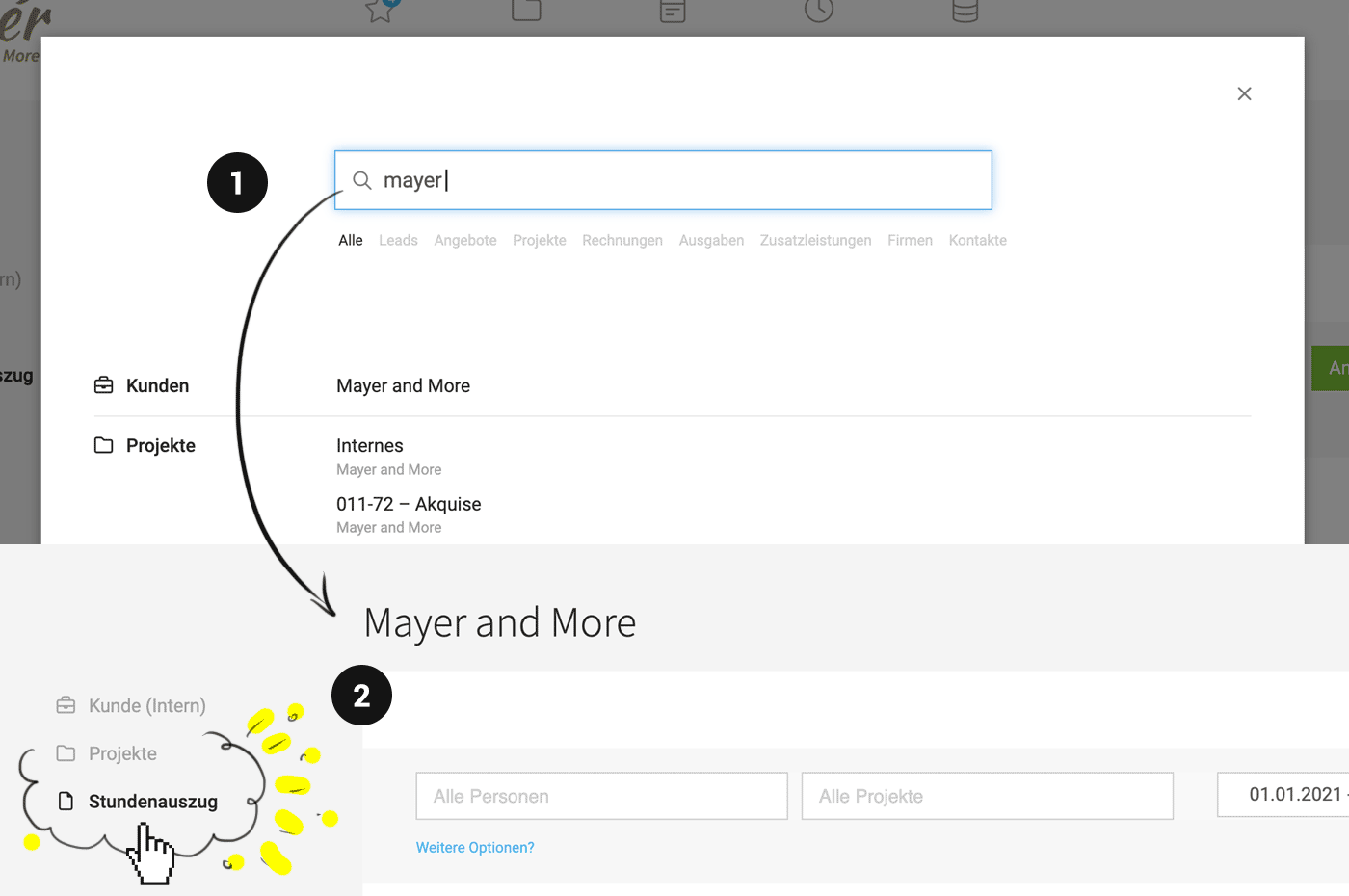 English image not yet available...
English image not yet available...
Extended team addition to projects
When specifically adding teams, all already recorded can also be deleted in the same step.
Extended Excel export for absences
In the Excel export of absences under "Planning", a column has been added that indicates whether it is a half or full day.
Extended Excel export for proposals
In the Excel export of proposals, the proportion of proposed (marked) additional services is now also included as a column.
When adding a new user, MOCO sends an invitation by email to the person concerned. A password is no longer sent along. It can be created via a link. Alternatively, go to "Reset password" at login.
Call up and evaluate internal projects more specifically
The fastest way to your company is via the global search (1) – accessible via the magnifying glass at the top right or "/" on the keyboard. For your own company, you can now access active and archived projects directly via a sub-navigation (2). There is also the menu item "Hourly Report". Here, recorded hours for your own company can be filtered - and an hourly report (PDF, xls, csv) can be created.
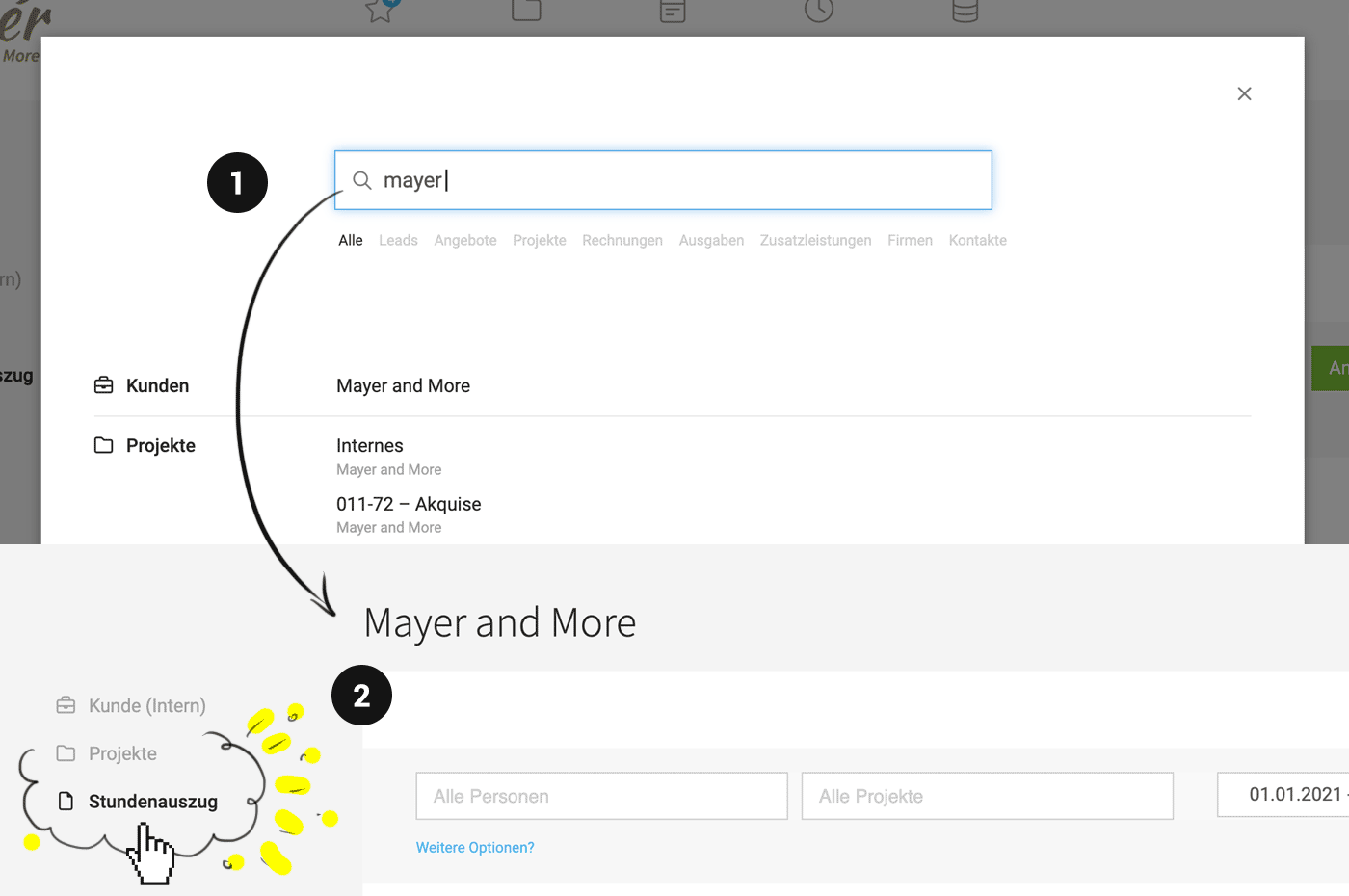 English image not yet available...
English image not yet available...Extended team addition to projects
When specifically adding teams, all already recorded can also be deleted in the same step.
Extended Excel export for absences
In the Excel export of absences under "Planning", a column has been added that indicates whether it is a half or full day.
Extended Excel export for proposals
In the Excel export of proposals, the proportion of proposed (marked) additional services is now also included as a column.
Time Tracking
Compare working hours with project times per person
For personal working hours, the brief extracts of working time vs. project time can be compared by clicking on the day in the web view.
For personal working hours, the brief extracts of working time vs. project time can be compared by clicking on the day in the web view.
Expenses & Accounting
Record transfers as bulk payments
- Bulk payment can be chosen as a default setting
- The expected date of the bulk payment is displayed when creating the transfer order.
Accounts receivable and accounts payable
The account management in the accounting area can now be sorted ascending and descending by name and account. This makes it easy to determine what the last assigned number was.
OCR notification when budget limit is reached
When text recognition for incoming invoices is activated, a budget can be set. If this is reached, MOCO informs the account owner.
The account management in the accounting area can now be sorted ascending and descending by name and account. This makes it easy to determine what the last assigned number was.
OCR notification when budget limit is reached
When text recognition for incoming invoices is activated, a budget can be set. If this is reached, MOCO informs the account owner.
API
Manage personal expenses (CRUD)
Personal expenses can now be read and written.
Manage expense payments (CRUD)
Expense payments can now be read and written.
Proposals: send via email and filter by lead
Similar to the endpoint for invoices, proposals can now also be sent via email. In addition, proposals can be filtered by lead.
Read and set project deputy
The second person on the project is now also readable and writable.
Selectable letterheads
Both when sending invoices and when retrieving the PDF, the letterhead can now be selected.
Filter additional services by labels
Project-wide additional services can now be filtered by project labels.
Text search for time entries and companies
Both time entries and companies can now be filtered via search terms.
Webhooks: New hooks for project services and subdomain header
Project services ("Tasks") are now also available as webhooks in the account settings. In addition, the account subdomain is returned as an additional header.
Working hours: touch returns the entry
Instead of a previously empty response, the touch endpoint now returns the relevant entry.
Personal expenses can now be read and written.
Manage expense payments (CRUD)
Expense payments can now be read and written.
Proposals: send via email and filter by lead
Similar to the endpoint for invoices, proposals can now also be sent via email. In addition, proposals can be filtered by lead.
Read and set project deputy
The second person on the project is now also readable and writable.
Selectable letterheads
Both when sending invoices and when retrieving the PDF, the letterhead can now be selected.
Filter additional services by labels
Project-wide additional services can now be filtered by project labels.
Text search for time entries and companies
Both time entries and companies can now be filtered via search terms.
Webhooks: New hooks for project services and subdomain header
Project services ("Tasks") are now also available as webhooks in the account settings. In addition, the account subdomain is returned as an additional header.
Working hours: touch returns the entry
Instead of a previously empty response, the touch endpoint now returns the relevant entry.








