Alter News-Artikel!
» Hier geht's zur aktuellen Online-Hilfe
Article from
Planning: Modify Series Entry, Filter by Labels, Remaining Hours per Day
With the focus on further development of capacity planning, various optimizations have been implemented.
Modify series entries retrospectively
It is now also possible to change the title, weekdays, person, project, and number of hours (1). The following use cases are now easier to handle and do not require a workaround:
- For vacation absences change the assigned person for individual entries.
- If a larger lead volume has been placed in the planning as a placeholder for an internal project – and after commissioning you want to change to the created project, adjust the project for the entire series.
- Client reduces the hourly contingent starting next month: Adjust the number of hours for all entries starting next month.
- Note on a specific to-do or a deadline within the series: Add or change the title for a single entry.
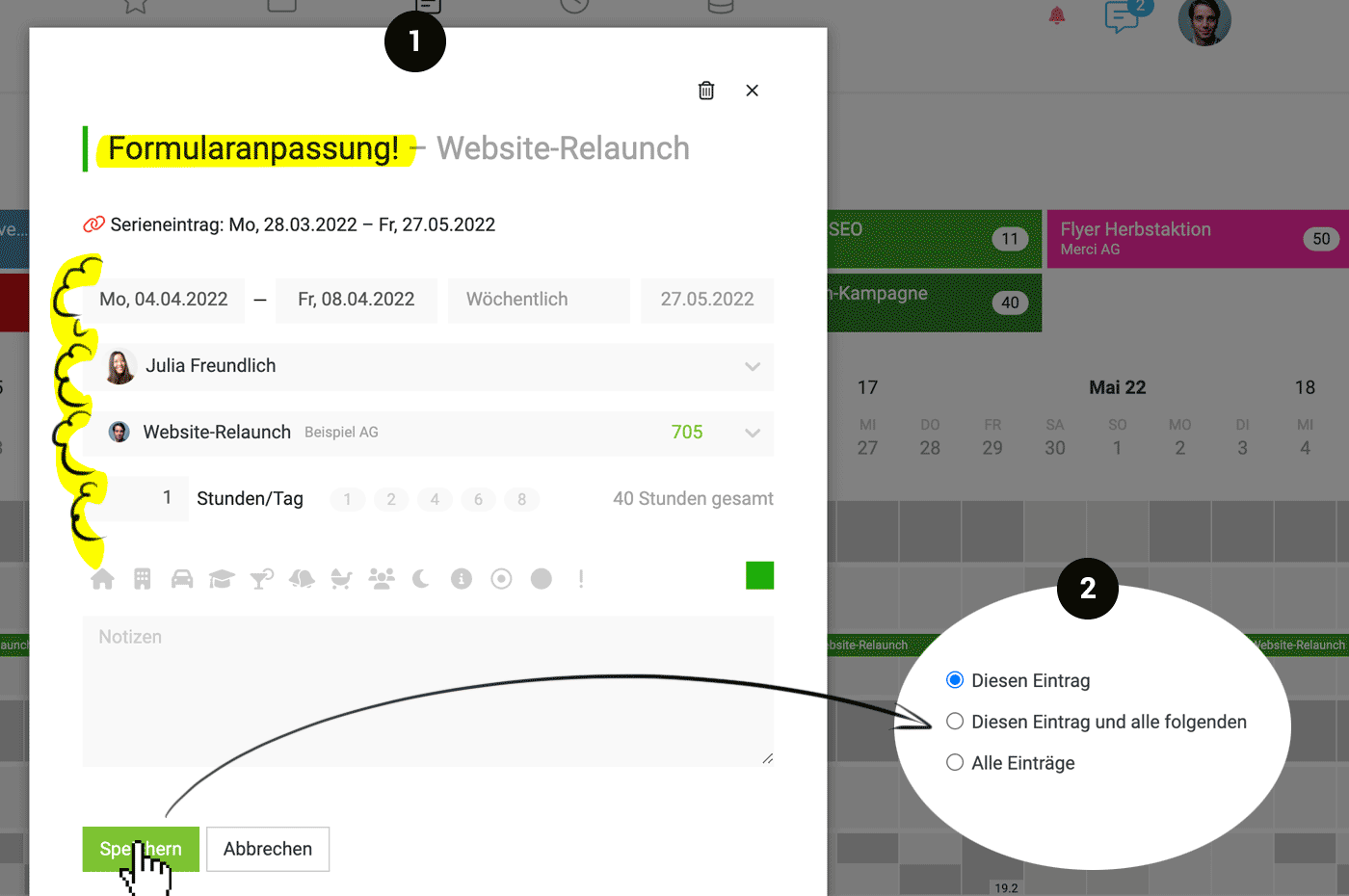 English image not yet available...
English image not yet available...A change can always be saved for the individual entry, for the selected and all following entries, or for the entire series (2).
Right-click: Detach from series
By right-clicking, a sequence can now also be easily detached - and moved to another person (1)
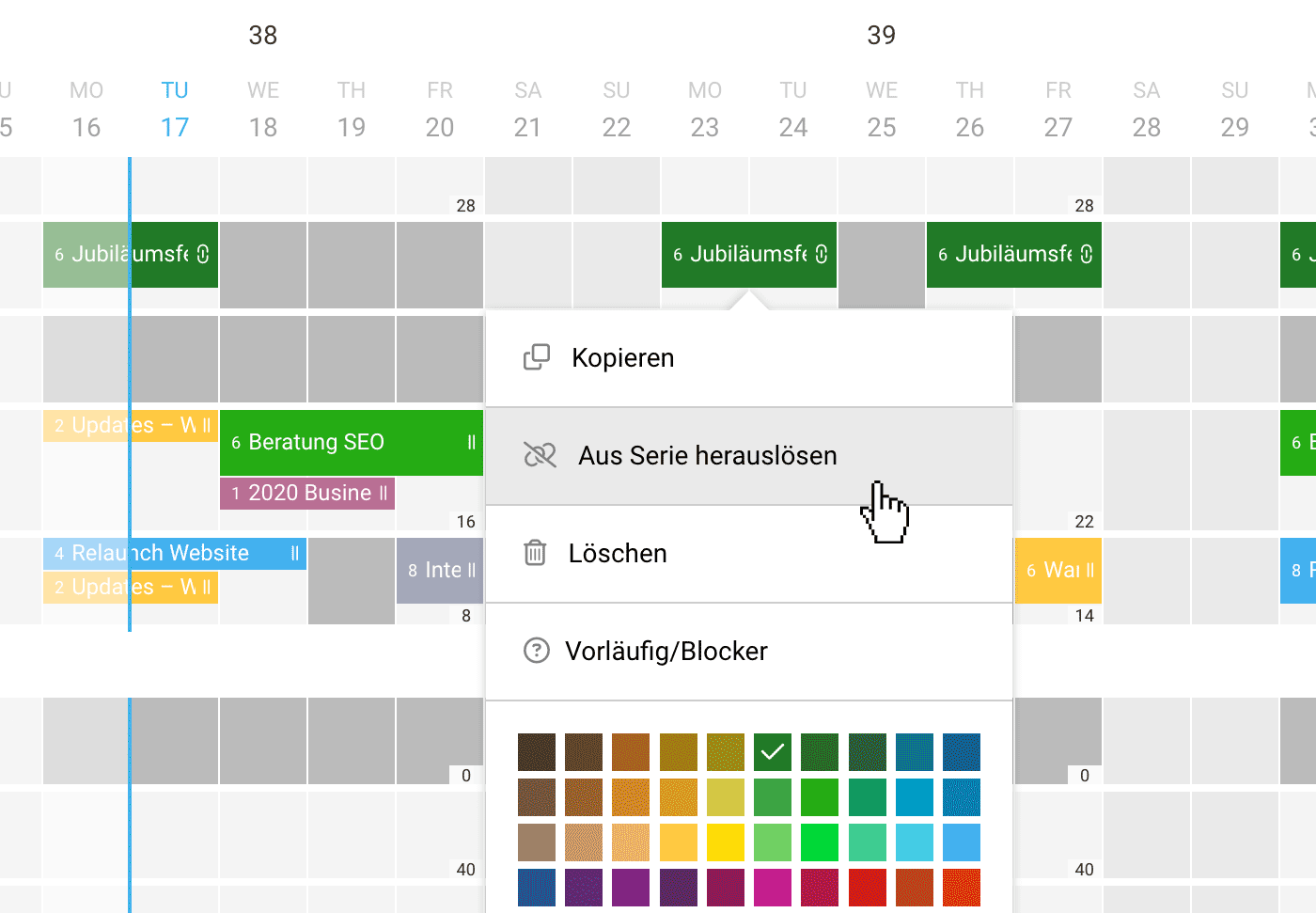 English image not yet available...
English image not yet available...
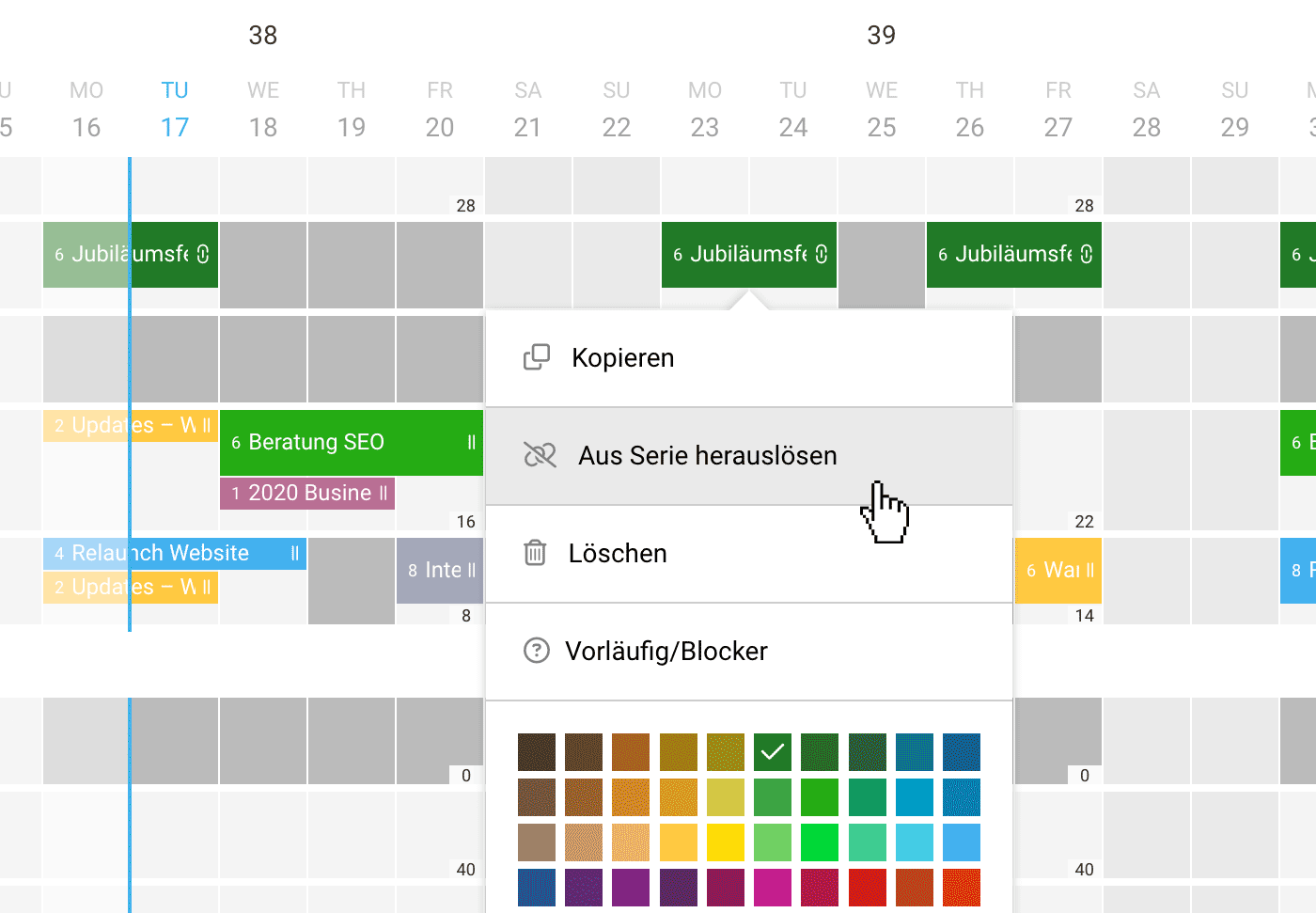 English image not yet available...
English image not yet available...Filter by labels
Using the team selection (1), you can filter by person labels (previously assigned under "Personal") (2). This can be extremely helpful for the following cases:
- Filter by skills and thus see exactly which persons are suitable and still have capacities.
- Filter by project teams. Teams in MOCO structure the persons and are intended for fixed teams such as departments. A second team level can be represented by the labels. This way, you can quickly filter under "Personal" and also here in the planning.
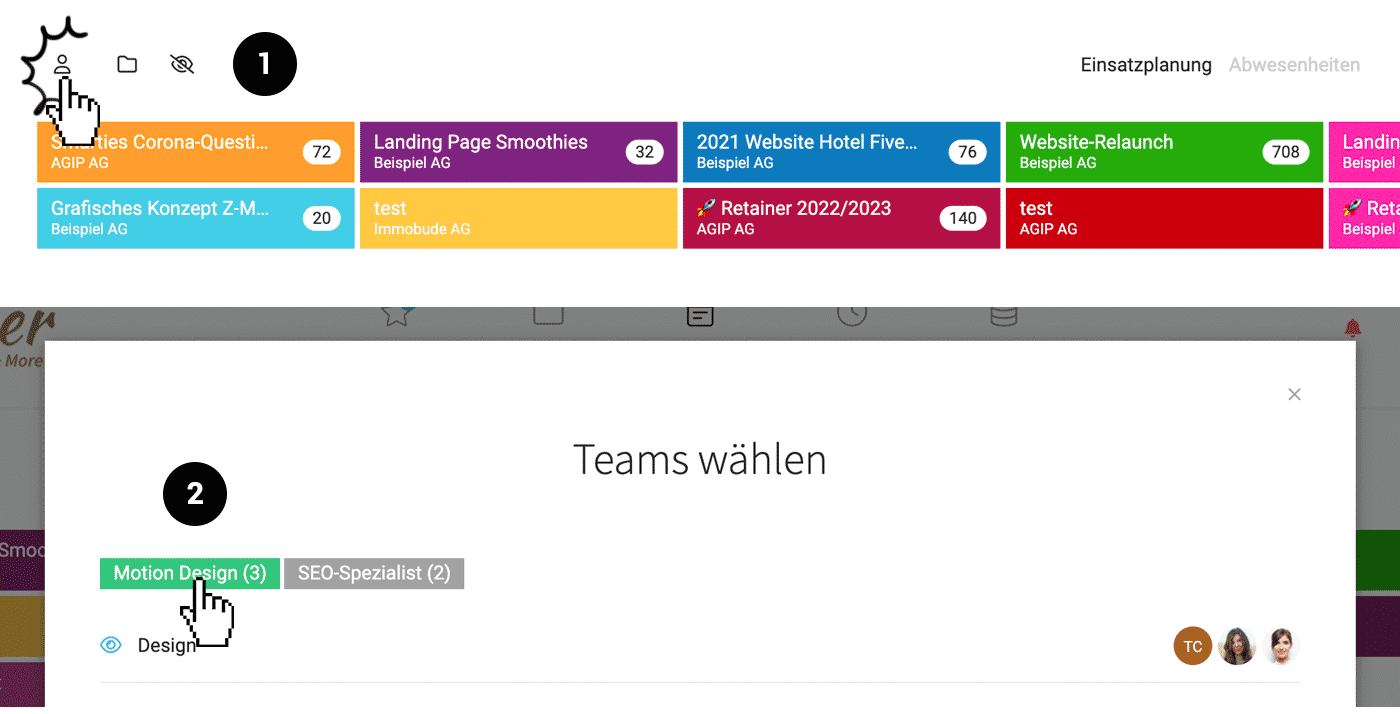 English image not yet available...
English image not yet available...Remaining hours display expanded
- The remaining hours per person are displayed in the zoom view to the individual day instead of otherwise for the whole week.
- It is possible in the settings to choose whether the remaining hours should always or never be displayed. The default is the display at a workload < 80% or > 120%.
- If a person is "overbooked", the labeling is highlighted in orange. The previous orange text color was not noticeable enough.
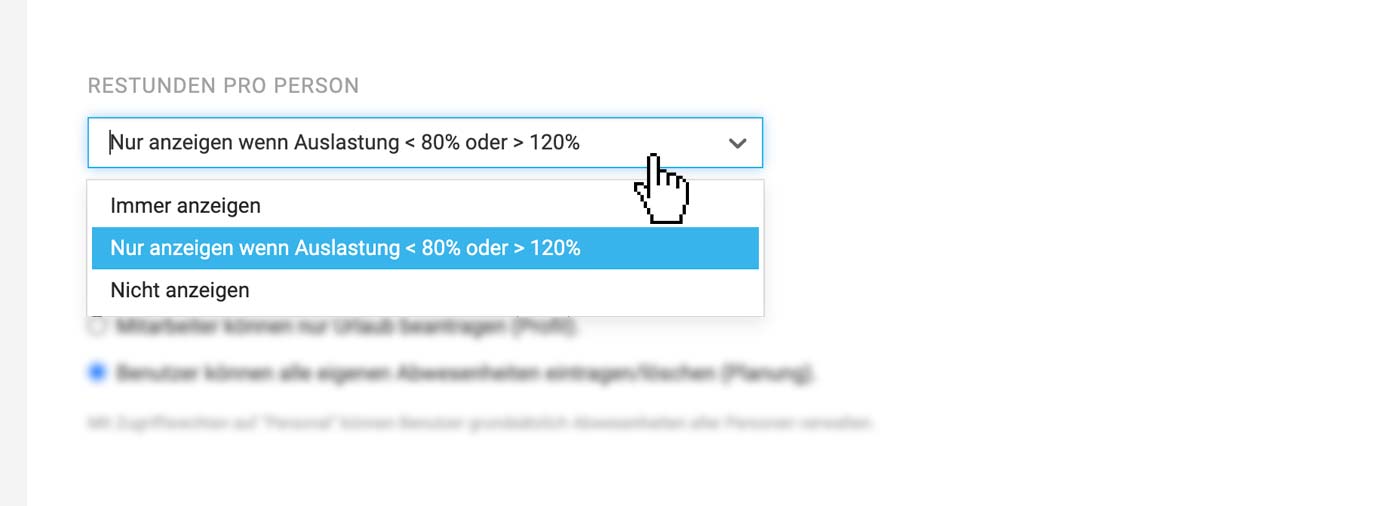 English image not yet available...
English image not yet available...







