Alter News-Artikel!
» Hier geht's zur aktuellen Online-Hilfe
Article from
Creating Delivery Notes.
What is a delivery note? A delivery note is an accompanying document for a shipment of goods. When you send goods for an order, you as the sender usually issue a delivery note. The recipient or your customer can quickly get an overview of the delivery with the delivery note.
 English image not yet available...
English image not yet available...
 English image not yet available...
English image not yet available...Am I obligated to create delivery notes?
No. Creating a delivery note is not mandatory. There are no legal requirements for it. The customer can also check the completeness of the goods delivery based on an invoice, which contains all details about the goods.
In many cases, service providers want to create a delivery note as a goods accompanying document. In most cases, the invoice is sent separately from the delivery note. The delivery note helps the customer to directly check and assign the scope and type of the ordered goods upon receipt.
Standard Information
The following details are a sensible minimum for a delivery note:
- Names of the supplier and recipient
- Delivery date
- Quantity and description of the goods
- Proposal or invoice number as a reference
Creating Delivery Notes in MOCO
The delivery note in the current development stage is based on an existing invoice or proposal. It is directly linked to the document.
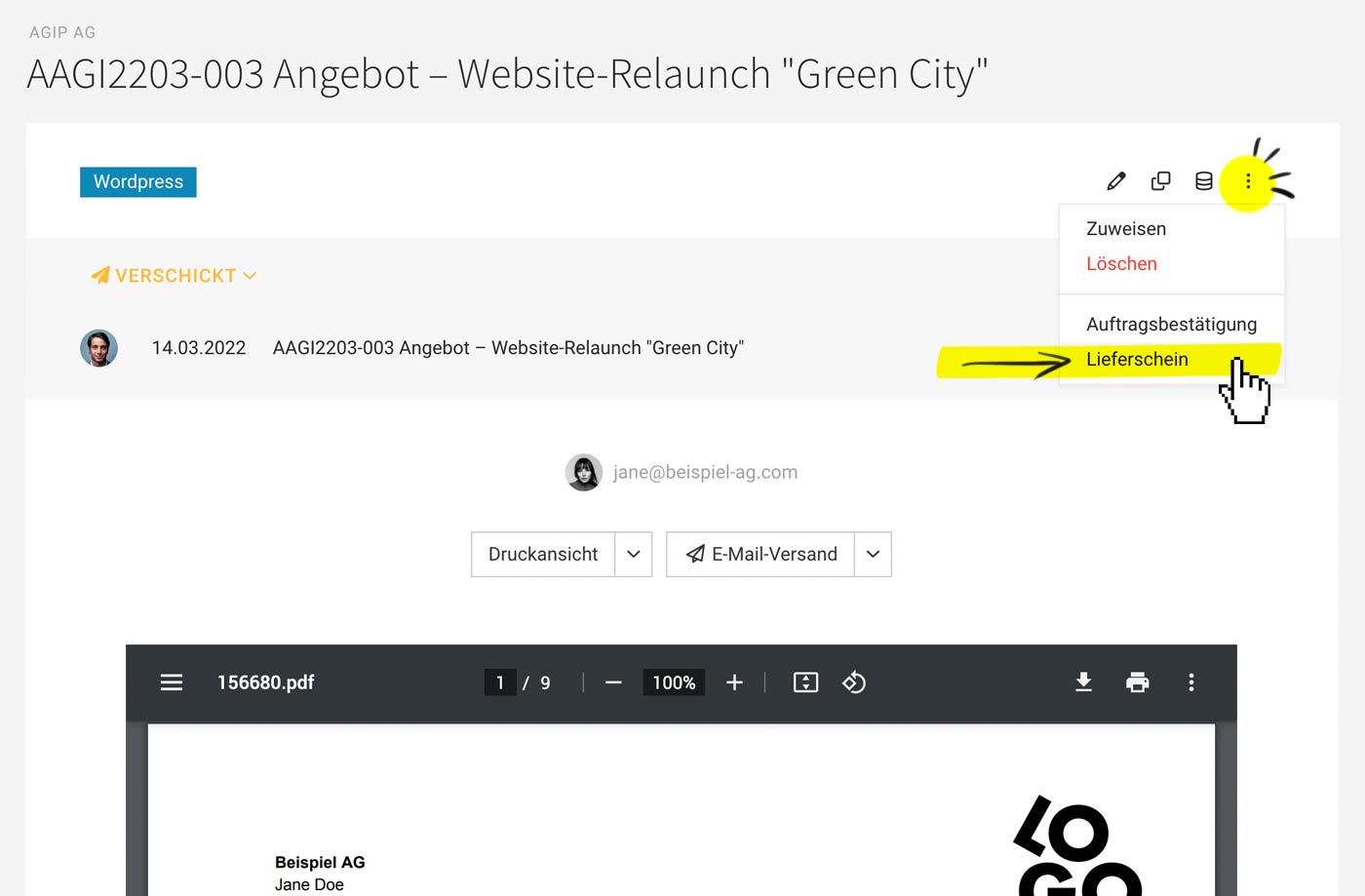 English image not yet available...
English image not yet available...
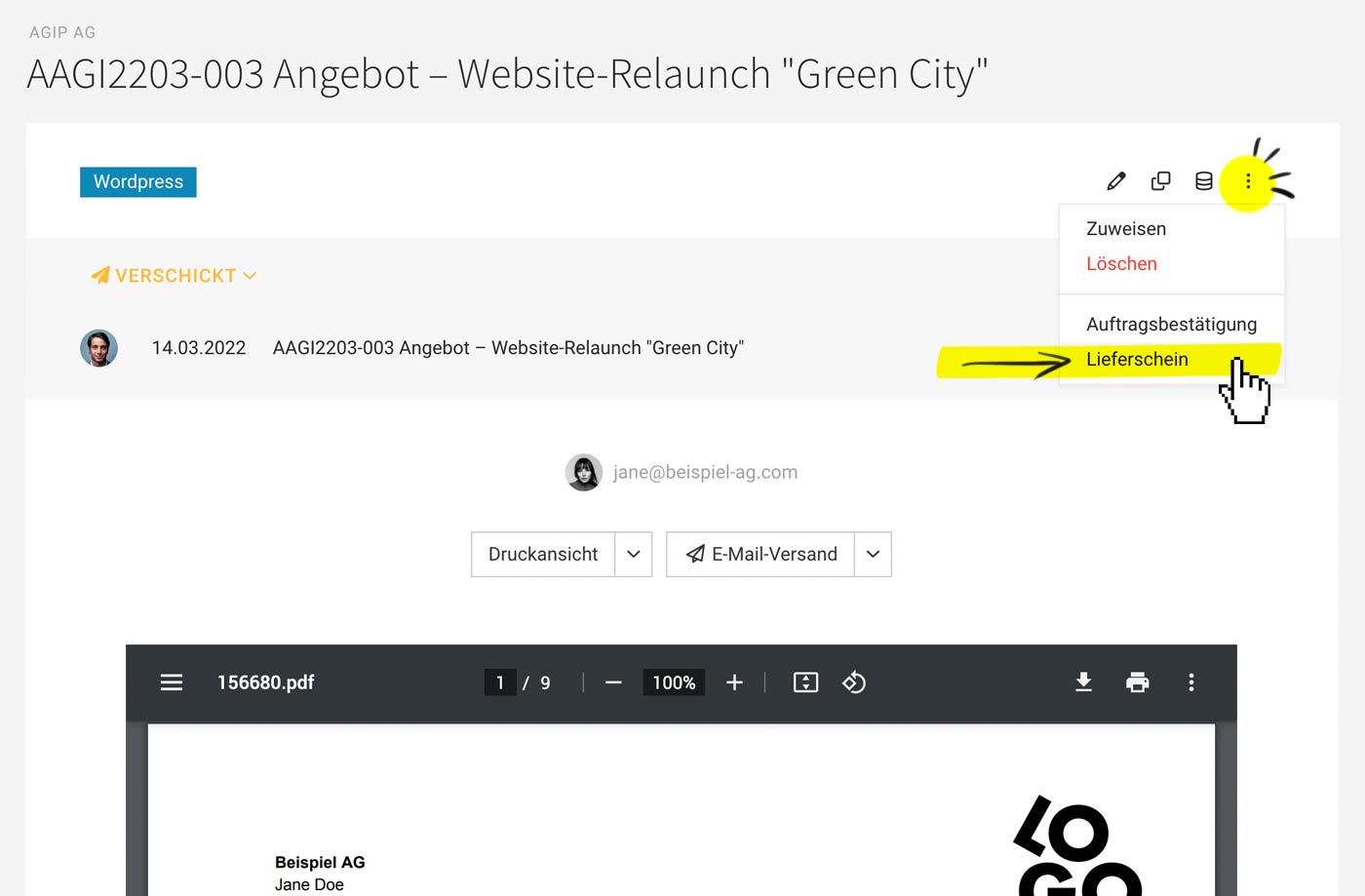 English image not yet available...
English image not yet available...1. Select "Delivery Note" at the top right in the action menu for a proposal or invoice.
2. MOCO offers a standard accompanying text with the most important details. Decide depending on the case, which variables you want to add or remove (e.g., invoice number as a reference).
3. Select the relevant items and save the delivery note.
The standard letterhead for proposals or invoices is used depending on the case. Alternatively, a different letterhead can be selected via "Print Preview".
Order confirmations moved to the menu
Because order confirmations are also used only occasionally, they have now been moved to the top right menu for proposals as well.
Photo by RoseBox رز باکس on Unsplash
Photo by RoseBox رز باکس on Unsplash








