Alter News-Artikel!
» Hier geht's zur aktuellen Online-Hilfe
Article from
Multiple Actions for Companies, Integrated Hourly Report, SKR 03 & SKR 04 Adoption & More.
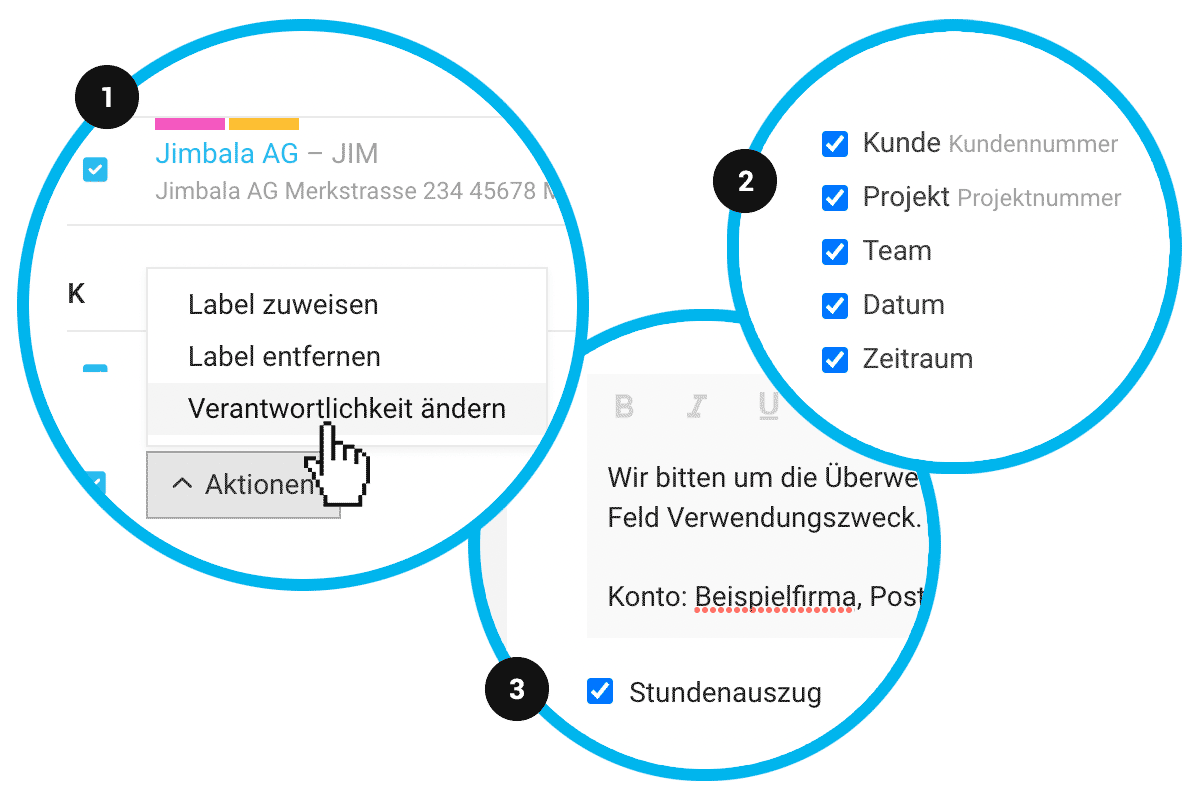 English image not yet available...
English image not yet available...Companies
Multiple actions for labels and responsible person
You can now specifically select multiple companies and set a label or change the responsibility (1).
You can now specifically select multiple companies and set a label or change the responsibility (1).
Invoices
Invoice number part of the invoice reference
The QR invoice reference contains the invoice number (without letters and special characters) for new customers instead of an independent ID. Existing accounts please contact support for a conversion.
Down payment and final invoices as well as cancellations and cancelled invoices are more visibly linked together, so that the reference is clear from any side.
The QR invoice reference contains the invoice number (without letters and special characters) for new customers instead of an independent ID. Existing accounts please contact support for a conversion.
Down payment and final invoices as well as cancellations and cancelled invoices are more visibly linked together, so that the reference is clear from any side.
Hourly Reports
Control of the info block display completely adjustable
In the settings under "Layout", the display of all information in the info block can now be controlled (2).
Hourly report directly integrated into invoice
Automatically generated hourly reports can now be saved directly with the invoice document. To do this, select the hourly report at the bottom of the invoice form – where receipts can also be selected. If the selection has already been made in the project under "Invoicing", the hourly report will be automatically selected (3).
In the settings under "Layout", the display of all information in the info block can now be controlled (2).
Hourly report directly integrated into invoice
Automatically generated hourly reports can now be saved directly with the invoice document. To do this, select the hourly report at the bottom of the invoice form – where receipts can also be selected. If the selection has already been made in the project under "Invoicing", the hourly report will be automatically selected (3).
Accounting
SKR 03 and SKR 04 are offered directly
The SKR 03 and SKR 04 account charts are now directly offered for adoption with the expense accounts.
Management of creditor and debtor accounts also in the settings
Creditors and debtors can now also be managed in parallel in the settings under "Accounting".
The SKR 03 and SKR 04 account charts are now directly offered for adoption with the expense accounts.
Management of creditor and debtor accounts also in the settings
Creditors and debtors can now also be managed in parallel in the settings under "Accounting".
Display of the payment sender for unassignable payments
For incoming payments that do not match MOCO outgoing invoices, the information about the payment sender is displayed.
Miscellaneous
- Excel export under "Planning" now also includes the column "Hourly rate"
- API: The period for retainers is now available.
- API: General improvement of error messages








