Alter News-Artikel!
» Hier geht's zur aktuellen Online-Hilfe
Article from
Time Tracking: Advanced Report, Always Round Up Automatically & More..
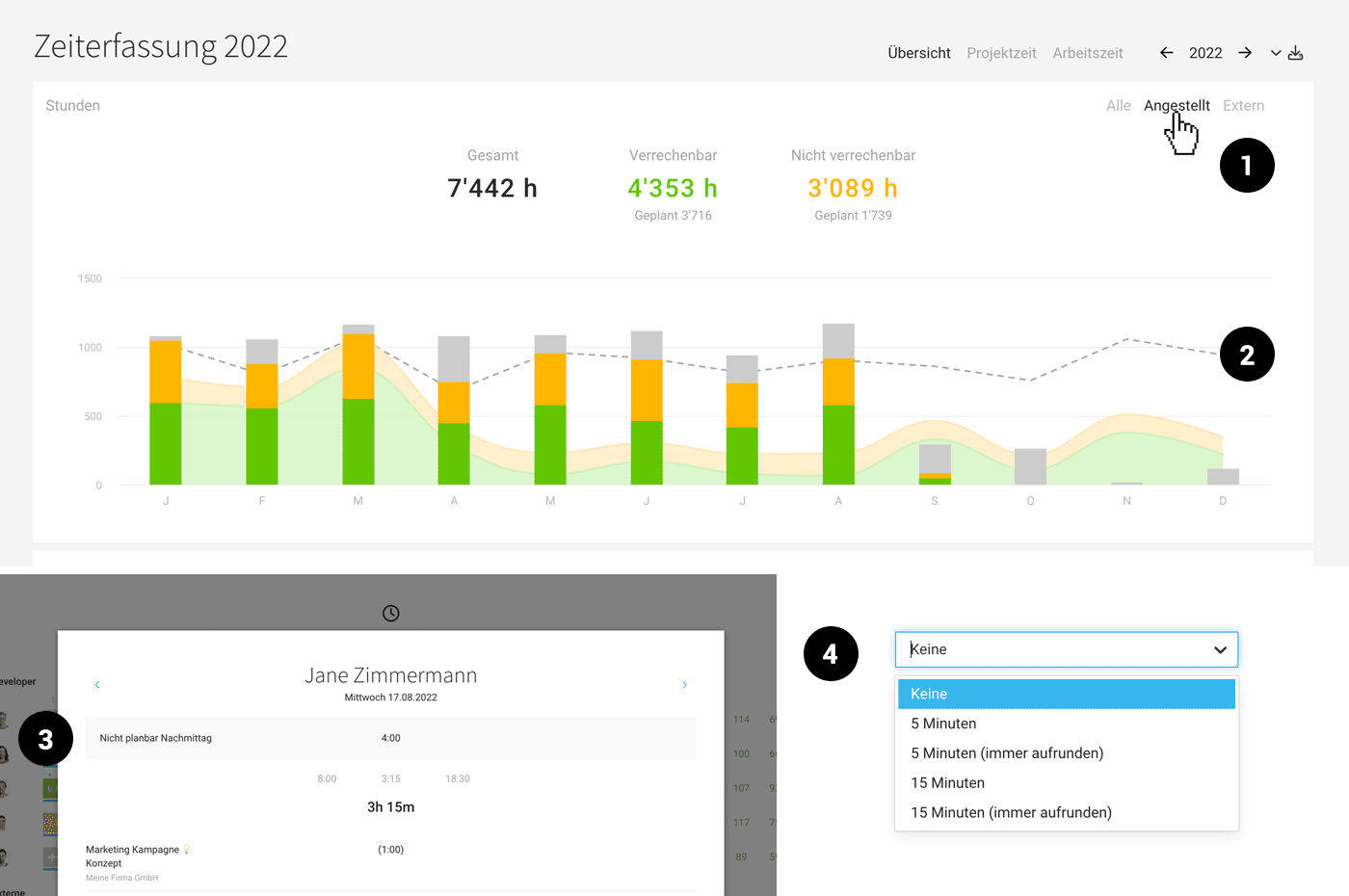 English image not yet available...
English image not yet available...Advanced Hourly Report for Time Tracking
The new toggle at the top right (1) allows you to
- View internal and employees separately.
- Compare recorded project time with the Target-Actual (2).
- See how many target hours are planned for the coming months.
Display of Absences in the Daily Hours Report
In the report under "Reports" > "Time Tracking" > "Project Time", days that show only a few hours can be confusing. To make it understandable how many hours are already covered by the absence, the absences of the day are now displayed in the daily hours report (click on the day) (3).
Project Time Always Rounds Up Automatically
Until now, the rounding option worked in such a way that it always rounded up or down (exception: rounding down to 0). The two new options no longer round down but only up – in 5-minute or 15-minute increments (4).








