Alter News-Artikel!
» Hier geht's zur aktuellen Online-Hilfe
Article from
Time Tracking Based on Calendar Appointments
Appointments from an external calendar can now be displayed in your time tracking – use them for orientation or to create time entries.
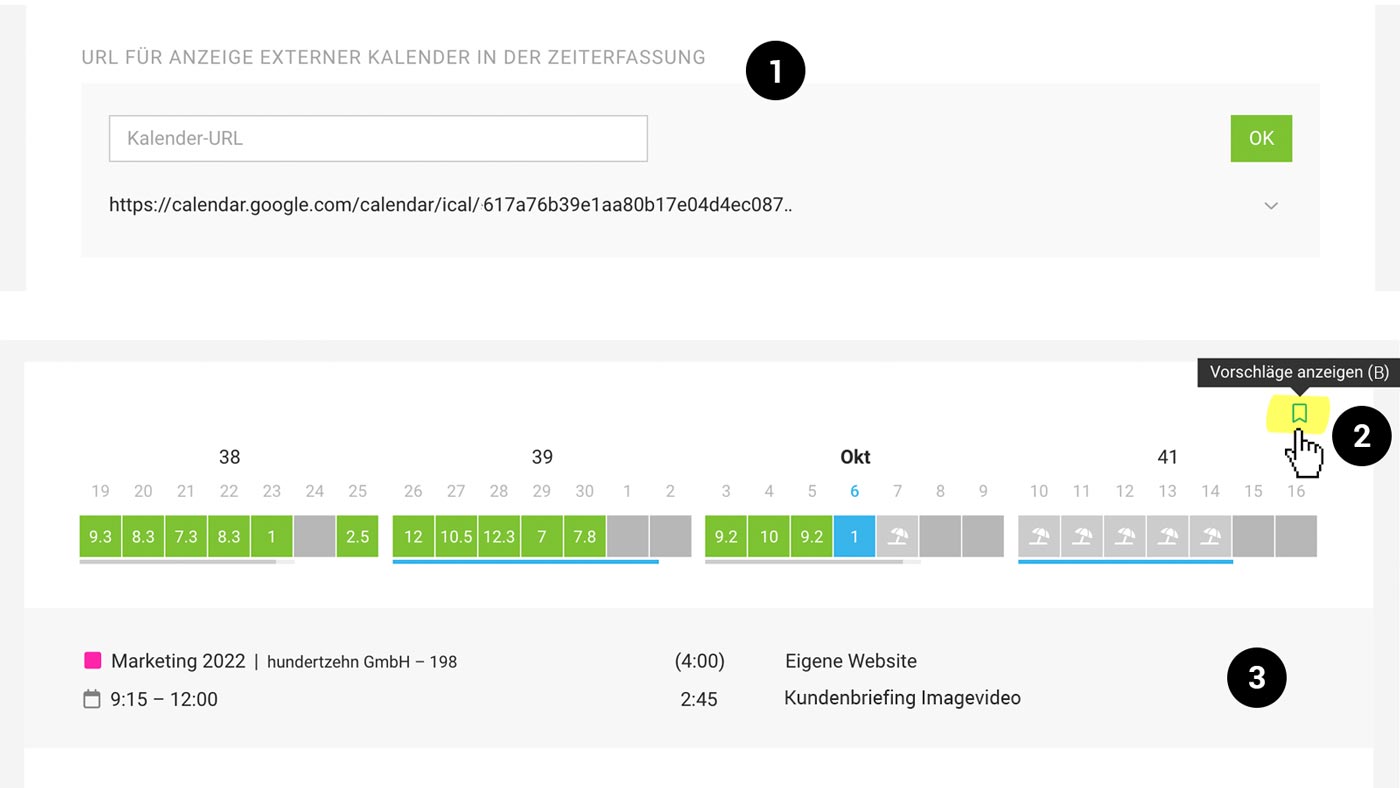 English image not yet available...
English image not yet available...
1. Enter the URL in iCal format (.ics) of an external calendar in your profile under "Integrations".
2. Display appointments using the bookmark icon at the top right. You can do it faster with the keyboard shortcut "B".
3. The appointments will then be shown in the gray area of the time tracking and you can directly create an entry by mouseover.
Important: Use the private address (screenshot from Google Calendar):
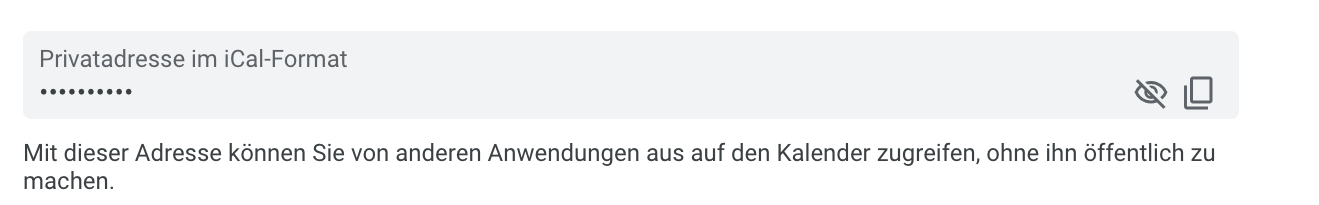 English image not yet available...
English image not yet available...
» Help with calendar integration
The display of project planning and use of favorites can complement the overall view of the day.
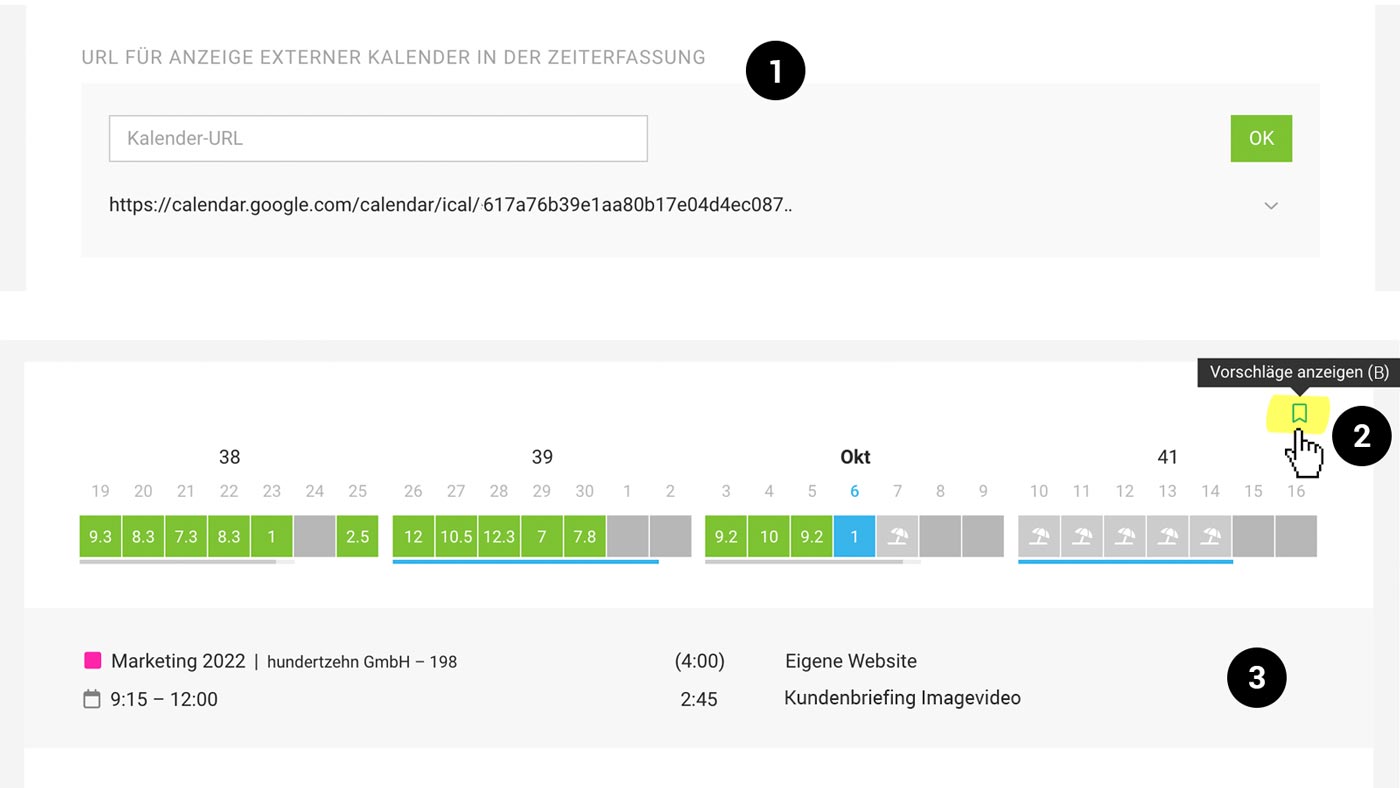 English image not yet available...
English image not yet available...1. Enter the URL in iCal format (.ics) of an external calendar in your profile under "Integrations".
2. Display appointments using the bookmark icon at the top right. You can do it faster with the keyboard shortcut "B".
3. The appointments will then be shown in the gray area of the time tracking and you can directly create an entry by mouseover.
Important: Use the private address (screenshot from Google Calendar):
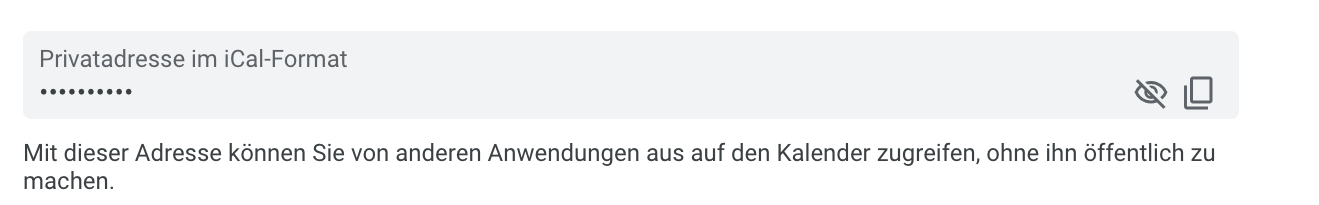 English image not yet available...
English image not yet available...» Help with calendar integration
The display of project planning and use of favorites can complement the overall view of the day.








