Alter News-Artikel!
» Hier geht's zur aktuellen Online-Hilfe
Article from
Carryover of Remaining Leave and Overtime: Annual Transfer for All Employees with One Click.
Save time on the annual carryover of overtime and leave balances: In addition to individual transfers, MOCO enables a one-click transfer for all employees.
Here's how it works
Under "Reports" > "Personnel", you will find the "Transfer balance" button (see image) in both overviews from December 1st, 2022. MOCO will ask for confirmation before the transfer takes place. During the transfer, the respective account balance is carried over to 2023 (= Negative or positive credit recorded in the leave or time account) and zeroed out in the year 2022 (= Compensation entry recorded in the leave or time account).
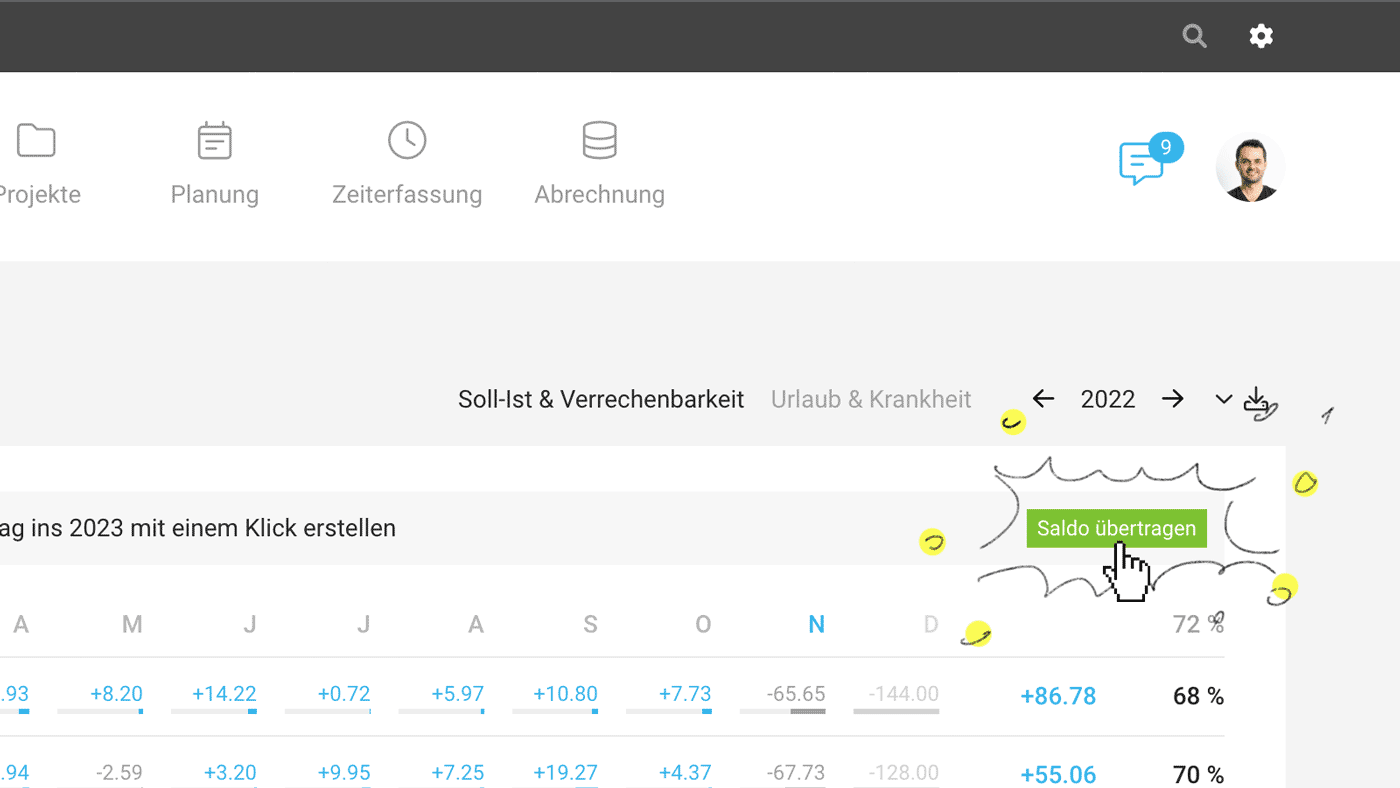 English image not yet available...
English image not yet available...
Notes
Here's how it works
Under "Reports" > "Personnel", you will find the "Transfer balance" button (see image) in both overviews from December 1st, 2022. MOCO will ask for confirmation before the transfer takes place. During the transfer, the respective account balance is carried over to 2023 (= Negative or positive credit recorded in the leave or time account) and zeroed out in the year 2022 (= Compensation entry recorded in the leave or time account).
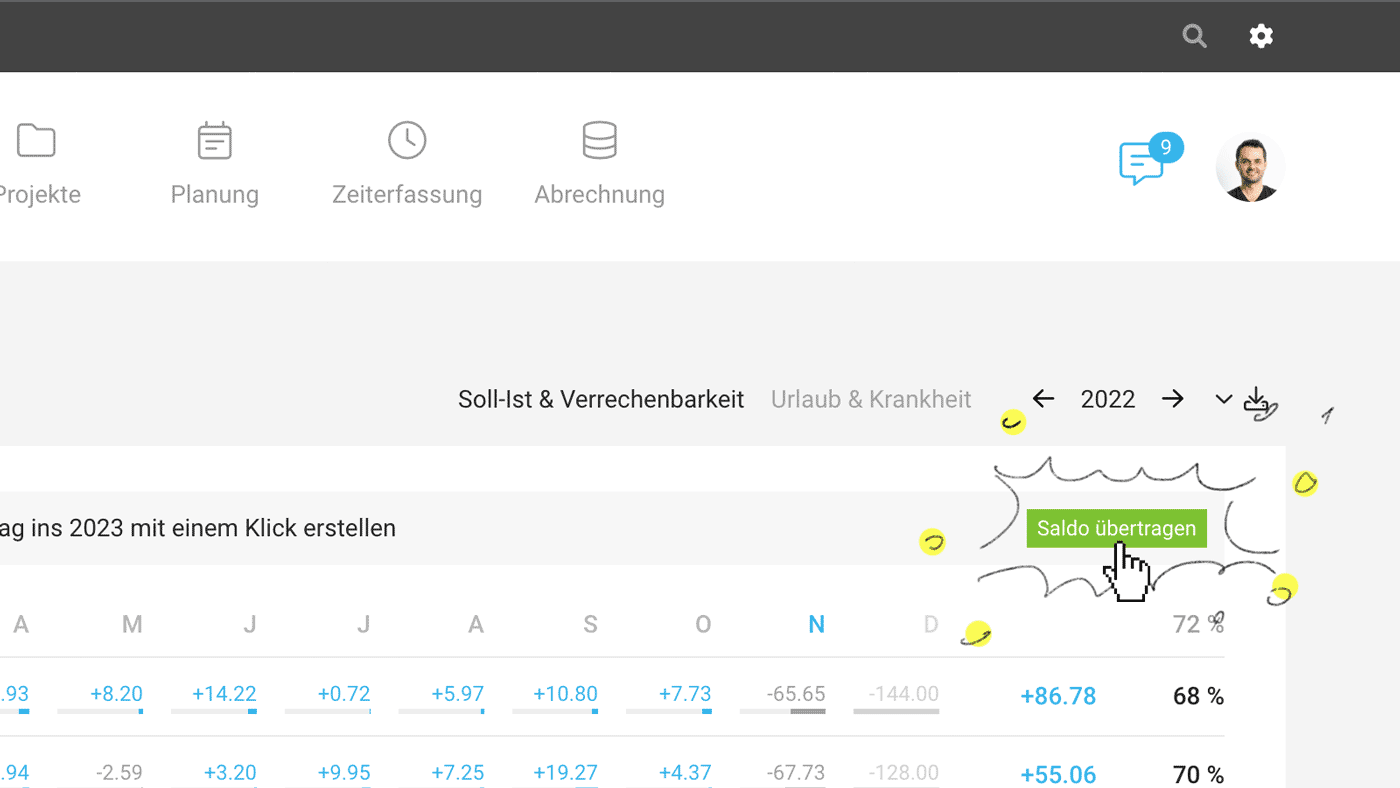 English image not yet available...
English image not yet available...Notes
- The transfer can also be done manually – MOCO simply automates the steps.
- We recommend, performing the transfer in the first days of January, after all employees have recorded their times for 2022 and time tracking has been locked. Use the exports to the views before the transfer and file them.
Checklist for the Year-End
This and other information can be found in the checklist for the year-end. It can be accessed as every year here on the website or directly in the personnel area via the displayed note (2).
This and other information can be found in the checklist for the year-end. It can be accessed as every year here on the website or directly in the personnel area via the displayed note (2).








