Alter News-Artikel!
» Hier geht's zur aktuellen Online-Hilfe
Article from
Time Tracking: Visual Control of Legal Requirements
MOCO also covers time tracking (start of work, end of work, breaks). Documentation and proof combined with period locking is thus ensured. MOCO can now also inform about deviations or irregularities. This helps the employee to correct if necessary and relieves the supervisor.
 English image not yet available...
English image not yet available...
Activate display
You can activate the display of irregularities in the settings under "Time Tracking" and enter the desired regulation.
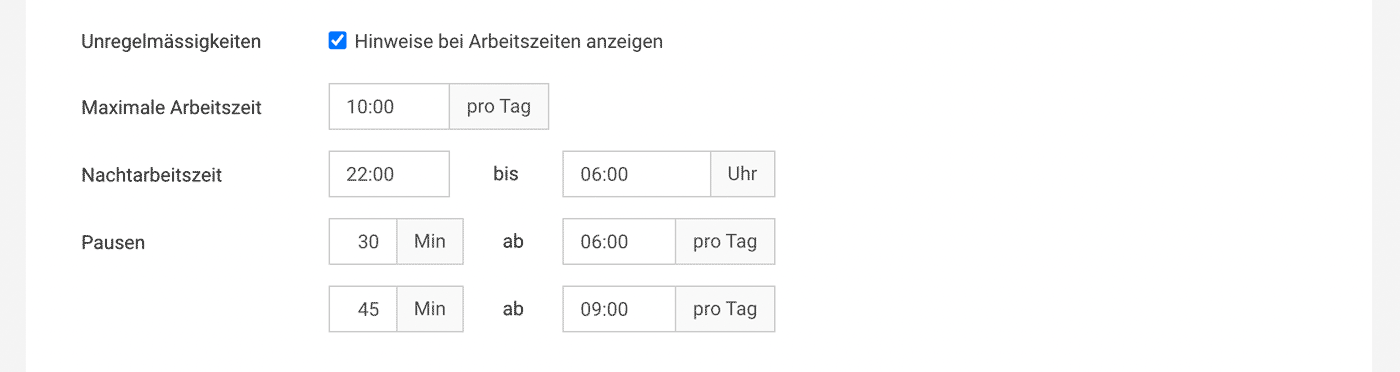 English image not yet available...
English image not yet available...
Your own personal note
Directly in their own time tracking, the individual can see if there are deviations and can correct them (1,2).
In the overall extract under "Working Times", each person can also quickly see if there are irregularities in the current month (or a specific period).
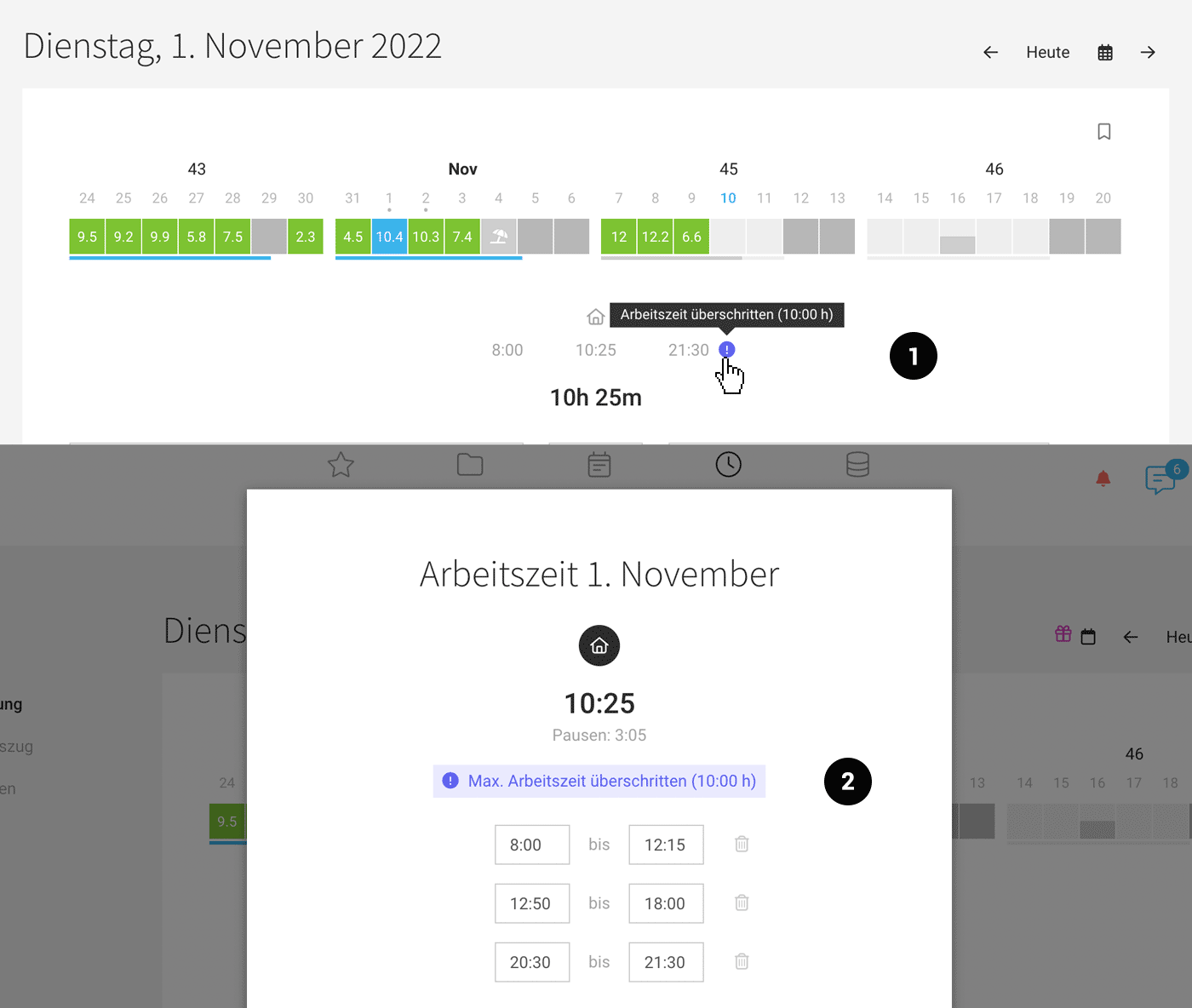 English image not yet available...
English image not yet available...
Overview for the individual and all employees
For the individual under "Working Times" (1) and in the overall report under "Reports > "Time Tracking" > "Working Time" (2) the person responsible for HR can also quickly see if there are irregularities. At both places, the details for the day can also be accessed with a click. Additionally, you can find an Excel download at the top right, which lists the irregularities.
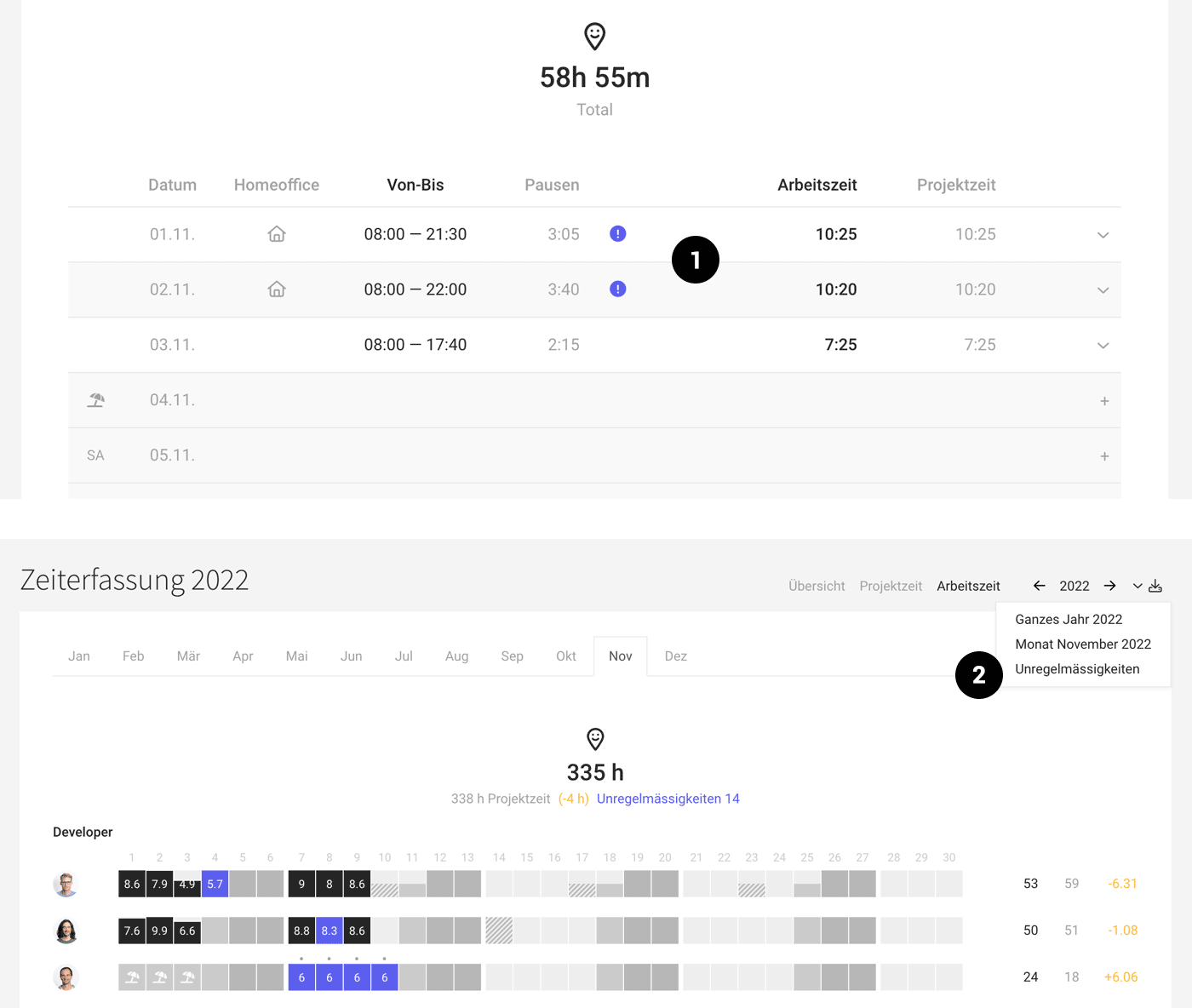 English image not yet available...
English image not yet available...
 English image not yet available...
English image not yet available...Activate display
You can activate the display of irregularities in the settings under "Time Tracking" and enter the desired regulation.
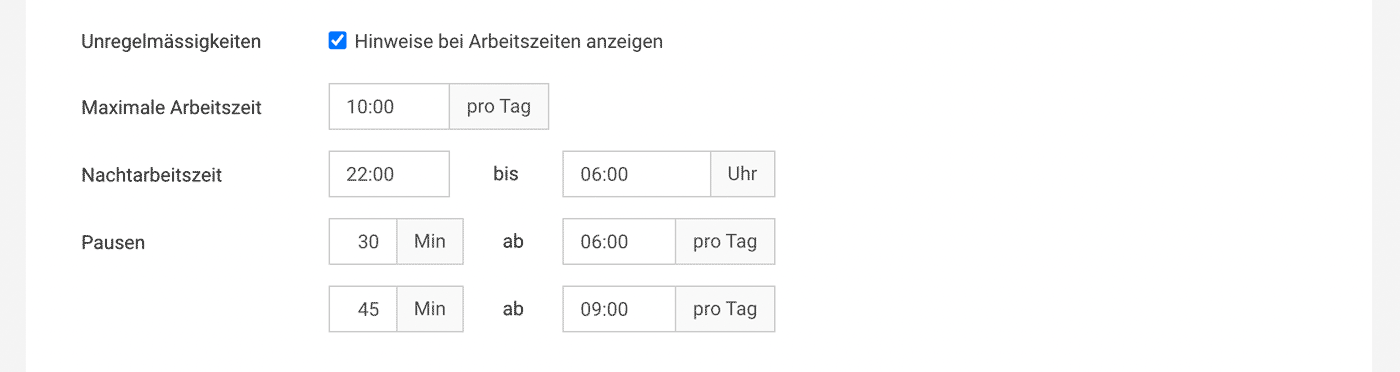 English image not yet available...
English image not yet available...Your own personal note
Directly in their own time tracking, the individual can see if there are deviations and can correct them (1,2).
In the overall extract under "Working Times", each person can also quickly see if there are irregularities in the current month (or a specific period).
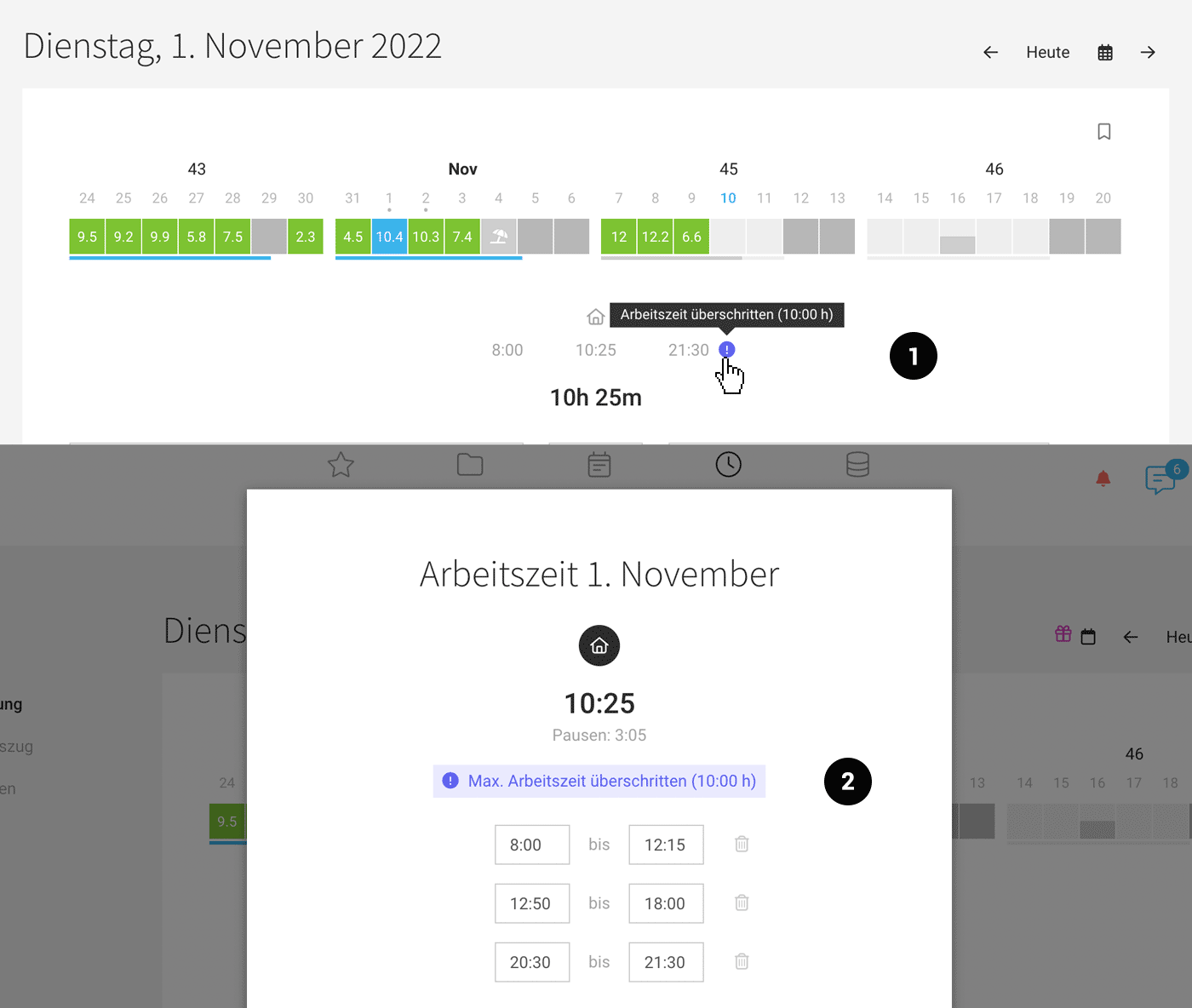 English image not yet available...
English image not yet available...Overview for the individual and all employees
For the individual under "Working Times" (1) and in the overall report under "Reports > "Time Tracking" > "Working Time" (2) the person responsible for HR can also quickly see if there are irregularities. At both places, the details for the day can also be accessed with a click. Additionally, you can find an Excel download at the top right, which lists the irregularities.
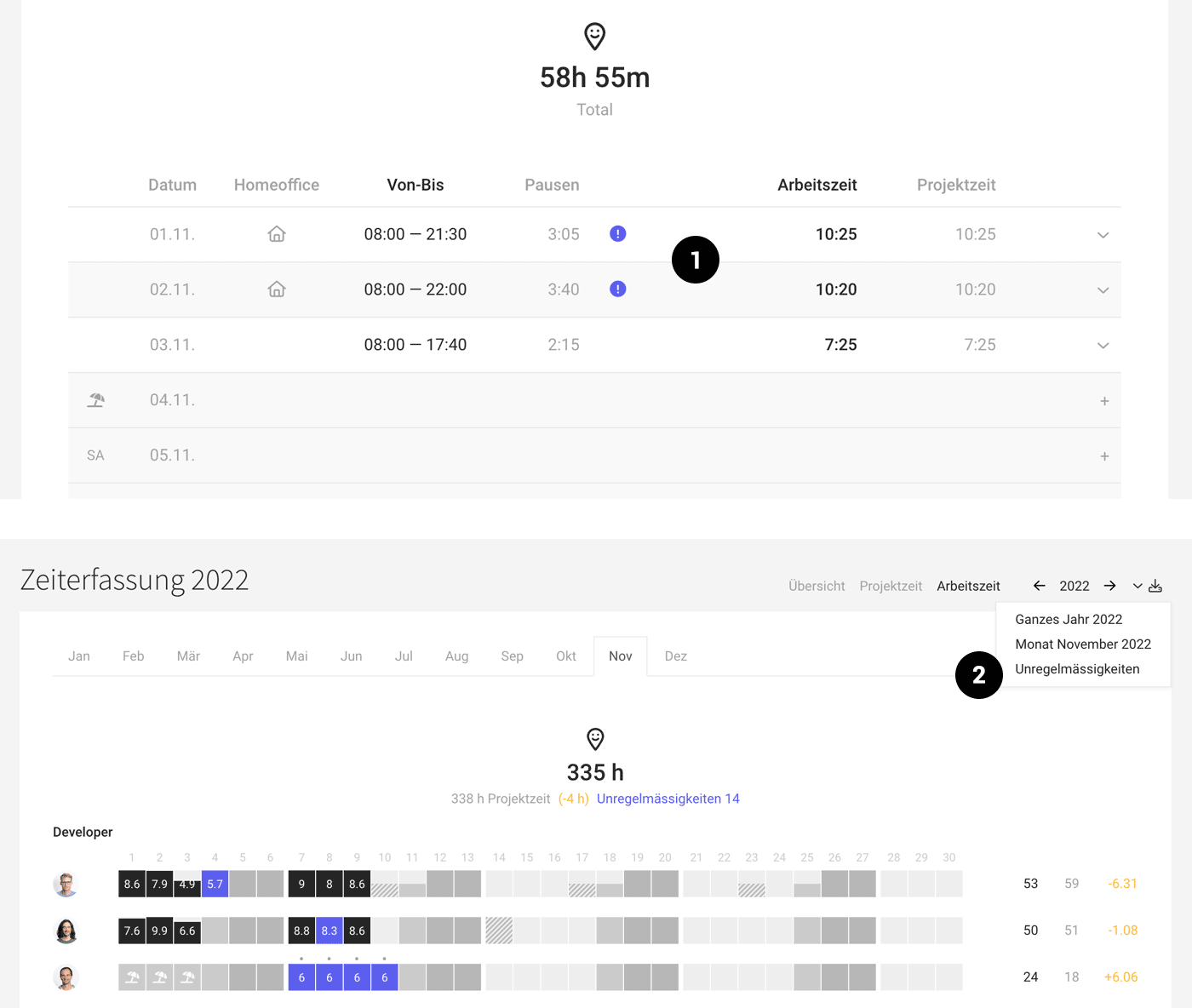 English image not yet available...
English image not yet available...







