Alter News-Artikel!
» Hier geht's zur aktuellen Online-Hilfe
Article from
Quick Wins: Various Feature and UX Optimizations, Zapier Updates
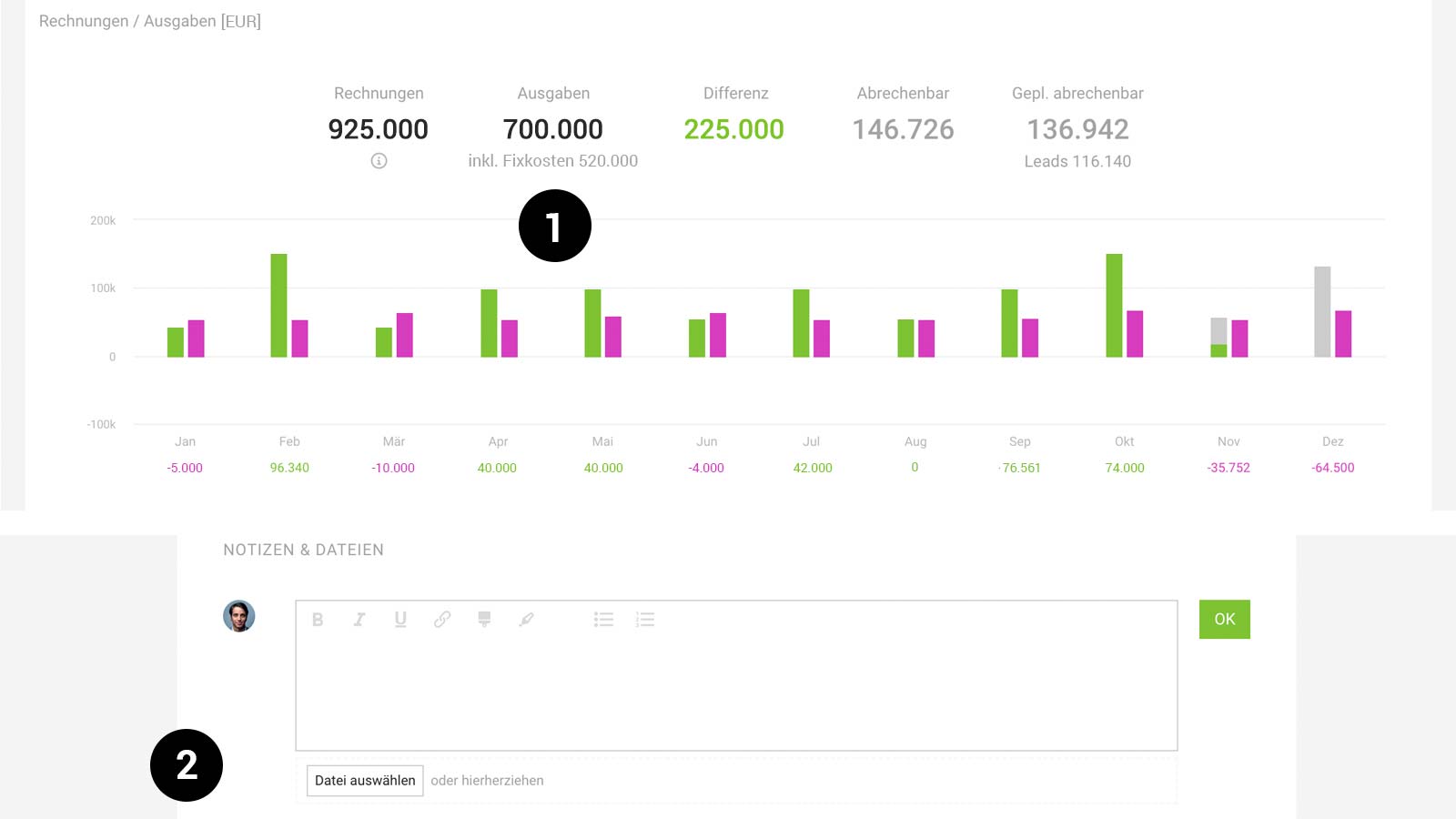 English image not yet available...
English image not yet available...Fixed costs now also displayed in the financial report "Invoices/Expenses" (1)
The financial report "Invoices/Expenses" now includes fixed costs (usually rent and salaries) in the total expenses and monthly expenses. Since the net amount is considered here, a tax can now also be specified for the fixed costs if necessary.
More pleasant document creation and document storage
To prevent the view from "unpleasantly jumping", MOCO displays a placeholder (skeleton) when creating and saving a document – e.g., a proposal or an invoice.
Drag & Drop for "Notes & Files" (2)
At all places where there is a "Notes & Files" section, you can now also drag and drop the file onto the field and add it without a comment.
Copy predefined additional services
Predefined additional services set in the settings under "Services" can now also be copied.
Notice of differing payment amounts during payment reconciliation via CAMT
During payment reconciliation via CAMT, MOCO now actively points out when the gross invoice amount and the payment amount differ too much in a match. Assuming that it is a partial payment, MOCO suggests "Partially paid" as the status. As a user, this can simply be changed to "Paid".
Optimized contact display
Former personnel (deactivated) are no longer displayed under contacts.
Minor UX Optimizations
Traceability in the vacation account
The vacation account now also displays the person who has entered a credit in the vacation account. For all existing entries, the account owner has been set.
Send invoices faster
When sending an invoice, MOCO previously showed a popup with a small animation for confirmation. Since this can be unnecessarily time-consuming, it has been switched to a short message (= toast) that does not block the user.
Split time tracking settings
As the settings became more extensive, the settings under "Settings" > "Time Tracking" have been sensibly divided into two tabs. The new division not only supports readability but also helps to better classify the settings.
Quickly display all additional services for the next month
In the central list of additional services (Projects > Additional Services), you can now display the additional services for the next month even faster. To do this, select the new quick selection for the next month next to "All + Recurring".
Optimized scrolling in expenses
In the expenses form, the document view remains at the top when scrolling – so that all entries below can be made/corrected more easily.
Color change in time tracking
The color of the time tracking has changed from blue to black, so that the blue color can be used more selectively.
New filter under payments
For the upcoming expansion of payment methods or accounts, this is the next step.
Display purpose of use in automatic payment reconciliation
For automatically recorded payments (bank reconciliation or camt), the purpose of use is displayed via an "i" symbol – supporting traceability.
Lead sorting by due date
The sorting of leads within the acquisition stages is now sorted by due date instead of alphabetically.
The vacation account now also displays the person who has entered a credit in the vacation account. For all existing entries, the account owner has been set.
Send invoices faster
When sending an invoice, MOCO previously showed a popup with a small animation for confirmation. Since this can be unnecessarily time-consuming, it has been switched to a short message (= toast) that does not block the user.
Split time tracking settings
As the settings became more extensive, the settings under "Settings" > "Time Tracking" have been sensibly divided into two tabs. The new division not only supports readability but also helps to better classify the settings.
Quickly display all additional services for the next month
In the central list of additional services (Projects > Additional Services), you can now display the additional services for the next month even faster. To do this, select the new quick selection for the next month next to "All + Recurring".
Optimized scrolling in expenses
In the expenses form, the document view remains at the top when scrolling – so that all entries below can be made/corrected more easily.
Color change in time tracking
The color of the time tracking has changed from blue to black, so that the blue color can be used more selectively.
New filter under payments
For the upcoming expansion of payment methods or accounts, this is the next step.
Display purpose of use in automatic payment reconciliation
For automatically recorded payments (bank reconciliation or camt), the purpose of use is displayed via an "i" symbol – supporting traceability.
Lead sorting by due date
The sorting of leads within the acquisition stages is now sorted by due date instead of alphabetically.
Zapier Updates
New Triggers
- Updated Company
- Updated Contact Person
- Holiday request approved
New Fields
- Expenses (Action Create expense) has been supplemented with e.g., "within budget".








