Alter News-Artikel!
» Hier geht's zur aktuellen Online-Hilfe
Article from
🎅 Confirm Proposals Online.
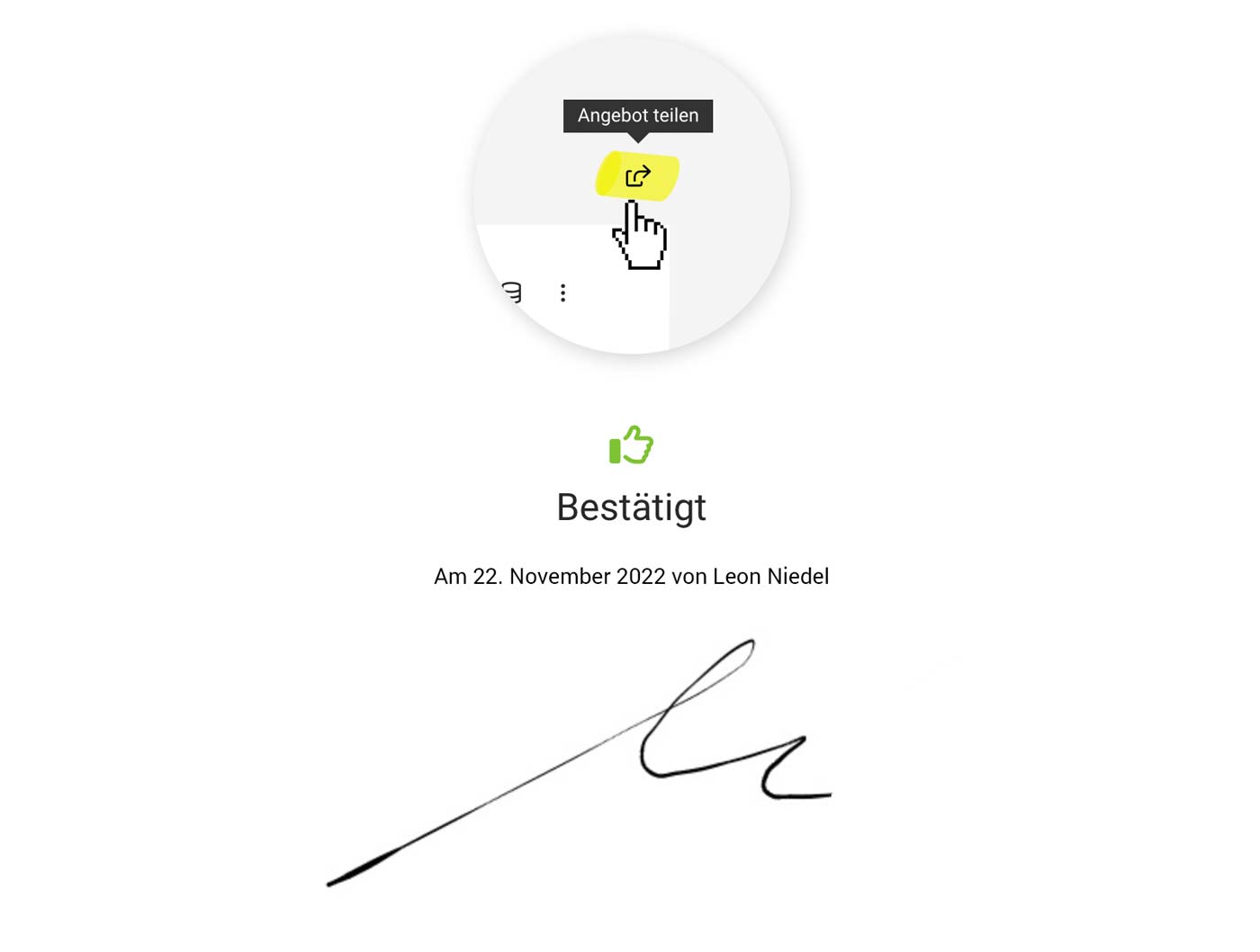 English image not yet available...
English image not yet available...Thomas shows here how customers can easily confirm proposals online. As a client, you will be informed about the confirmation.
Variable "Link/Online-Confirmation Proposal"
To automatically send the link for online confirmation with the dispatch of the proposal, use the variable "Link/Online-Confirmation Proposal" in the standard email text. The variable can also be inserted situationally at the time of dispatch.
Allow Online Access
With the dispatch, access via link is automatically activated – the same applies if you use the link in the proposal's closing text. Otherwise, access must be consciously activated, just as one is familiar with from sharing the project report.
The process then looks like this:
1. Offer Online Confirmation to Customer
Let customers know via email and/or PDF that the proposal can be confirmed via the link.
2. Customer Confirms
The recipient or another person in the company confirms online (with name, email, and signature)
3. Proposal is set to confirmed & Client is Informed
The person who is chosen as "Internal Contact" in the proposal, is notified, a note is created in the proposal, and the proposal status is set to "Confirmed".
The confirmation can be traced back later by clicking on "Share Proposal" or under the link.









