Article from
Optimizations for Invoicing.
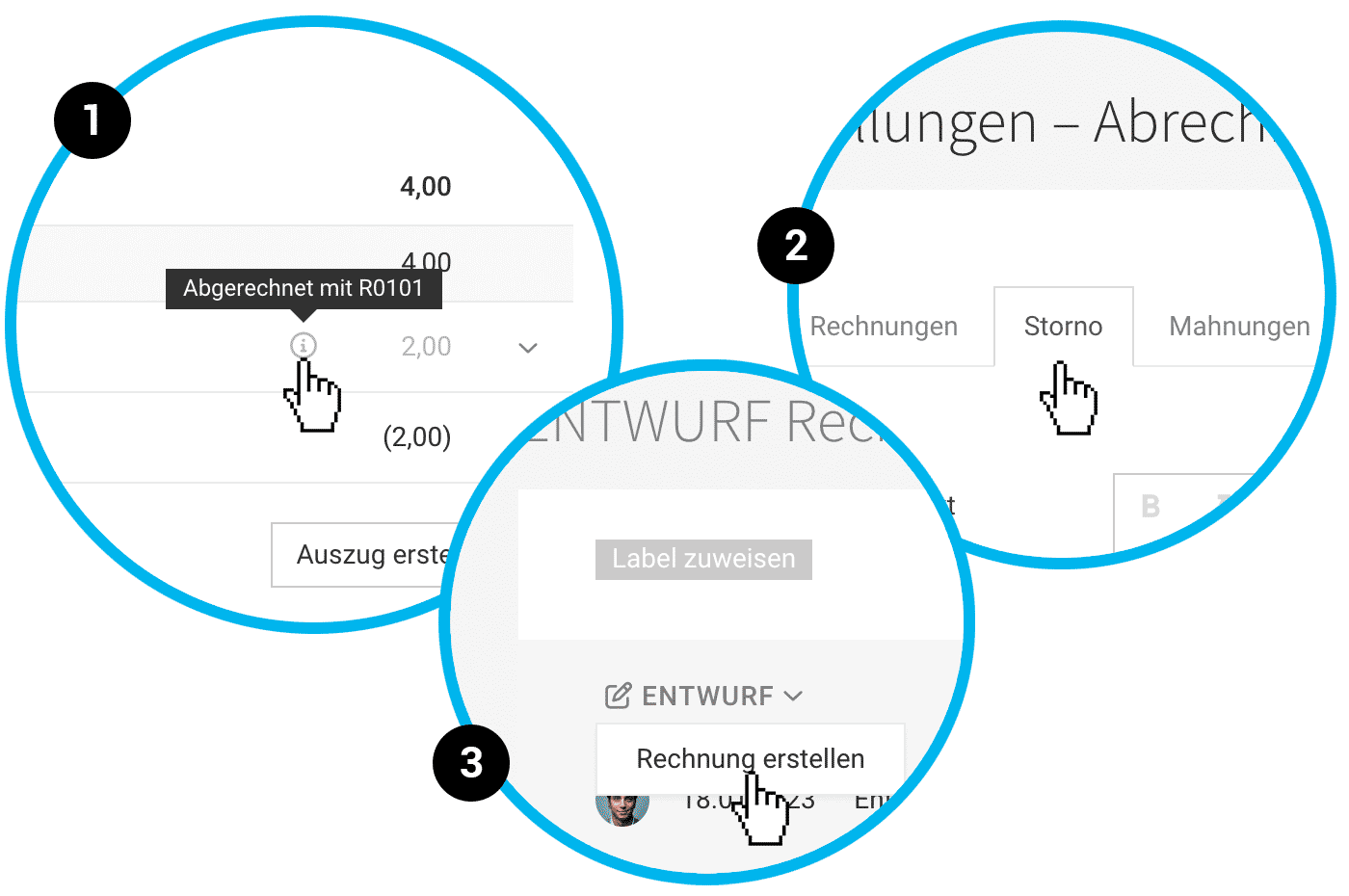 English image not yet available...
English image not yet available...Traceability of which Invoice items were billed
- For hours (under hour summary) and for Additional services, MOCO shows via tooltip which Invoice billed an item – or if and when the item was marked as already billed (1).
- The information is also accessible via API
Predefinable text for cancellation Invoices
For cancellation Invoices, standard texts can now also be stored. You enter these in the settings under "Invoicing" > "Cancellation" (2).
Payment matching expanded with CAMT
It is now also possible to transmit several CAMT files at once via drag'n'drop.
Create the definitive Invoice directly from draft Invoices
In drafts, the Invoice view offers direct Invoice creation via click (3). This can speed up processes when first creating Invoice drafts in bulk and then reviewing them.
Minor UX Optimization
For time entries that can no longer be edited, MOCO shows the "Edit" action disabled (gray text) in the hour summary dropdown (instead of previously black text). This avoids false expectations and confusion.
The view of the payment recording (Payments > "+") has been technically renewed. Open Invoices are now easier to find.
The view of the payment recording (Payments > "+") has been technically renewed. Open Invoices are now easier to find.








