Article from
Invoicing Overview for Projects.
In addition to the central project list with the most important control information, there is a new overview focused on Invoicing. It is located under "Invoicing" and is called "Billable" (1).
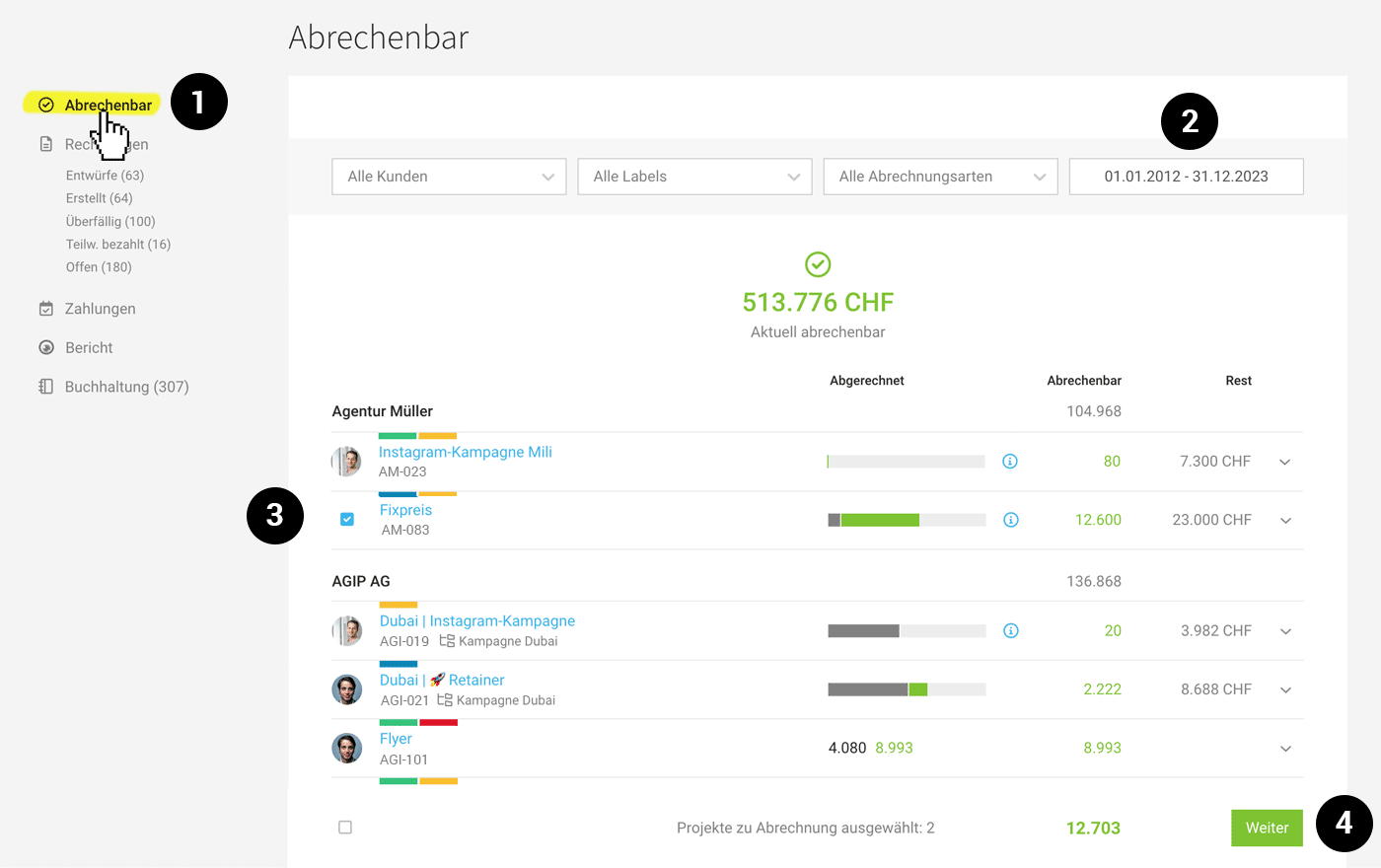 English image not yet available...
English image not yet available...Overview "Billable"
The new overview not only offers the positions as green clickable amounts for invoicing:
- Only projects with billable positions are displayed.
- The billable positions can be filtered and displayed by period (2).
- "Invoiced" indicates which amount has already been invoiced.
- "Billable" indicates which amounts are billable in the selected period.
- "Remaining" shows which amount of the project budget has not yet been invoiced.
- Projects can be invoiced individually as in the project list before, but also via bulk action – this is especially practical for hosting or subscriptions. To do this, select the projects (3) and create drafts or invoices directly via the button (4) .
For bulk invoicing, define the data well in advance
General tips for accurately invoicing multiple projects with one click
- Work with labels e.g., "Invoicing monthly", "Invoicing annually", ... This allows you to filter for the projects to be invoiced with one click
- Standardize the key dates of recurring services across customers
→ e.g., always record the recurring service with the key date of the 27th of a month and invoice at the end of the month or on the 1st of the following month. - Check project data
→ Since MOCO composes the invoice title as: "Invoice – Project Name", the project name should be meaningfully named.
→ In the project under "Invoicing", the invoice address and email(s) can be overwritten if they differ from the customer standard. Here, specific invoicing information can also be provided.
The list supports with these hints
- Display whether there is special invoicing information stored (blue "i").
- Indication if no invoice address is stored (red "!").








