Alter News-Artikel!
» Hier geht's zur aktuellen Online-Hilfe
Article from
Quick Wins: Additional Services, Expenses Approval, UX, Exports, Zapier & API.
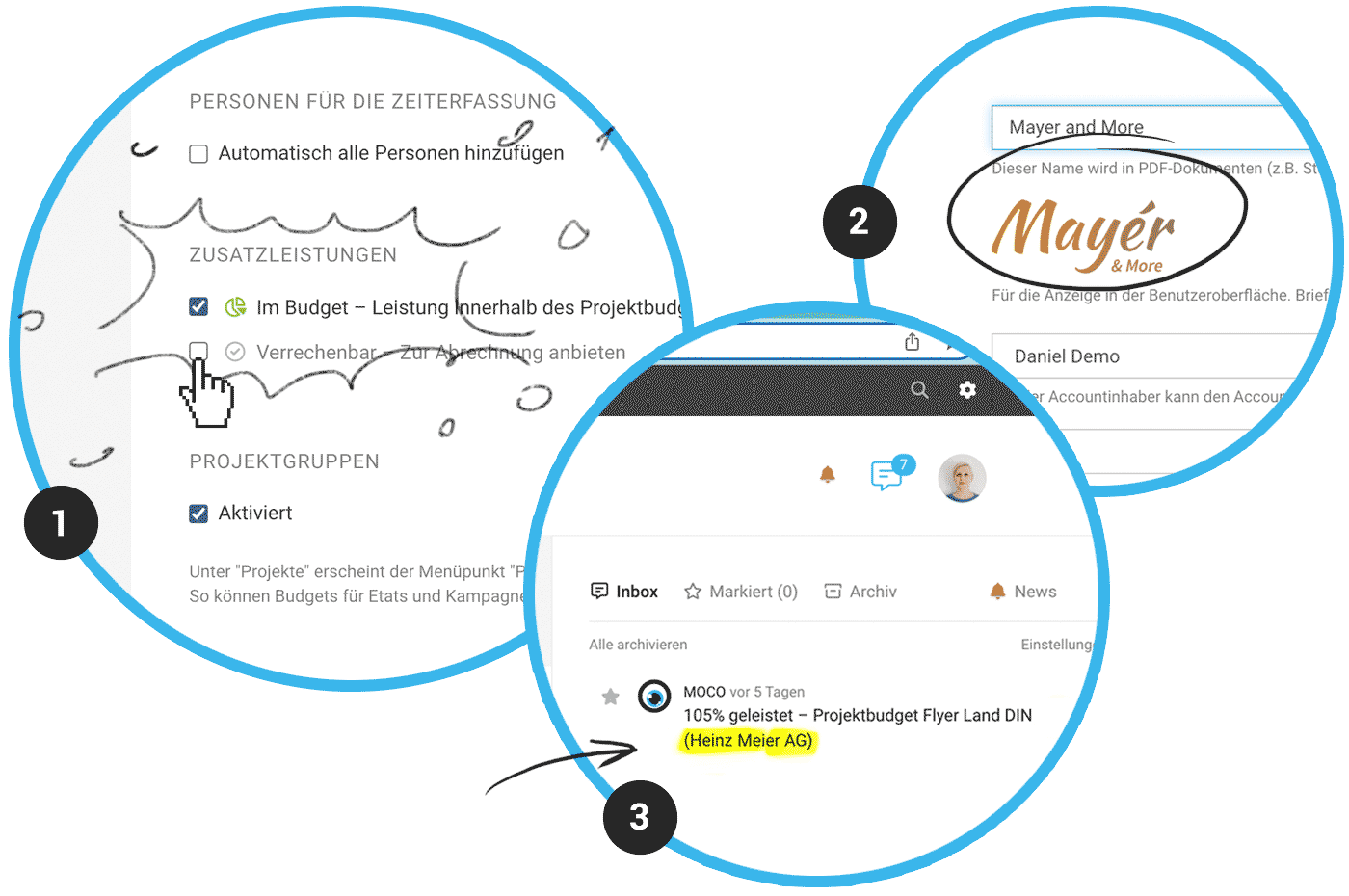 English image not yet available...
English image not yet available...Additional Services: Predefinable Characteristics
In the settings under "Projects", it is now possible to predefine how new additional services added to the project should be characterized in terms of billability/in the budget (1). This affects:
- New manually created additional services in the project or the central list
- New additional services by adopting from a proposal
- New additional services by assigning an expense
Expenses: Easier Approval Deletion
- A person with full access to expenses can delete an incorrect approval request (previously restricted to the creator)
- Under "Notes & Files", the deletion of the approval request is documented.
Planning: Further Optimized Performance
Data loading has been further optimized so that horizontal scrolling feels less "sticky".
Minor UX Optimizations
- The uploaded logo (Settings > Account) is now also displayed in the settings for orientation (2).
- Cancellation invoices and credits are no longer checked for overdue status. This is usually not desired and avoids errors in bulk dunning creation.
- Working time recording: The link for adopting predefined working hours has been moved up to the center, making it clearer than before next to "New Entry".
- When accessing the service catalog, services and additional services are displayed expanded, saving a click.
- Notifications about the project also informatively display the client (3).
- After online confirmation of proposals, the confirmation details (name, email, and signature) are also displayed directly below the proposal.
- Time tracking: When choosing the display setting in "hh:mm" instead of decimal (Profile), the sum in the "daily boxes" is now also displayed in hh:mm. Previously, the display was aligned with the daily total. For more space and airiness, we are already testing a display of 3 instead of 4 weeks ;-)
Exports
- Leads now also include the column "Updated on"
- Payments for expenses now include the columns "Document Number" and "Reference"
Zapier
New Trigger "New Purchase Payment" and new Action "Create Purchase Payment"
Outgoing payments can be recorded and one can be informed by trigger
Outgoing payments can be recorded and one can be informed by trigger








