Article from
Predefine Invoice Contact.
With the new update, you can predefine the contact for invoicing. This is particularly useful for mass creation and the upcoming mass mailing of invoices.
Select the contact in the project under "Invoicing" in the billing info:
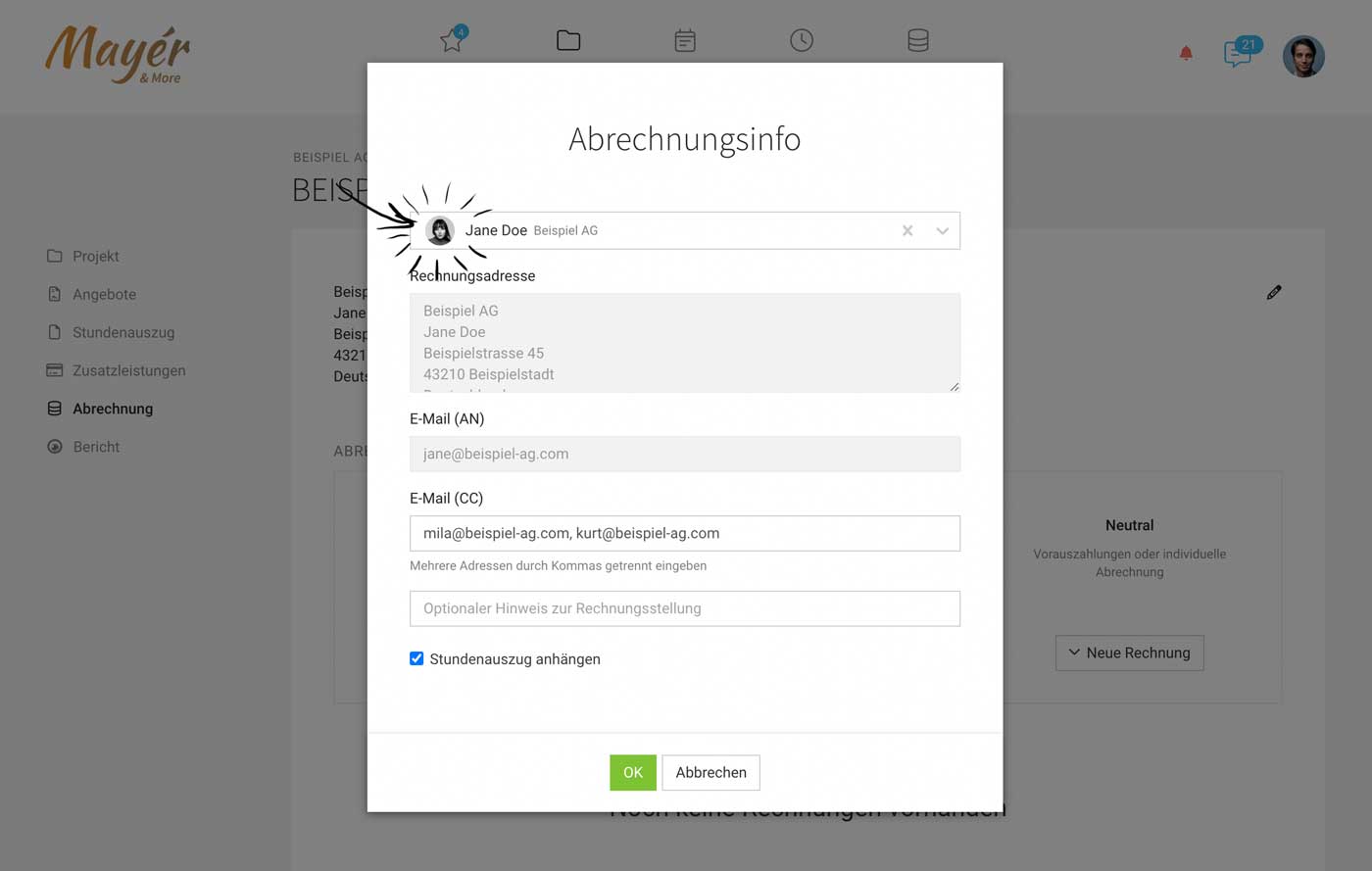 English image not yet available...
English image not yet available...What the selection does:
- The contact is automatically set for each new invoice (invoice address and for any used salutation line).
- For email dispatch, the contact's email is automatically used, as well as the salutation line
- If the contact's name should not appear in the address, deactivate this option at the company level.
Previously, the contact had to be manually set specifically during invoice creation.








