Article from
Quick Wins April
Something for everyone :) Overview of the various smaller feature updates and UX optimizations as well as API & Webhook updates from the past weeks.
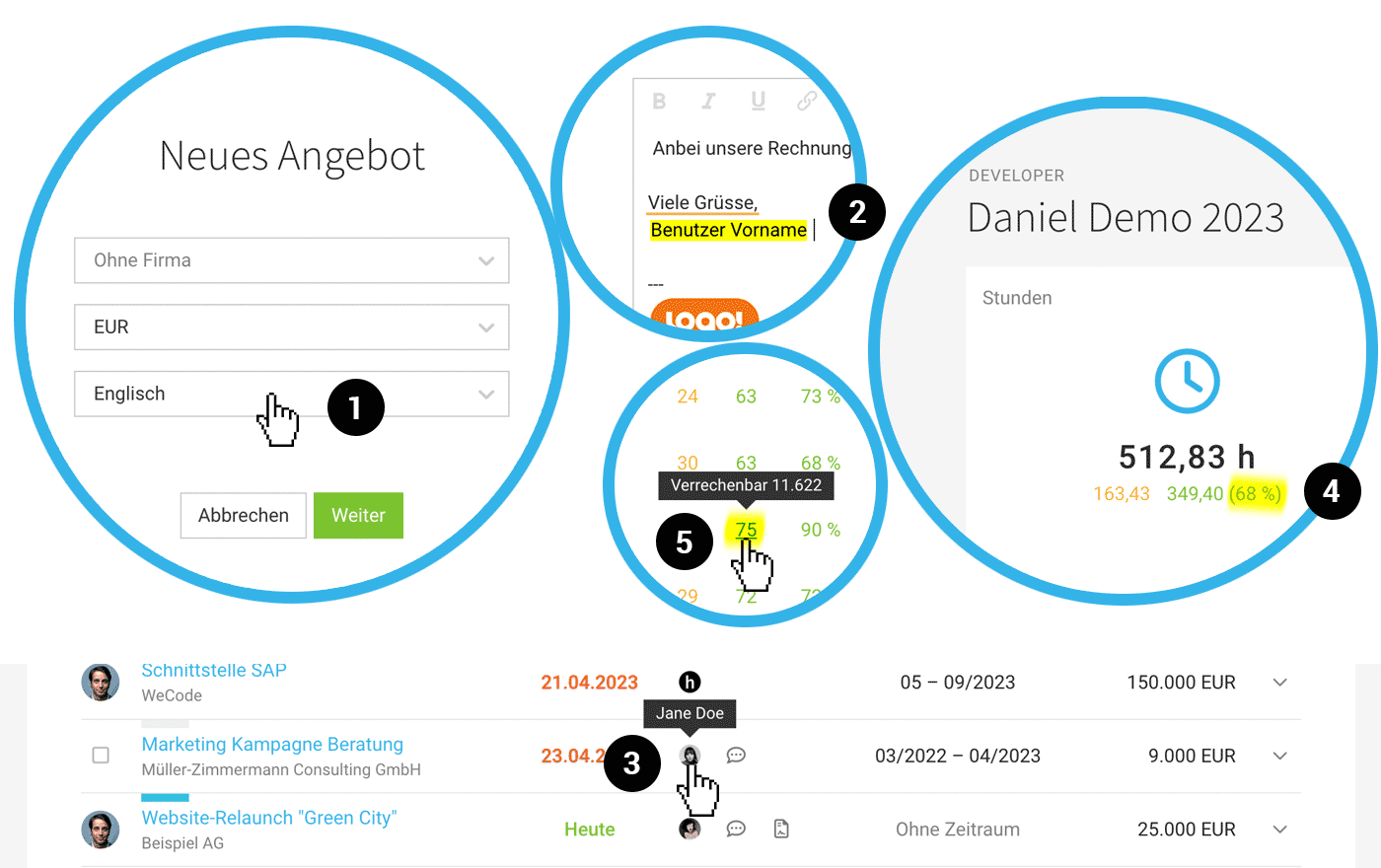 English image not yet available...
English image not yet available...Directly choose proposal language
When creating a new proposal directly under "Proposals", English can be chosen as the language (1). When creating a proposal directly in the customer or project, the language set for the customer (account language or English) is used as usual.
New variable First Name
For example, in the greeting of an email text, some may prefer to place only the first name instead of the full name. Therefore, there is now the additional variable "User First Name"(2).
Lead list with direct contact access
In the lead list, the contact – if set – is now also displayed (3).
Layout color choice for info block and recipient
The color can now be set for the recipient address and info block.
Smaller UX/OPTs
Note in the project if it is not displayed in time tracking
Occasionally, users wonder why they cannot see a newly created project in time tracking, even though they are assigned to the project. Usually, there is no service to book on. MOCO now points this out directly.
Note if no QR invoice is created
In Switzerland, QR invoices are mandatory. However, not every invoice creates a QR invoice. For example, if the invoice is still in draft status, the recipient address cannot be recognized, or the recipient is abroad. MOCO points this out below the invoice.
Target-Actual smiley now always friendly
The smiley face is now also friendly even if the target has not yet been reached. With target achievement, it turns radiant blue :). We have followed two or three individual feedbacks that found a sad face demotivating – assuming that this is a positive or barely noticeable change for everyone else.
Personal report: Percentage of billable hours now also displayed in %
Similar to the overall report under "Reports" > "Time Tracking" > "Project Time", the percentage of billable hours is now also displayed in the individual personal report (4).
Occasionally, users wonder why they cannot see a newly created project in time tracking, even though they are assigned to the project. Usually, there is no service to book on. MOCO now points this out directly.
Note if no QR invoice is created
In Switzerland, QR invoices are mandatory. However, not every invoice creates a QR invoice. For example, if the invoice is still in draft status, the recipient address cannot be recognized, or the recipient is abroad. MOCO points this out below the invoice.
Target-Actual smiley now always friendly
The smiley face is now also friendly even if the target has not yet been reached. With target achievement, it turns radiant blue :). We have followed two or three individual feedbacks that found a sad face demotivating – assuming that this is a positive or barely noticeable change for everyone else.
Personal report: Percentage of billable hours now also displayed in %
Similar to the overall report under "Reports" > "Time Tracking" > "Project Time", the percentage of billable hours is now also displayed in the individual personal report (4).
Overall report project time: Display amount of billable hours performed per person
In addition to displaying the number of billable hours, the corresponding monetary value is now also shown in the tooltip (5).
Fixed footer also in the project hours report
With many entries, the "fixed footer" now allows for faster targeted selection and rebooking of entries. Unnecessary scrolling is eliminated.
Tooltips in the global hours report
Long and truncated project names and descriptions in the global hours report are now fully displayed in a tooltip.
API & Webhooks
- Project group has been added to the project attributes and projects can now be filtered by project group.
- Schedules (absences) are now also available as a webhook.
- Expenses can now be assigned to projects.
- Already invoiced time entries can be displayed with the invoices.








