Article from
Create & Send Reminders with One Click
As an agency, consultancy, or IT service provider, there are individual sensitive client relationships to consider. Targeted creation of reminders then makes sense. With the new bulk actions, you can efficiently create and send reminders for all overdue invoices – and still exclude individual ones and handle them manually.
Create Reminders with One Click
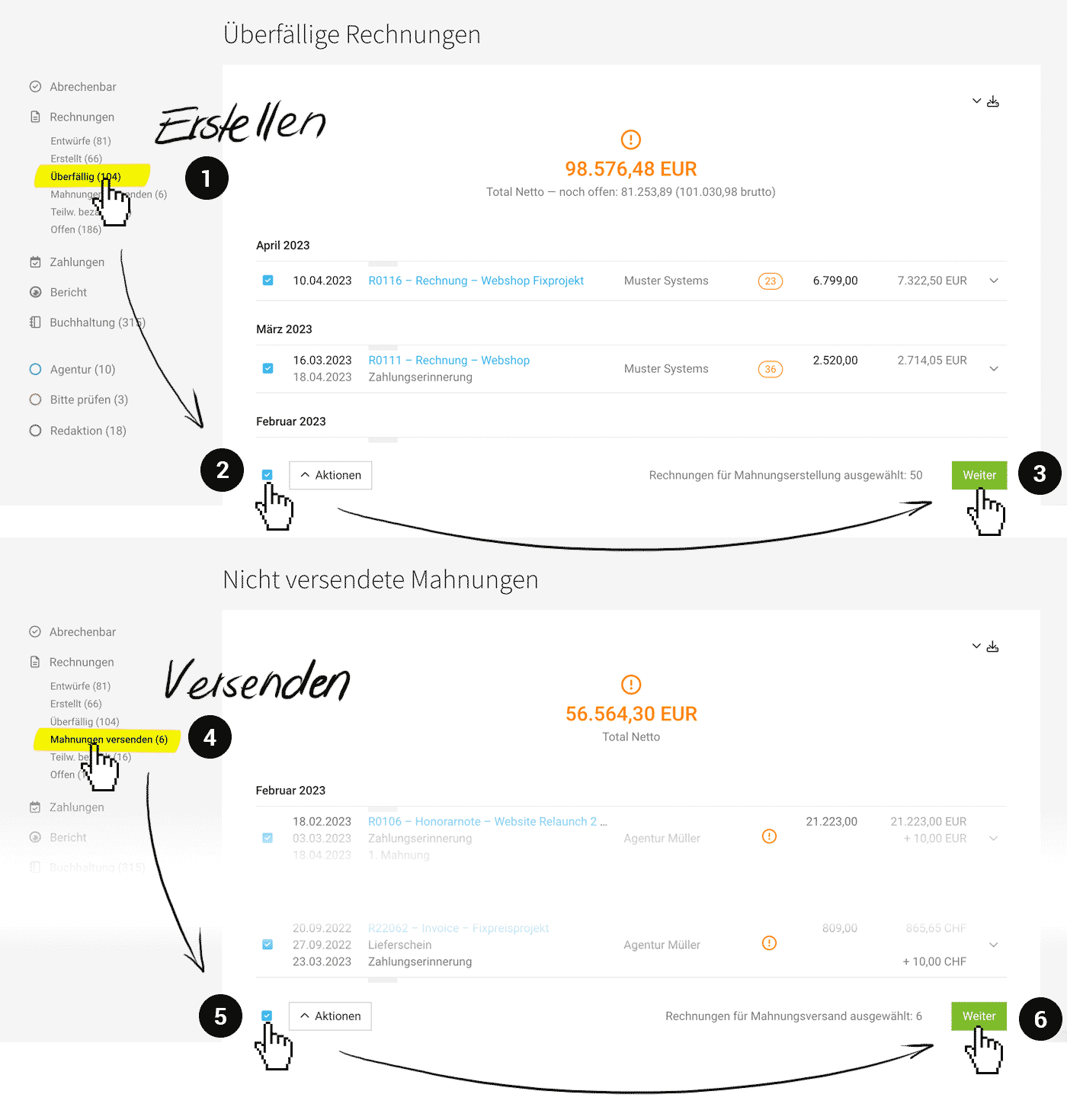 English image not yet available...
English image not yet available...Select Invoices
In the invoice list (Invoicing > Invoices) go to the Smart Filter "Overdue" (1). Here all overdue invoices are listed. Select all or individual overdue invoices (2) and then click on "Continue" (3) at the bottom right to review the selected invoices again.
Review
The modal "Create Reminders" opens and MOCO offers a check before creation: The invoices are displayed grouped by reminder level.
Note: Invoices for which at least 3 reminders have already been created are ignored, as it is assumed that manual handling makes sense. A further letter can be created and sent manually. Others may want to hand the case over to a collection agency.
Note: Invoices for which at least 3 reminders have already been created are ignored, as it is assumed that manual handling makes sense. A further letter can be created and sent manually. Others may want to hand the case over to a collection agency.
Confirm Creation
After confirmation, the reminders are created. Depending on the reminder level, the standard texts individually stored in the settings (equipped with variables) are used.
All created, not yet sent reminders can be quickly found using the Smart Filter "Send Reminders" (4).
All created, not yet sent reminders can be quickly found using the Smart Filter "Send Reminders" (4).
Send Reminders with One Click
Select Invoices with Reminders
In the invoice list (Invoicing > Invoices) under the Smart Filter "Send Reminders" (4) select all or the relevant invoices (5). Then initiate the review before sending with "Continue" (6) at the bottom right.
Review
The modal "Send Reminders" opens. As with the bulk sending of invoices, MOCO checks whether an email address is stored and offers a short preview of the email text.
Confirm Sending
By confirming, all reminders are sent.








