Article from
Quick Wins for Managing Expenses
Now manage incoming invoices even better with these updates: Enriched list in the supplier, more traceable transfer orders, optimized links, subsequent assignment of the supplier, etc.
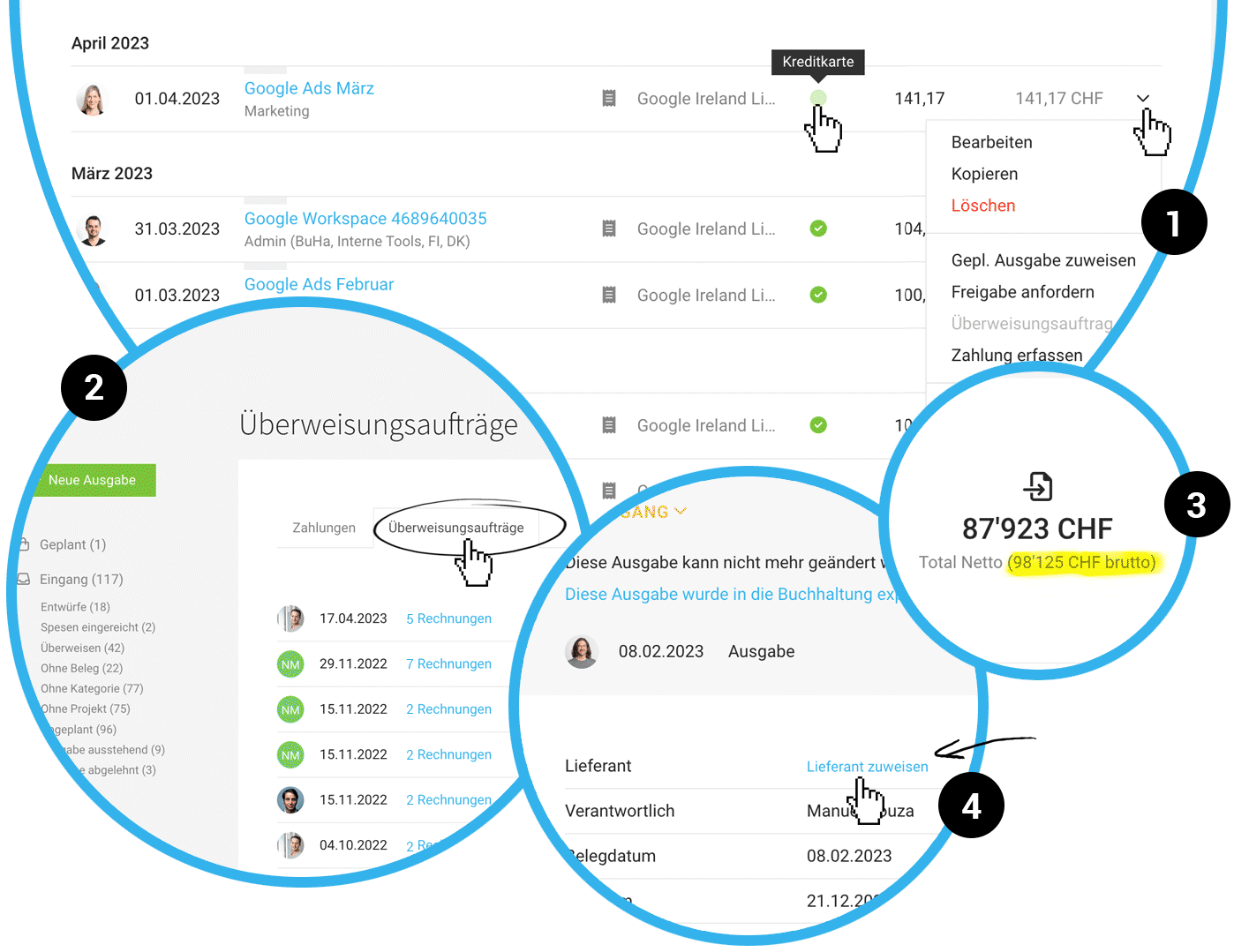 English image not yet available...
English image not yet available...Expense list in the supplier now has all functionalities
The previously simple expense listing in the supplier has been supplemented: You can now also directly manage labels, record payments, view invoice status, and use all actions via the dropdown, which are also available to you in the central expenses area (1).
Transfer orders more traceable
Instead of being somewhat hidden as before, the created transfer orders for online banking are now directly available under "Expenses" > "Payments". (2) Additionally, by clicking, all expenses related to the transfer order are listed and thus traceable. And in the expense itself, the transfer order is also directly linked.
Gross total added
The total sum of expenses in the list view is now displayed rounded off analogously to the list under "Invoicing" and supplemented by the gross amount (3).
Optimized linking of financial report expense total
The linking of expenses in the reports now pulls together expenses from the Inbox and Archive. This makes the totals directly traceable.
Assign supplier retrospectively
If an expense has already been exported for accounting, the supplier can also be assigned retrospectively (4).








