Article from
Quick Wins: Time Tracking, Planning & More Optimizations.
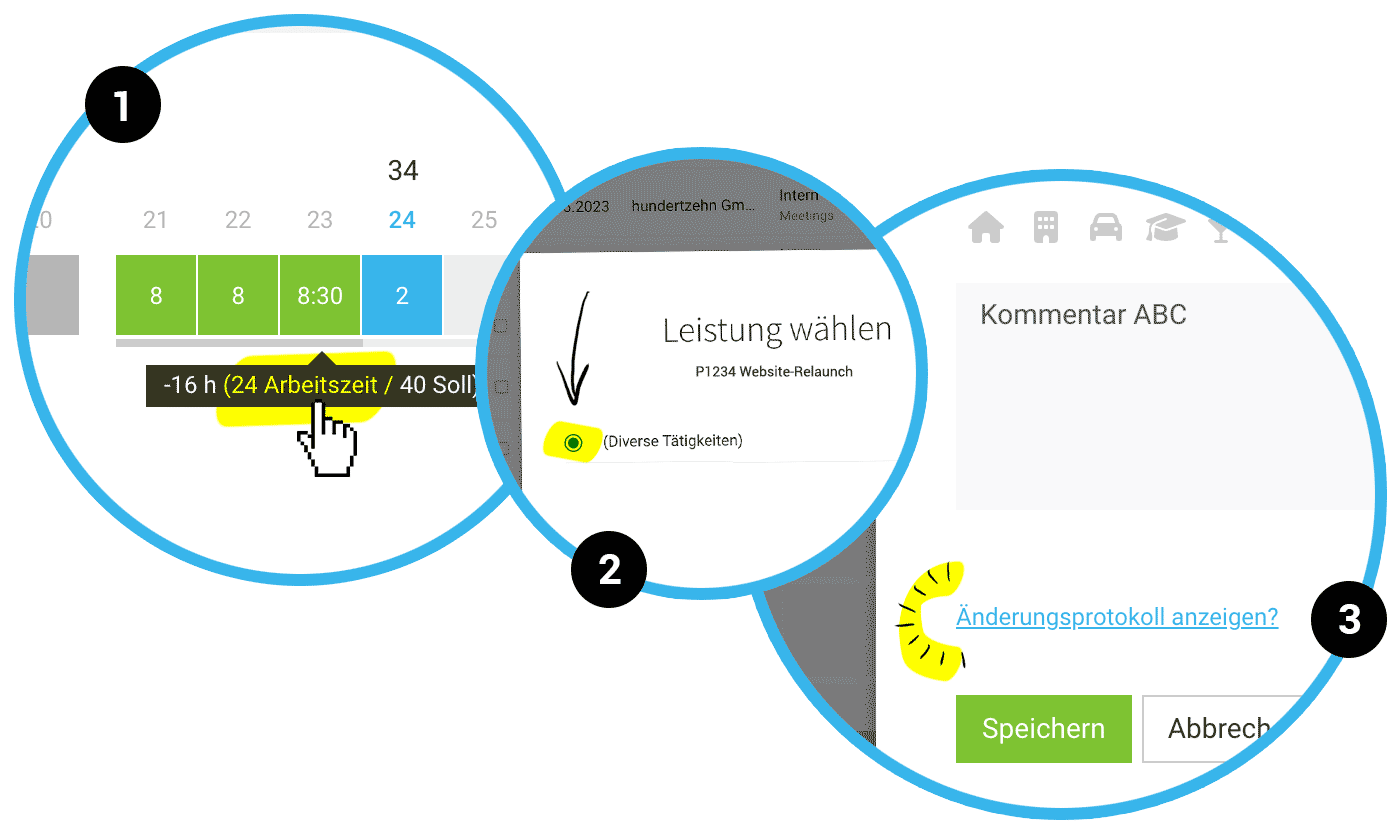 English image not yet available...
English image not yet available...Time Tracking
Display Target-Actual Basis for Time Tracking
In the progress bar for time tracking under the weeks, the Target-Actual tooltip now directly shows if the basis of the calculation is working time instead of project time (1).
In the progress bar for time tracking under the weeks, the Target-Actual tooltip now directly shows if the basis of the calculation is working time instead of project time (1).
Rebooking Hours: If there is only one service, it is preselected (2), saving a click. Also, in this 2nd step of selecting the service, the name of the project chosen in the first step is displayed again (2).
Planning
Entry with History
The planning entry records the entry's history. This allows you to always trace who created or modified the project entry (3).
Enhanced Export
In the Excel export for planning (Reports > Planning), the self-added title of the planning entry is now also displayed as a column.
The planning entry records the entry's history. This allows you to always trace who created or modified the project entry (3).
Enhanced Export
In the Excel export for planning (Reports > Planning), the self-added title of the planning entry is now also displayed as a column.
Exports Miscellaneous
- In the export, custom fields are displayed in the chosen order.
- In the project and customer export, the "Invoicing Info" column has been added. Here, any notes that have been made are displayed.
- The overarching Target-Actual export (Reports > Personnel > top right "Target-Actual & Billability") contains a column with the cumulative balance, similar to the individual export for a person.
UX Minis
- The hour suggestions in the planning entry are now better contrasted against the background, making them more readable.
- In the planning entry, a line break is now possible with Shift + Enter.
- In the project report, the planning curve now directly links to the planning








